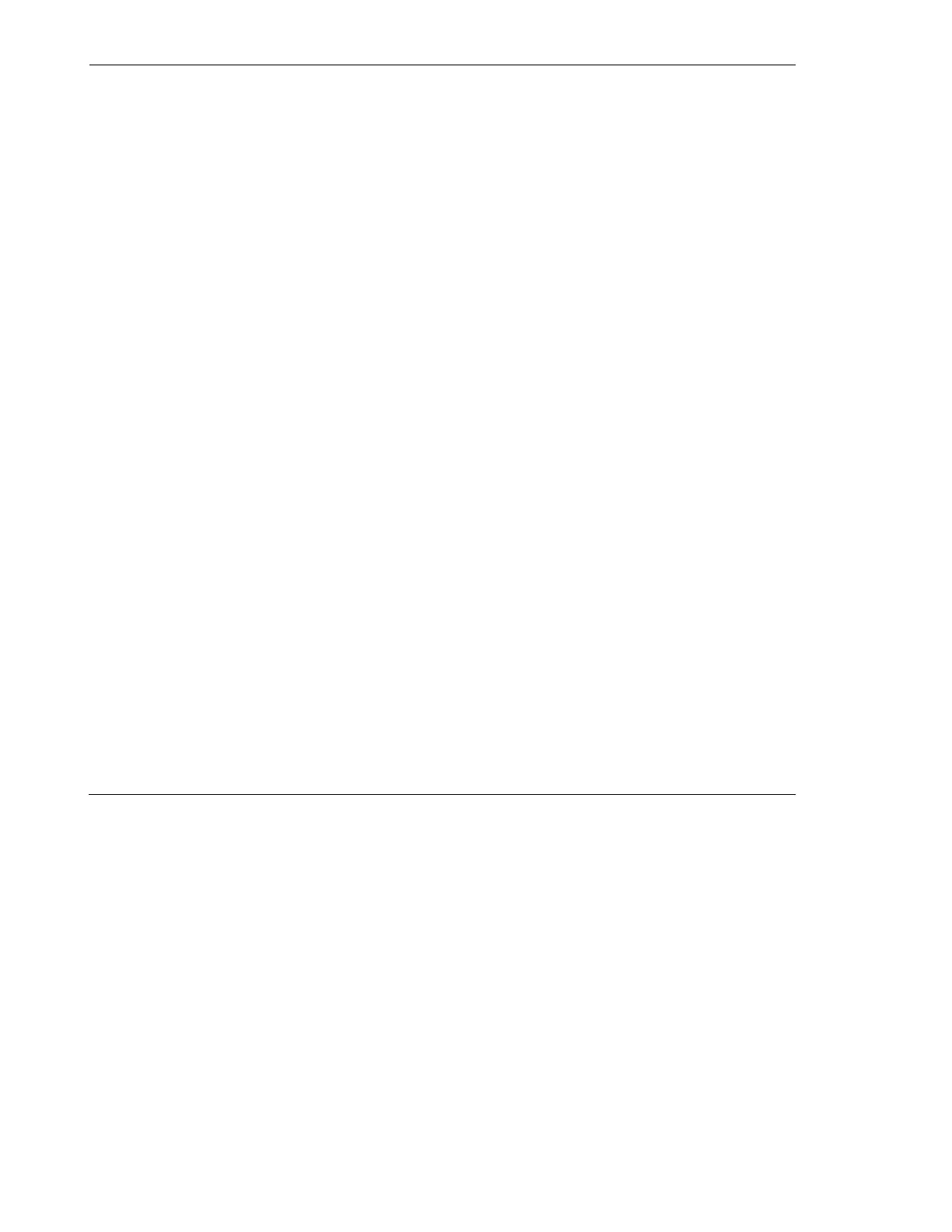Basic Operation VÅNTEC-1 Detector User Manual
9 - 8 M88-E01072
9.6.4 Secondary Optics Settings
In addition to selecting the proper filter, it is nec-
essary to fix the secondary slits of the VÅNTEC-
1 optics.
1. During the calibration of the detector, open
both secondary slits to the maximum set-
ting. The position of the secondary slits is
calculated for optimum performance under
normal data collection operations (see Sec-
tion 9.7). An 8 mm Debye slit and 2.5° Soller
slit will provide sufficient resolution for most
measurements.
2. Manually close the anti-scatter slits to eight
ticks up and eight ticks down for a total
opening of 16 mm.
3. Manually close the detector window slits to
ten ticks up and ten ticks down for a total
opening of 20 mm.
9.6.5 Execute an Immediate Measurement
1. After selecting the correct scan parameters,
click the Start button to begin the scan.
For more detailed information on the operation
and use of the XRD COMMANDER measure-
ment software package, refer to the
DIFFRAC
plus
COMMANDER User Manual (M88-
Exx060).
9.7 Calculate the Optimum
Secondary Slit Openings
This section describes how to calculate the opti-
mum setting for the secondary slits using VÅN-
TEC-1 Setup > Calculate Geometry in the
Configuration program.
1. In the VÅNTEC-1 Setup menu, click the
Calculate Geometry button. The PSD Cal-
culator menu will appear (see Figure 9.4).
2. Enter the goniometer diameter, divergence
slit size, and the PSD angle from other
menus in the configuration program to cal-
culate the optimum secondary slit and limits
for the FDC fast scans. The values cannot
be changed in this menu. They must be
changed in their respective menus:
• The measurement diameter is set in the
Basic Diffractometer Settings menu;
• The divergence slit size is set in the Fixed
Beam Optics menu (see Figure ); and
• The PSD angle is set in the VÅNTEC-1
Setup menu.
The calculation is made based on the diameter
of the measuring circle (mm), size of the diver-
gence slit (mm), and the distance of the anti-
scatter and detector slits.
