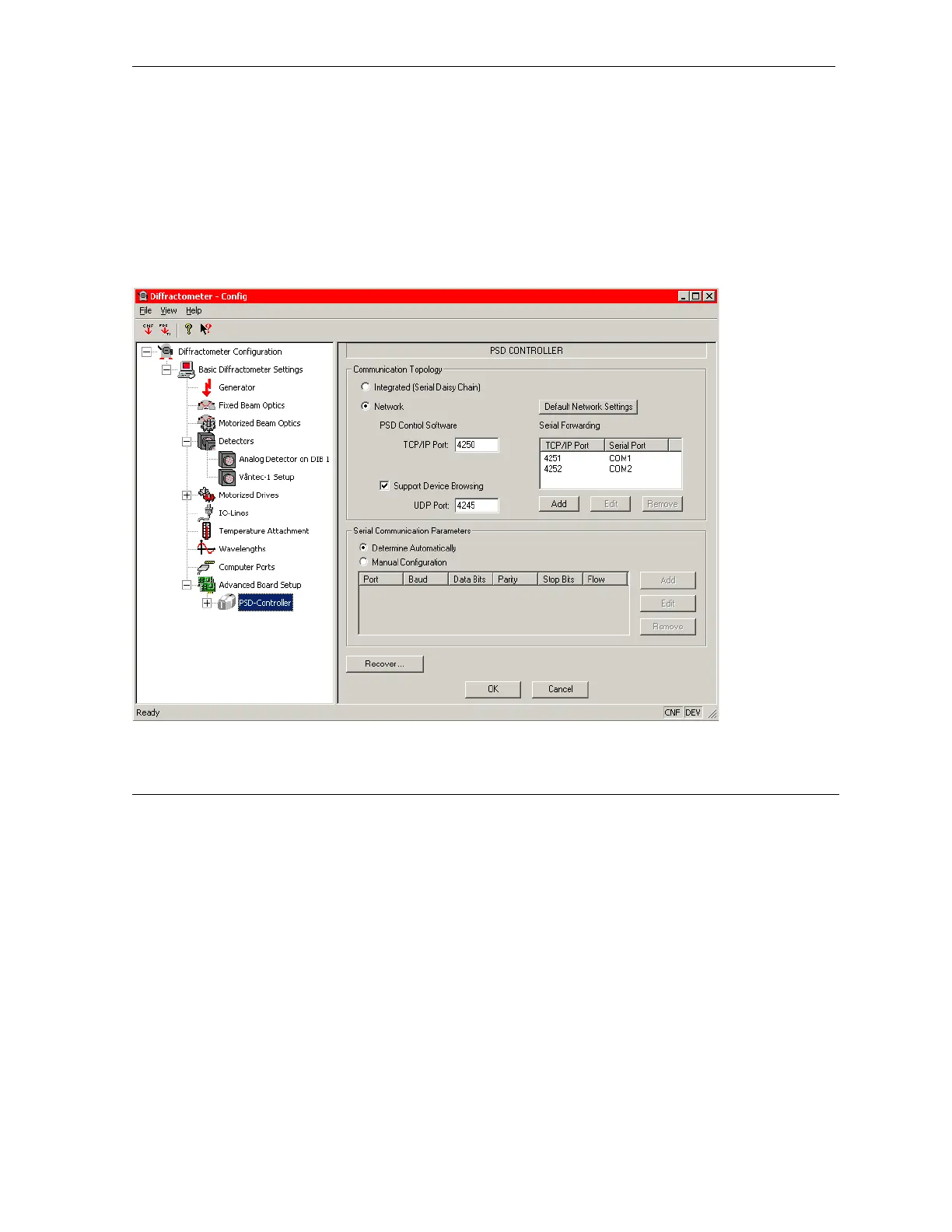VÅNTEC-1 Detector User Manual Software Configuration
M88-E01072 6 - 7
6.4 Network Configuration
The Advanced Board Setup menu, located in
the Configuration program, must be completed
prior to saving and downloading the configura-
tion file.
1. Go to Advanced Board Setup > PSD-Con-
troller.
1.1 In Communication Topology, select
Network and press the button Default
Network Settings.
1.2 In Serial Communication Parameters,
ensure that Determine Automatically
is selected.
1.3 Click OK.
Figure 6.6 - PSD Controller menu