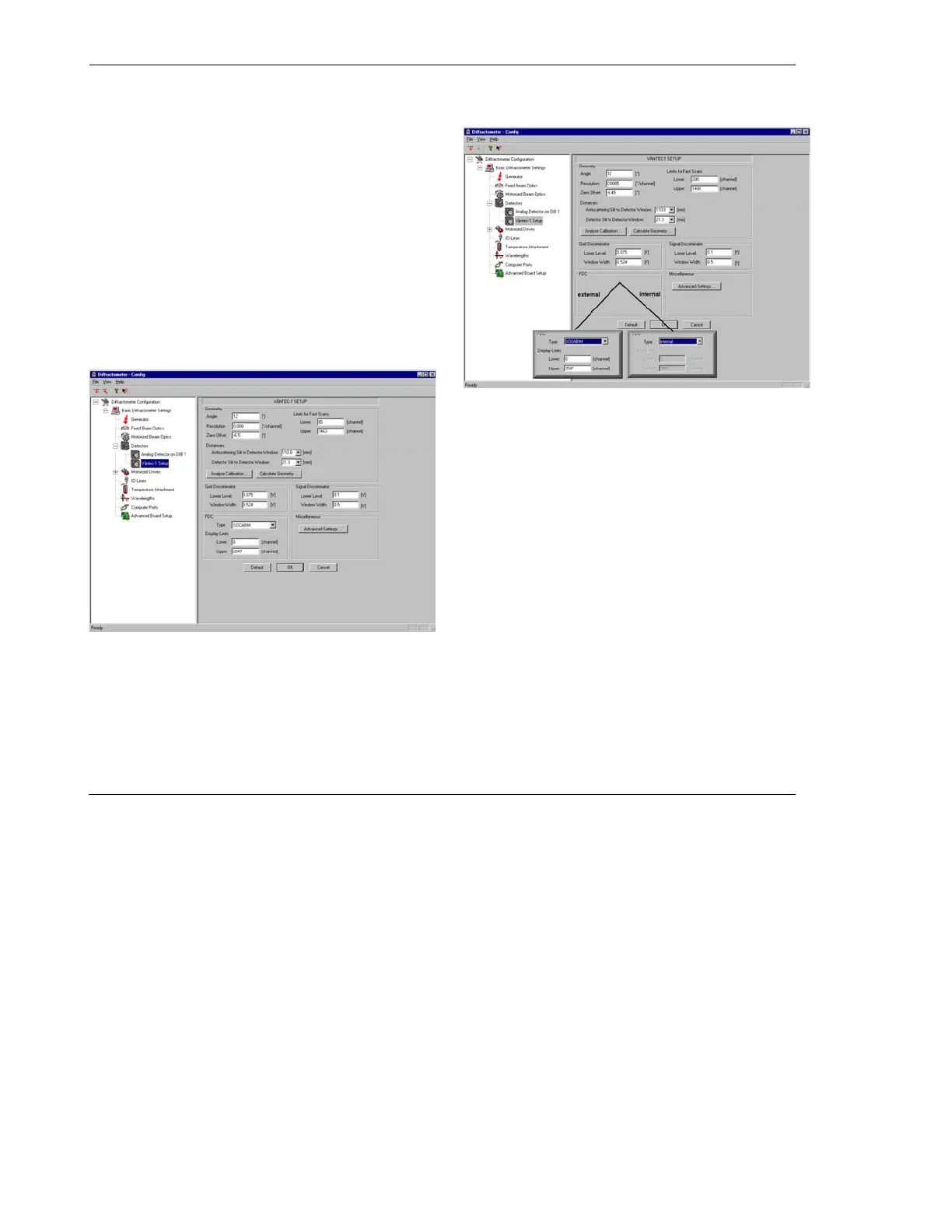Software Configuration VÅNTEC-1 Detector User Manual
6 - 6 M88-E01072
3. Select VÅNTEC-1 Setup (see Figure 6.4).
3.1 Select Default.
3.2 Set the Geometry Angle to 12°.
3.3 Set FDC type to Internal for detector
controllers with an internal FDC (See
Section 3.2.1 for identification).
3.4 Select FDC type to Socabim for detec-
tor controllers with an external FDC
(See Section 3.2.1 for identification).
3.5 Click OK.
Figure 6.4 - Position Sensitive Detector menu
Figure 6.5 - Settings for FDC type