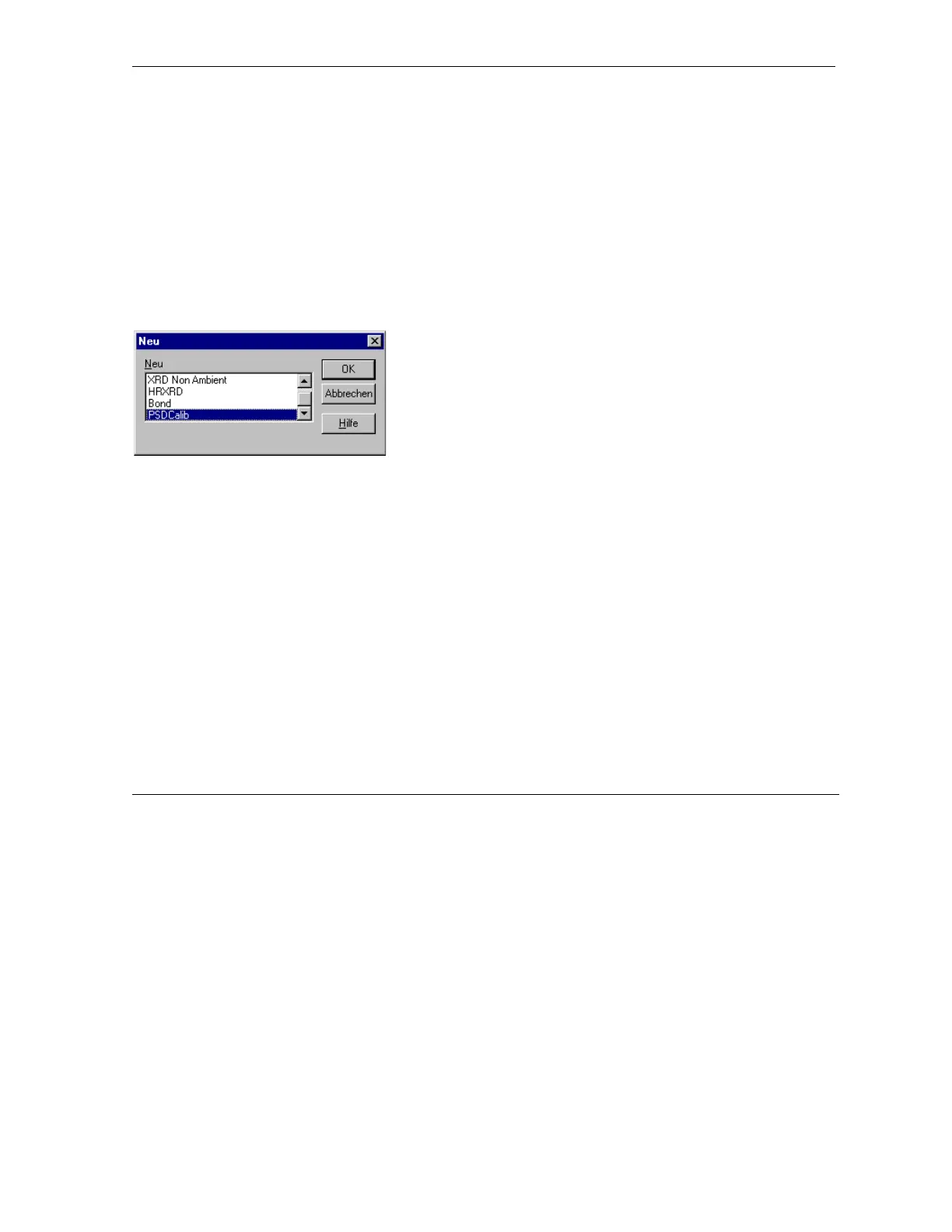VÅNTEC-1 Detector User Manual Calibration
M88-E01072 7 - 3
7.2 PSD Calibration
7.2.1 Create Files
1. Open XRD Wizard from C:\Diffplus\XRD-
Wizard.exe.
2. Select File and New to display the file types
available. This window creates the DQL
used for calibration.
3. Select PSDCalib from the new menu files.
Click OK (see Figure 7.1).
Figure 7.1 - Wizard > File > New
4. To create the DQL file, input the calibration
parameters and click OK. The number of
positions must be nine or greater. When-
ever possible, select rotation ON and set
the speed at 15 rpm.
5. Determine the theoretical 2-theta values
using Table 7.1 and Table 7.2. Input the val-
ues into the Calibration Parameters screen
(see Figure 7.2).
6. Input a step size of 1.
7. Save the DQL file as Calib.DQL and exit
XRD Wizard.