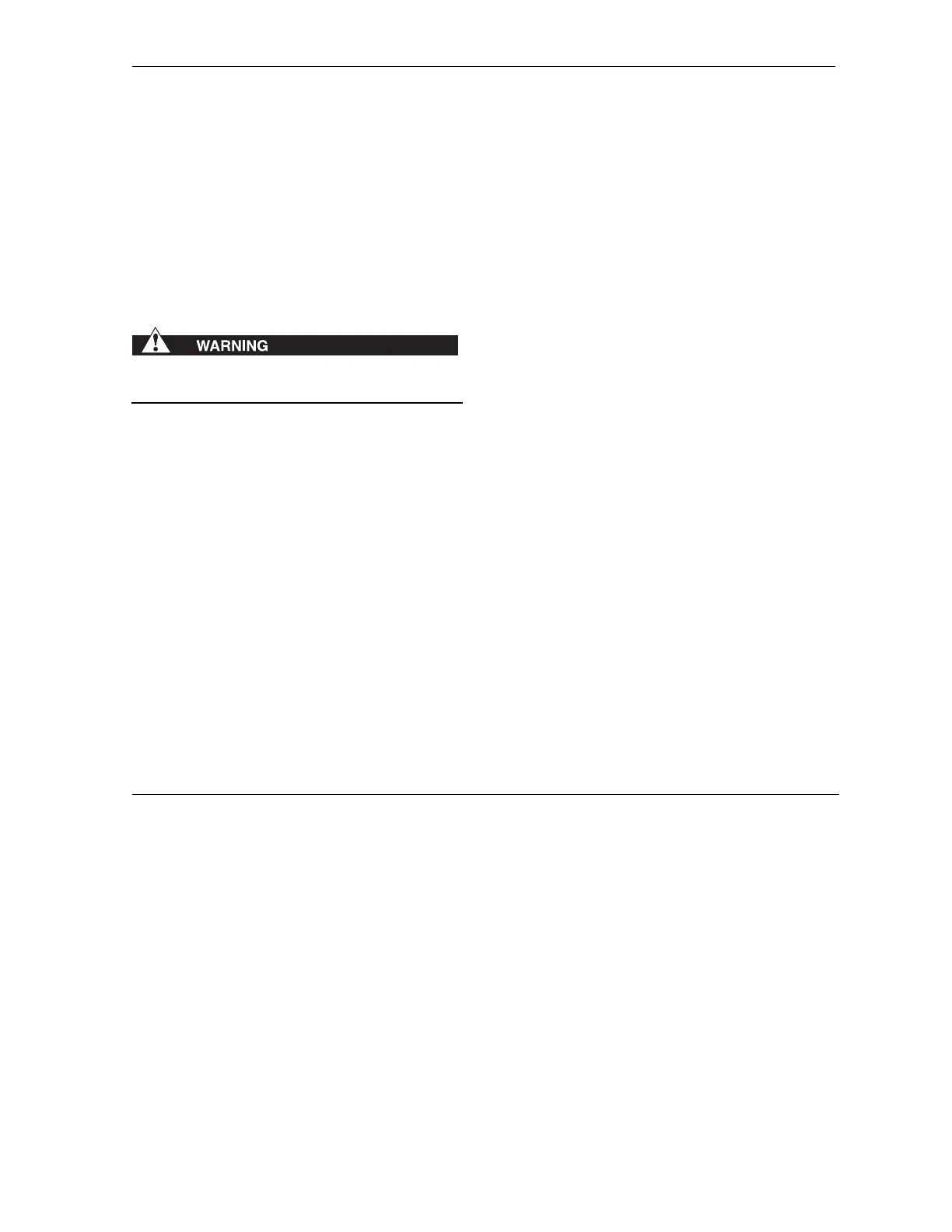VÅNTEC-1 Detector User Manual Hardware Installation for the D8 ADVANCE
M88-E01072 4 - 11
4.6 Install the Network Card
1. Prepare your computer and work area.
2. Turn off the power and unplug your com-
puter.
2.1 Do not attempt to open the computer
case while it is on.
2.2 Do not work on components inside of
the computer while it is on.
Risk of electric shock. Do not attempt the
installation with power applied to the computer.
3. Open the computer case. Computer cases
are held together in different ways—consult
your computer’s manufacturer for details.
Removal of retaining screws may be
required.
Some models have plastic snaps at the cor-
ners or edges of the case. Release the
cover with a squeeze or pull.
4. Select an open expansion slot on the com-
puter’s system board.
4.1 Remove the cover plate (i.e., blank
plate covering the opening). In most
cases, the cover plate is held in place
with a screw.
4.2 The network card must fit into an appro-
priate and available expansion slot.
5. Insert and secure the card.
5.1 The card should fit fully and squarely
into the slot. The card may need to be
rocked gently in order to get it to seat.
5.2 Secure the card to the computer case
with a screw.
5.3 Check to make sure you have not dislo-
cated other wiring or components.