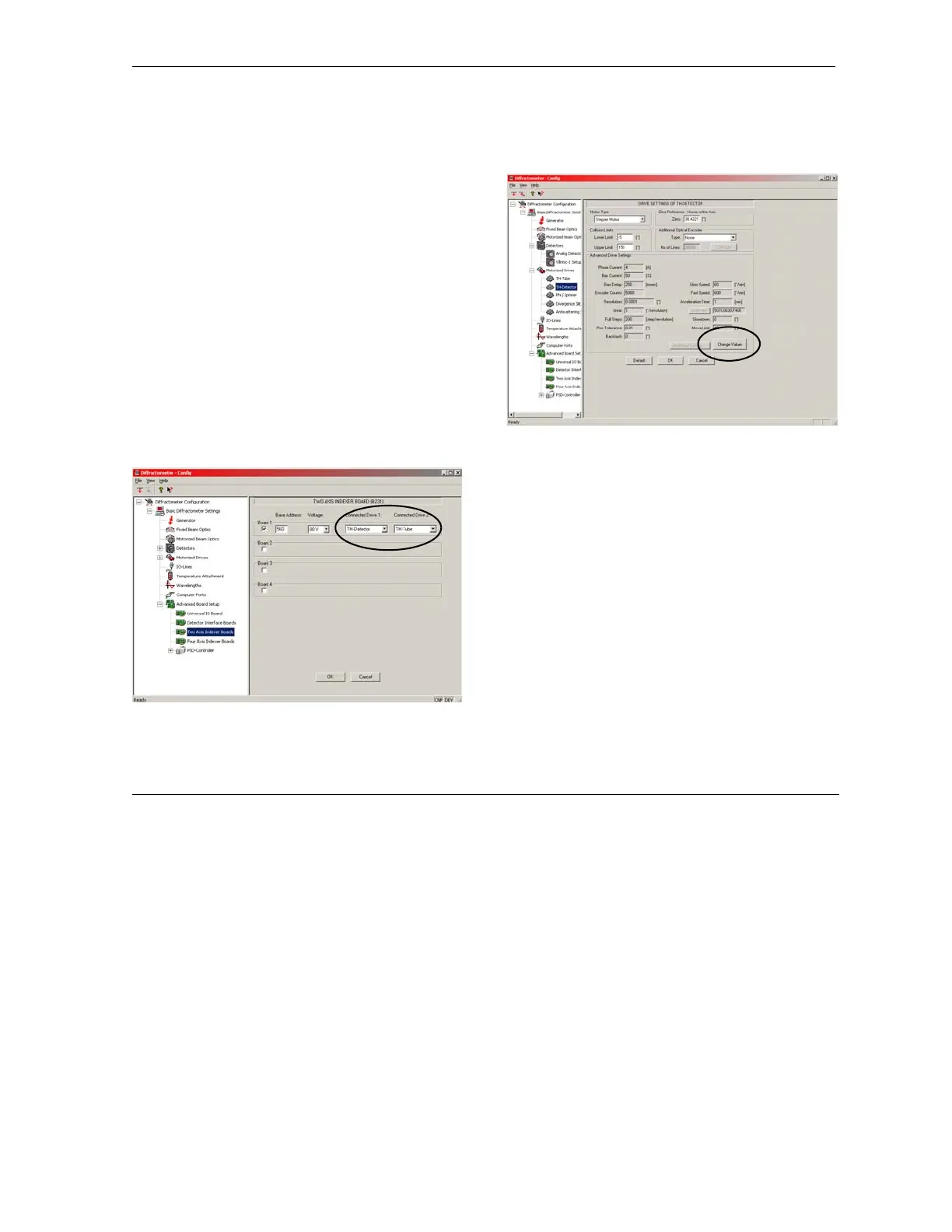VÅNTEC-1 Detector User Manual Hardware Installation for the D8 ADVANCE
M88-E01072 4 - 17
4.7.6 Manual Installation for Theta-Theta
Configuration
The following sections will show settings for dif-
ferent goniometer configurations. In 21 CFR
Part 11 situations, manual setup is mandatory.
Otherwise, the use of automated installation for
the Clock Signal is recommended (see Section
4.7.5).
1. Make sure that the Automatic Drive Config-
uration is disabled by unchecking the check-
box in Figure 4.12.
2. Select Advanced Board Setup > Two Axis
Indexer Boards. Ensure that physical drive
1 is connected to logical axis TH-Detector,
and physical drive 2 is connected to logical
axis TH-Tube (see Figure 4.13).
Figure 4.13 - Manual settings for TH-TH
3. Select Motorized Drives > TH-Detector.
Click Change Values.
Figure 4.14 - TH-Detector - change values