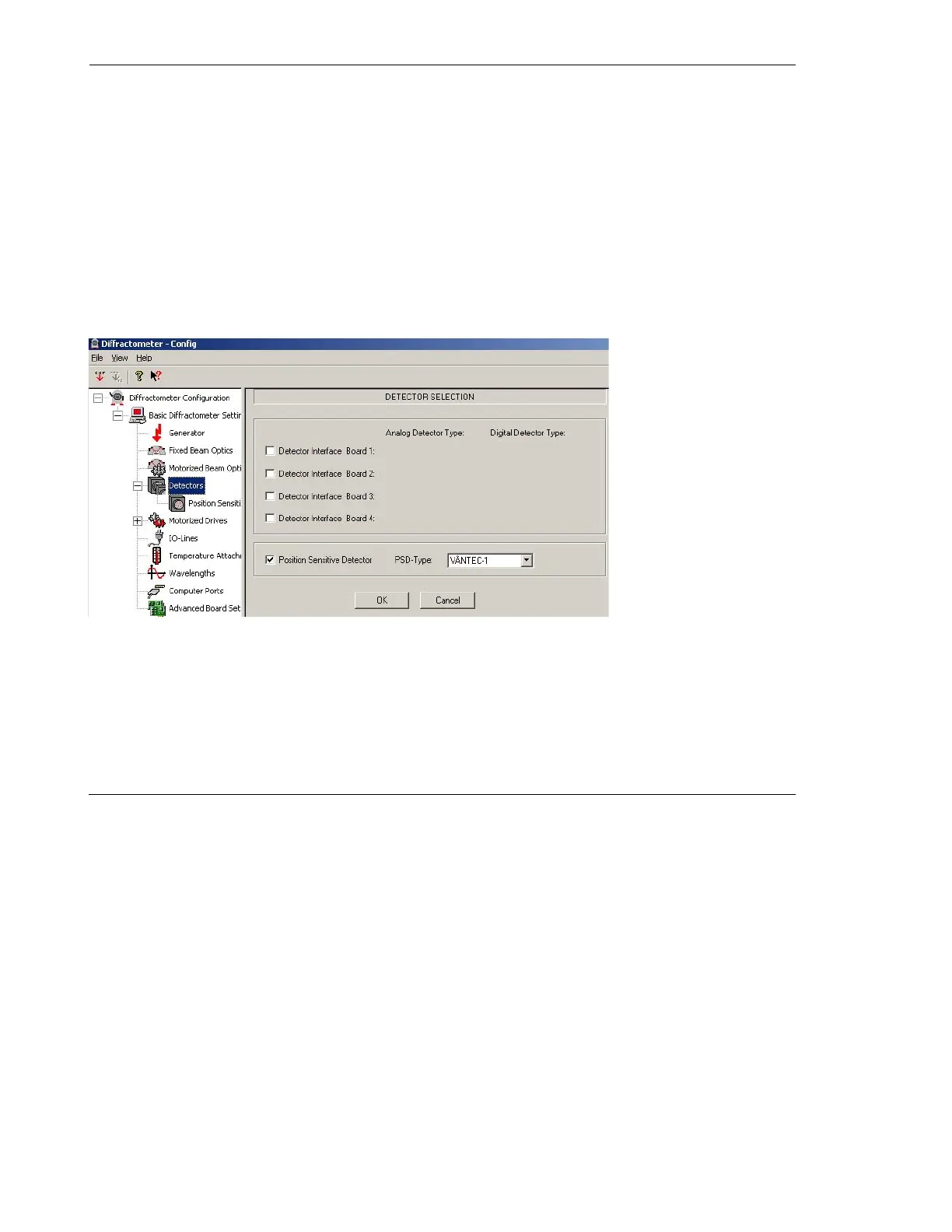Software Configuration VÅNTEC-1 Detector User Manual
6 - 4 M88-E01072
6.3 Detector Software Configuration
1. Open the Configuration program (Con-
fig.exe) located in the C:\Diffplus directory.
1.1 From the main Config menu, select the
Detectors menu (see Figure 6.3).
1.2 Check the Position Sensitive Detec-
tor checkbox.
1.3 Set the PSD type to VÅNTEC-1.
1.4 Select OK.
Figure 6.3 - Detector menu in Configuration program