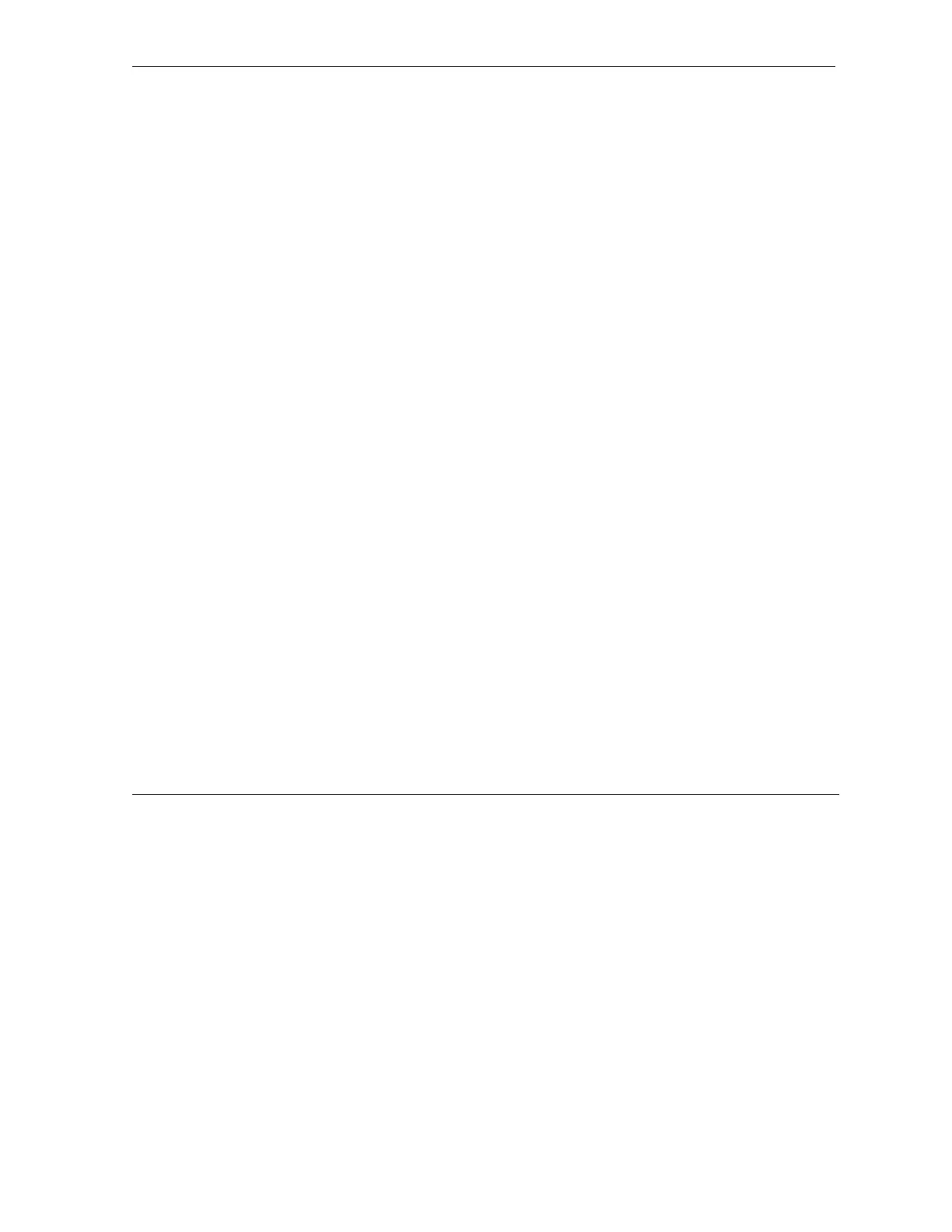VÅNTEC-1 Detector User Manual Software Configuration
M88-E01072 6 - 5
6.3.1 Software Configuration
From Config:
1. The FDC type has to be set to “internal”. In
fact, the settings of the “Fast Diffraction
Controller” at the subfolder “Computer
Ports” will be inaccessible (see Figure 6.9).
2. Check whether the FDC entry at the “Com-
puter Ports” section is inactive.