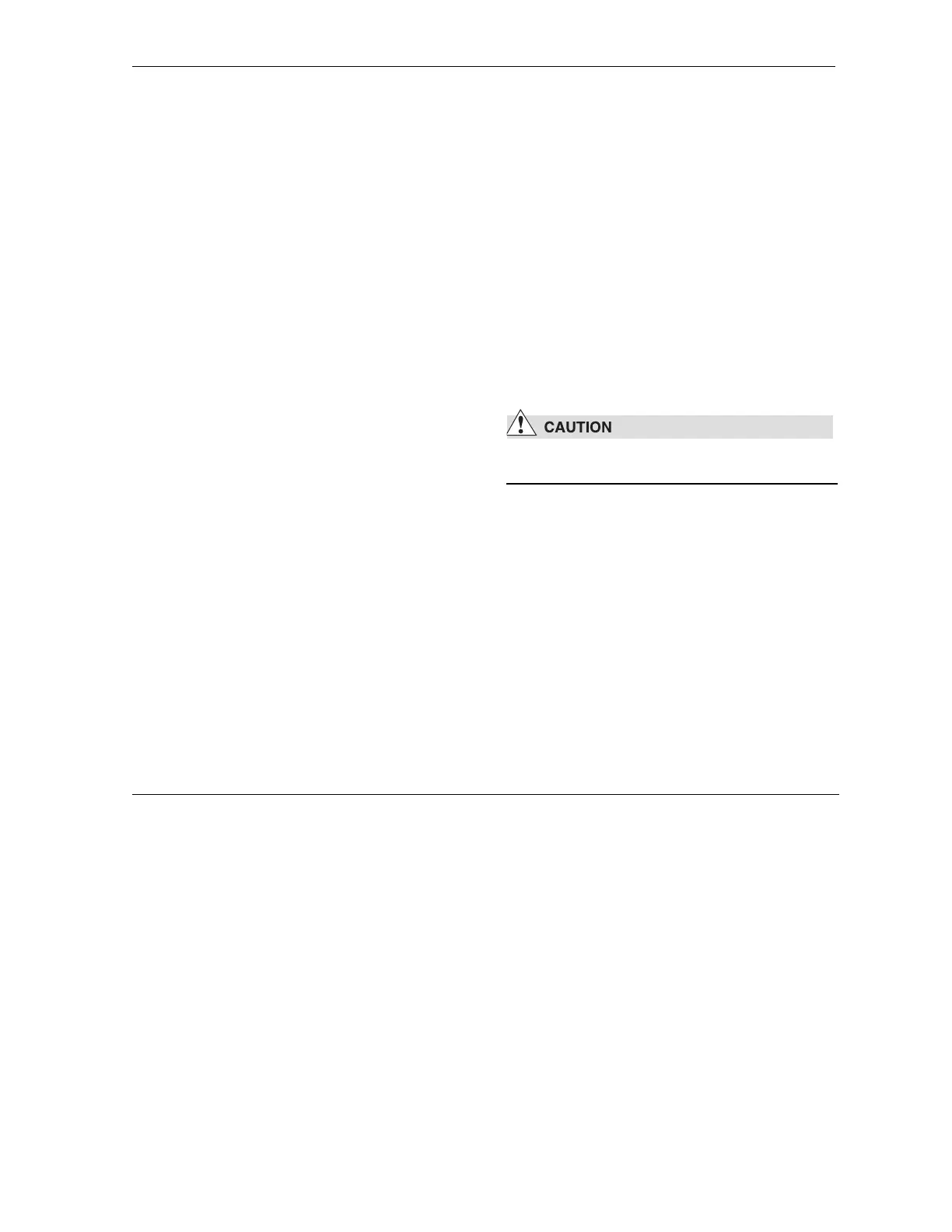VÅNTEC-1 Detector User Manual Hardware Installation for the D8 ADVANCE
M88-E01072 4 - 3
4.4 Hardware Installation (for detec-
tor controllers with an external
FDC)
The following sections discuss the integration of
the detector in D4 and D8 systems in response
to developments in the area of integrating the
FDC with the second-generation D8 axis
indexer board (AIB2G).
Beginning March 2005, the D8 FOCUS, D8
ADVANCE and D8 DISCOVER systems will be
equipped with the AIB2G (C79298-A3220-B231
and C79298-A3220-B232).
• See Section 4.4.1 for detector controllers
with external FDC (see Section 3.2.1 for
identification).
• See Section 4.5 for detector controllers with
internal FDC (see Section 3.2.1 for identifi-
cation).
• See Section 4.6 for detector installation with
A1B2G index board (D8 controllers installed
after March 2005).
Use the following tools for this procedure:
• Torx screwdriver
• Allen screwdriver
Additional rails and hardware must be mounted
to accommodate the VÅNTEC-1 controller and
FDC in the D8. The location of the FDC and
PSD controllers is critical for proper operation.
There must be sufficient airflow around the con-
trollers to prevent the electronics from overheat-
ing. Do not place the VÅNTEC-1 controller in
close proximity to the generator. This may
induce electronic noise in the detector electron-
ics.
Use care when moving the detector head to
avoid mechanical shock to the assembly.
See Table A.3 in Appendix A for the configura-
tion scheme.
