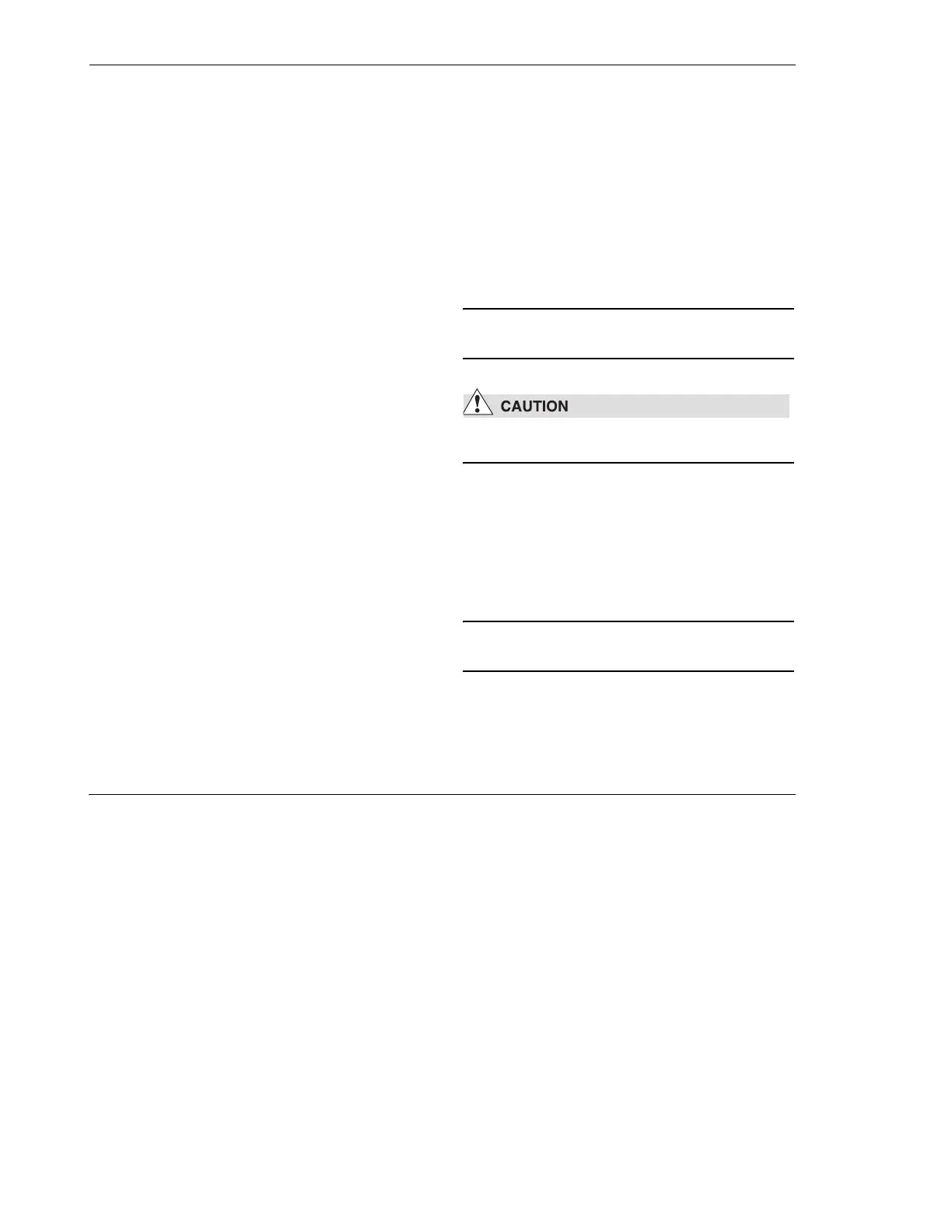Hardware Installation for the D8 ADVANCE VÅNTEC-1 Detector User Manual
4 - 6 M88-E01072
4.4.3 Connect the Cable Wiring
See Figure 3.6 and Figure 4.3 for the connec-
tion of the wiring. Guide the (3) preamp, and (2)
high voltage and low voltage wires through the
safety labyrinth at the back of the D8 enclosure.
Make sure that no cables will be pinched when
closing the back cover. Use a serial cable ini-
tially to configure the VÅNTEC-1 controller for
the final network connection.
Connect the following cables:
1. Connect the FDC controller, detector con-
troller, control PC and D8 system like the
configuration shown in Figure 4.3.
1.1 Take the serial cables that are normally
connected to the PC and connect them
to COM 1/COM 2 of the VÅNTEC-1
controller, respectively.
1.2 Disconnect the COM 1 cable on top of
the D8 controller and connect it to the
additional cable that is connected to
SCOM 1 of the FDC controller.
1.3 Connect the cable coming from
SCOM 2 of the FDC controller to
COM 1 on top of the D8 controller.
All connectors have a positive lock to ensure
proper connection.
2. Connect the BNC type connector from CH 1
of the VÅNTEC-1 controller to the CH 1 con-
nector on the detector head.
3. Connect the BNC type connector from CH 2
of the VÅNTEC-1 controller to the CH 2 con-
nector on the detector head.
4. Connect the BNC type connector from CH 5
of the VÅNTEC-1 controller to the CH 5 con-
nector on the detector head.
5. Connect the low voltage of the VÅNTEC-1
controller to the low voltage connector on
the detector head.
NOTE: Use caution with the connectors and
cables for the high voltage.
The connectors are made of a Teflon material,
which can be damaged if not properly installed.
6. Connect the high voltage grid of the detec-
tor head to the high voltage grid connector
on the VÅNTEC-1 controller.
7. Connect the high voltage anode of the
detector head to the high voltage anode
connector on the VÅNTEC-1 controller.
NOTE: The HV connector has to be properly
aligned. This should be done at the factory.
8. Attach the grounding strap to the ground
plate on the left-side panel.