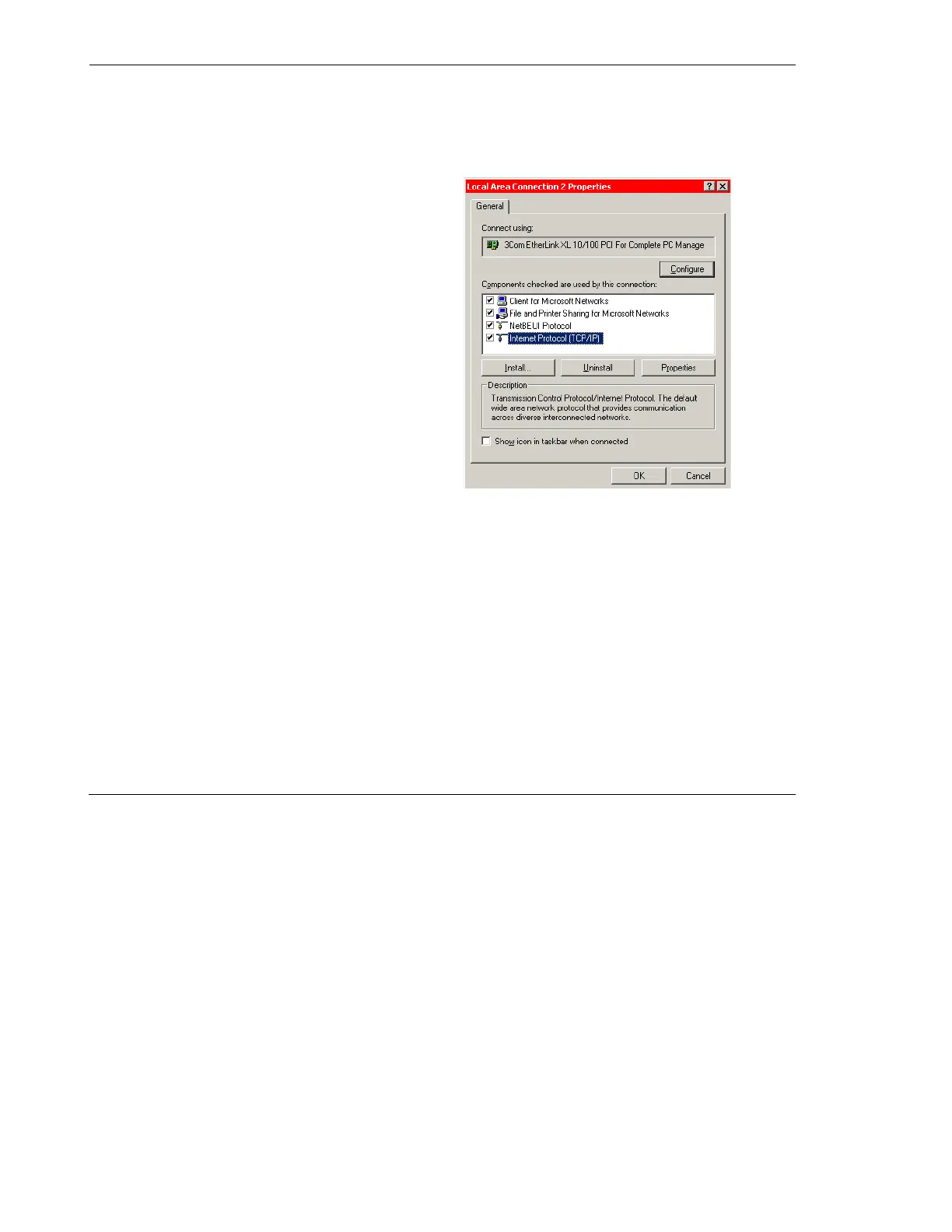Software Configuration VÅNTEC-1 Detector User Manual
6 - 2 M88-E01072
6.2 Configuration of the Second
Network Adapter “LAN 2” in the
PC
An additional network card is required if the cus-
tomer will be connecting to their LAN network.
The second LAN connection is used to control
the components needed by the detector.
1. Mount the additional PCI network adapter
into a free PCI slot in the PC.
1.1 To install the network card, see Section
4.6.
2. Restart the computer.
3. Windows should recognize the new hard-
ware. If it asks for a diskette that contains
the network adapter driver, insert the instal-
lation CD.
4. Configure the network adapter.
4.1 Click Start > Settings > Control Panel
> Network and Dial-up Connections.
4.2 The new network adapter is listed as
“Local Area Connection 2.”
4.3 Right-click on the new adapter and
select Properties. A new dialog box will
appear (see Figure 6.1).
Figure 6.1 - Local Area Connection Properties
