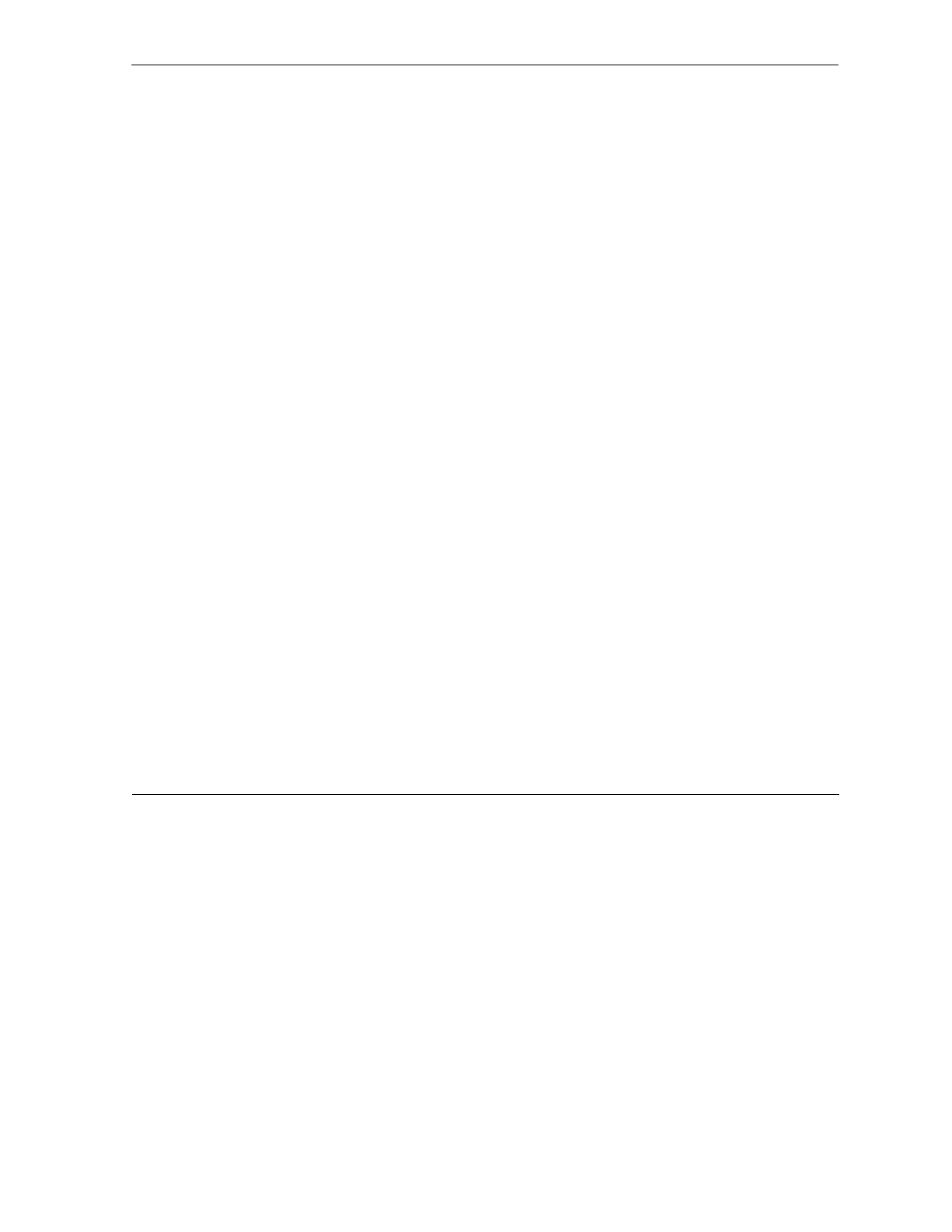M88-E01072 C - 1
Appendix C. Updating the Detector
Controller Firmware
The Bruker AXS VÅNTEC-1 detector controller
is running Linux as its embedded operating sys-
tem. The operating system itself and all associ-
ated control software is stored on a Flash drive
inside the controller. This section describes how
to update the firmware on the detector control-
ler’s Flash drive.
C.1 Setting up the HTTP connection
To access the detector controller with a Web
browser, the user needs a login name and pass-
word.
To set up the login and password:
1. Open the Diffractometer Configuration pro-
gram and go to Basic Diffractometer Set-
tings > Advanced Board Setup > PSD-
Controller > IP Setup and Services.
Check the HTTP Interface checkbox and
press the Users button.
