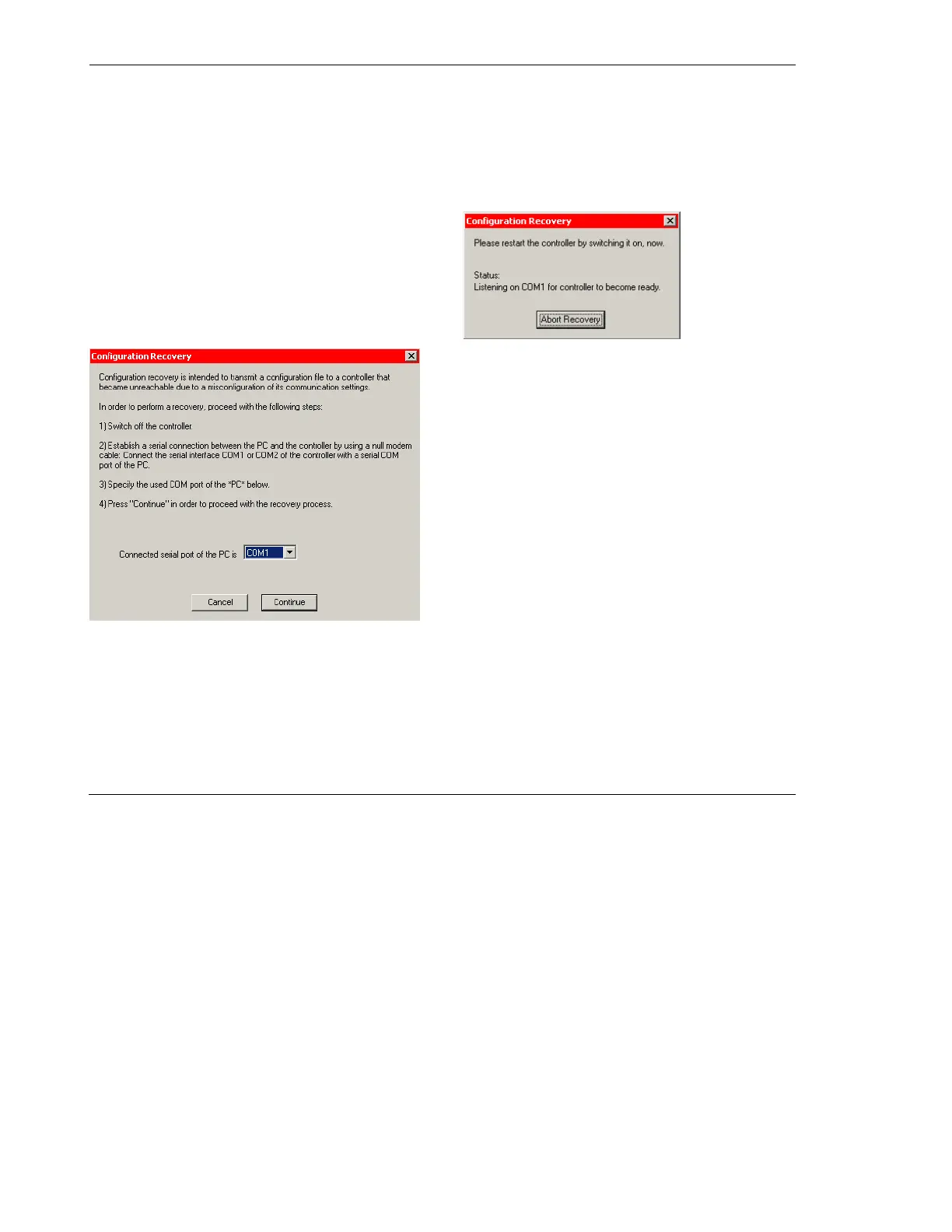Preventive Maintenance and Troubleshooting VÅNTEC-1 Detector User Manual
10 - 6 M88-E01072
10.4 Manual Configuration of the
Controller
If there is no communication to the D8 control-
ler, power-up the VÅNTEC-1 controller using
the following procedure.
1. In the Config software, go to PSD-Control-
ler. Press the “Recover…” button located in
the lower left corner of the window (see Fig-
ure 6.6). A new window will pop up (see Fig-
ure 10.2).
Figure 10.2 - Recover... pop-up window
2. Follow the steps in the screen shown in Fig-
ure 10.2.
3. Select COM1 in the drop-down list and
press Continue. Another window appears
indicating that Config is now waiting for the
controller to boot up.
Figure 10.3 - Boot-up window
4. Switch on the controller and wait a few min-
utes. As soon as the controller becomes
ready, Config transmits the configuration
file.
5. A message will pop up stating that transmis-
sion is successful. Switch off the VÅNTEC-1
controller.
6. Replace the cables as they were prior to this
recovery procedure (see Figure 4.3 for
external FDC configurations, Figure 4.6 for
integrated FDC configurations).
7. Switch on the VÅNTEC-1 controller.
Communication is now via the LAN line.