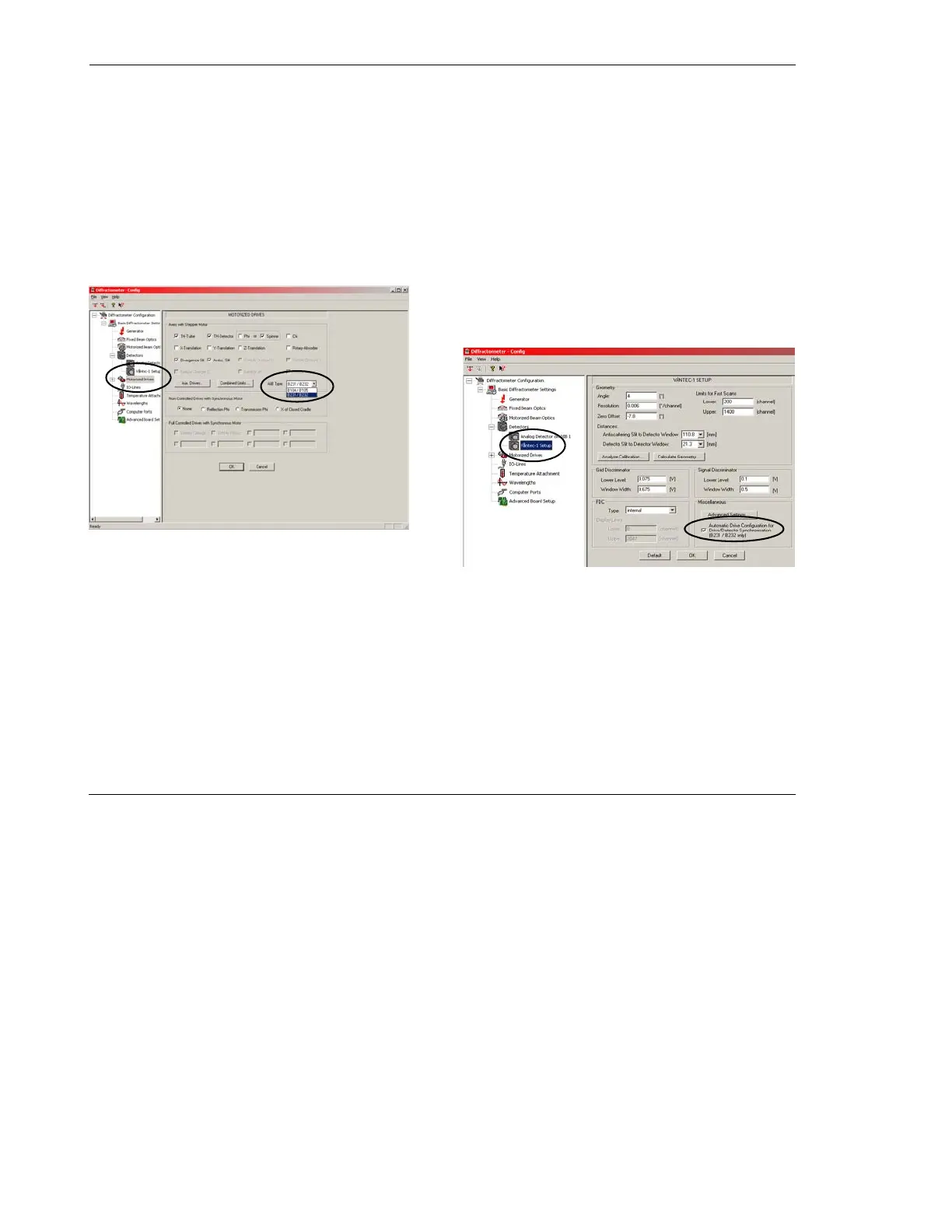Hardware Installation for the D8 ADVANCE VÅNTEC-1 Detector User Manual
4 - 16 M88-E01072
4.7.4 Software Configuration
1. Open the Configuration software from within
the DIFFRACplus folder.
2. Under Motorized Drives, select B231/232
from the “AIB Type” drop-down menu (Fig-
ure 4.11). This is standard for Theta-Theta
or Theta-2Theta configurations.
Figure 4.11 - Motorized Drives section
4.7.5 Automated installation for AIB2G
For systems without 21 CFR Part 11 software,
the system can be set to configure itself auto-
matically with regard to the source for the Clock
Signal.
1. Open the Configuration software and select
the Våntec-1 Setup window (Figure 4.12).
2. Check the Automatic Drive Configuration
for Drive/Detector Synchronisation
(B231/232 only) checkbox.
Figure 4.12 - Activation of the Automatic Drive Configuration
After the next download, the source of the Clock
Signal is set automatically for Theta-Theta or
Theta-2Theta configurations.
If automatic installation was successful, you can
skip the following steps regarding manual instal-
lation.
