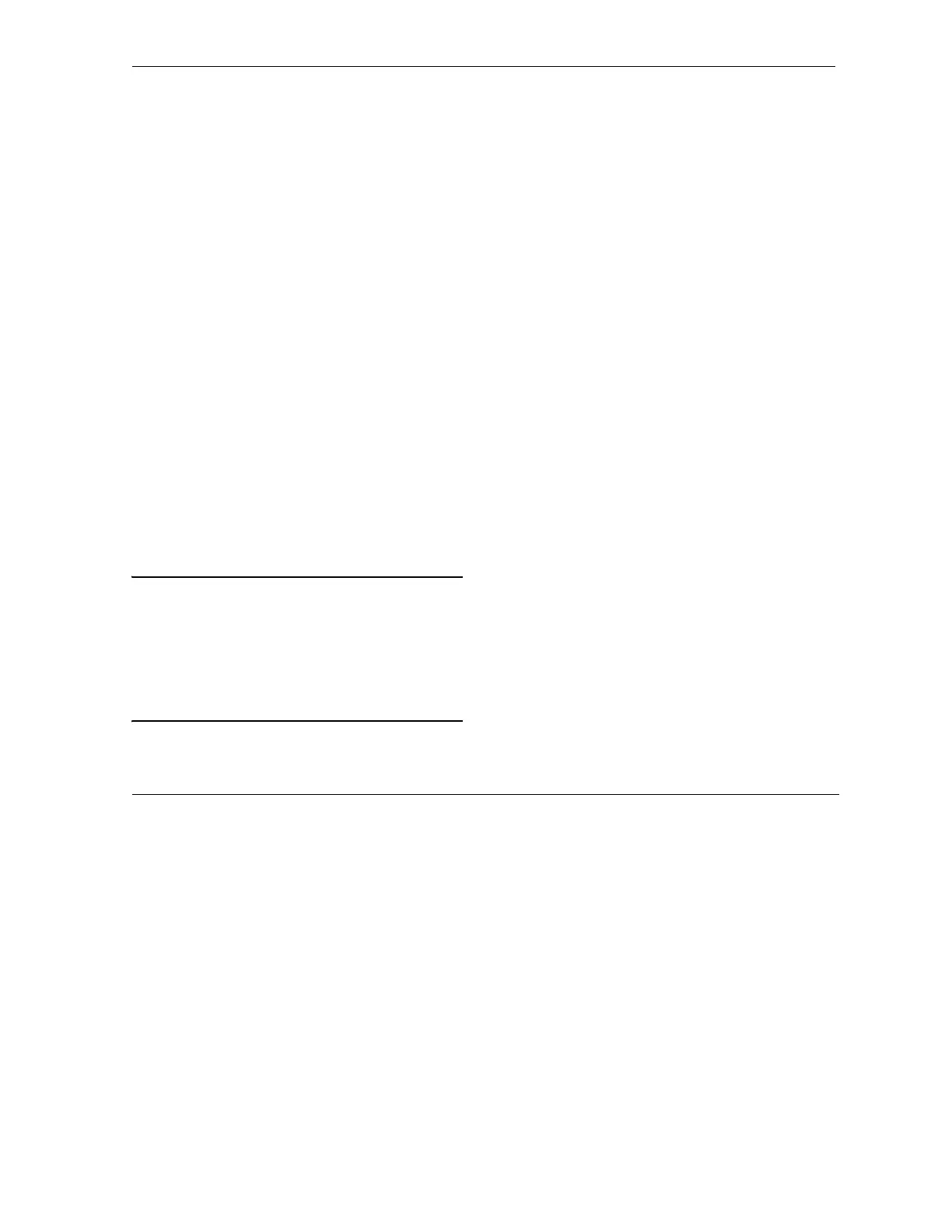VÅNTEC-1 Detector User Manual Appendix C: Updating the Detector Controller Firmware
M88-E01072 C - 7
2. Choose the Browse button and select the
update package with the extension *.jbc .
3. Press the Proceed button to begin the
update process. It should take several min-
utes.
4. When finished, a report about the installa-
tion process will be displayed.
5. The update of the FPGA is now complete.
6. To activate the update, reboot the detector
controller by switching it off, waiting 5 sec-
onds, and switching it on again. After reboo-
ting, the detector controller should be
reachable with your Web browser at the
same IP address.
7. There are various services running on the
system (e.g., http, telnet, ftp service, and
the instrument control software itself). The
use and settings of all services can be
adjusted with the DIFFRAC
plus
software
package’s Config program. Consult the
Config manual for details.
NOTE: Please do not mix FPGA and PSD-
WARE versions from different sources. The
firmware of the VÅNTEC-1 detector controller
MUST fit with the corresponding DIFFRAC
plus
software. The firmware will be delivered either
with the Measurement Package or with update
CDs.