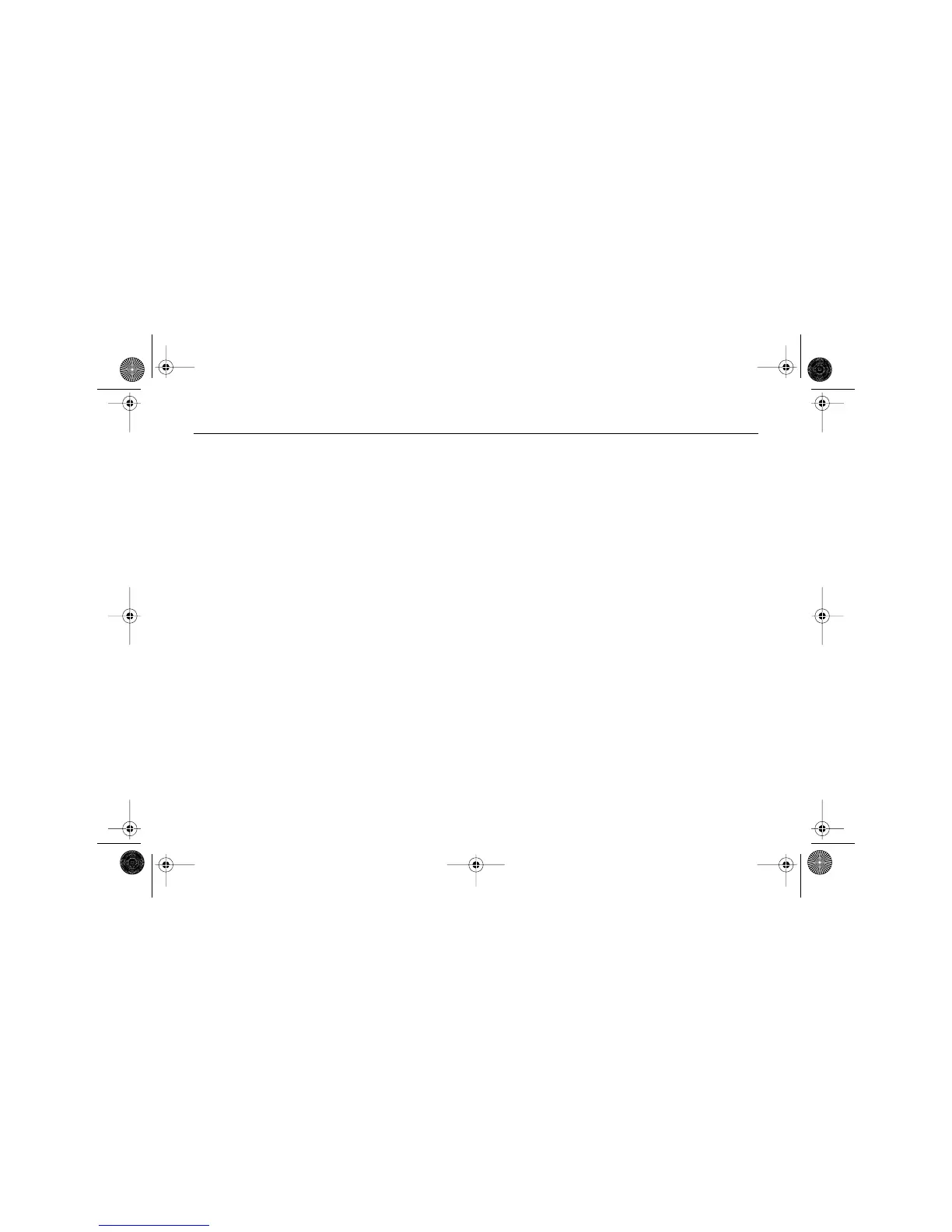Instrumentation and Controls
. . . 150
If a program type is not selected,
press the BACK button to return to
the original display, or just wait for
the display to time out.
Not all stations support the
program type feature.
Pressing a program type push-
button may not take you to all of
the stations with that type of
broadcast.
Alternate Frequency
If an RDS station broadcasts
simultaneously from multiple
transmitters at different
frequencies, this feature allows
the radio to change the station
automatically when the signal
quality falls below an acceptable
level.
To turn this feature on or off, do
the following:
1. Press the CONFIG (configure)
button to display the radio
setup menu.
2. Press the push-button under
RDS (radio data system) to
display the RDS menu.
The RDS configuration options
will appear on the display.
3. Press the push-button under
AF SWITCH (alternate
frequency switch) to toggle
between modes.
You may choose one of the
following two modes:
- ALTERNATE FREQ.
SWITCHING: ON (alternate
frequency switching: on)
In this mode, the radio will
automatically switch to a
station with a stronger signal.
- ALTERNATE FREQ.
SWITCHING: OFF (alternate
frequency switching: off)
In this mode, the radio will
not switch to a station with a
stronger signal.
To return to the original
display, press the BACK
button repeatedly or just wait
for the display to time out.
AKENG40_CTS Page 150 Wednesday, July 23, 2008 11:47 AM
