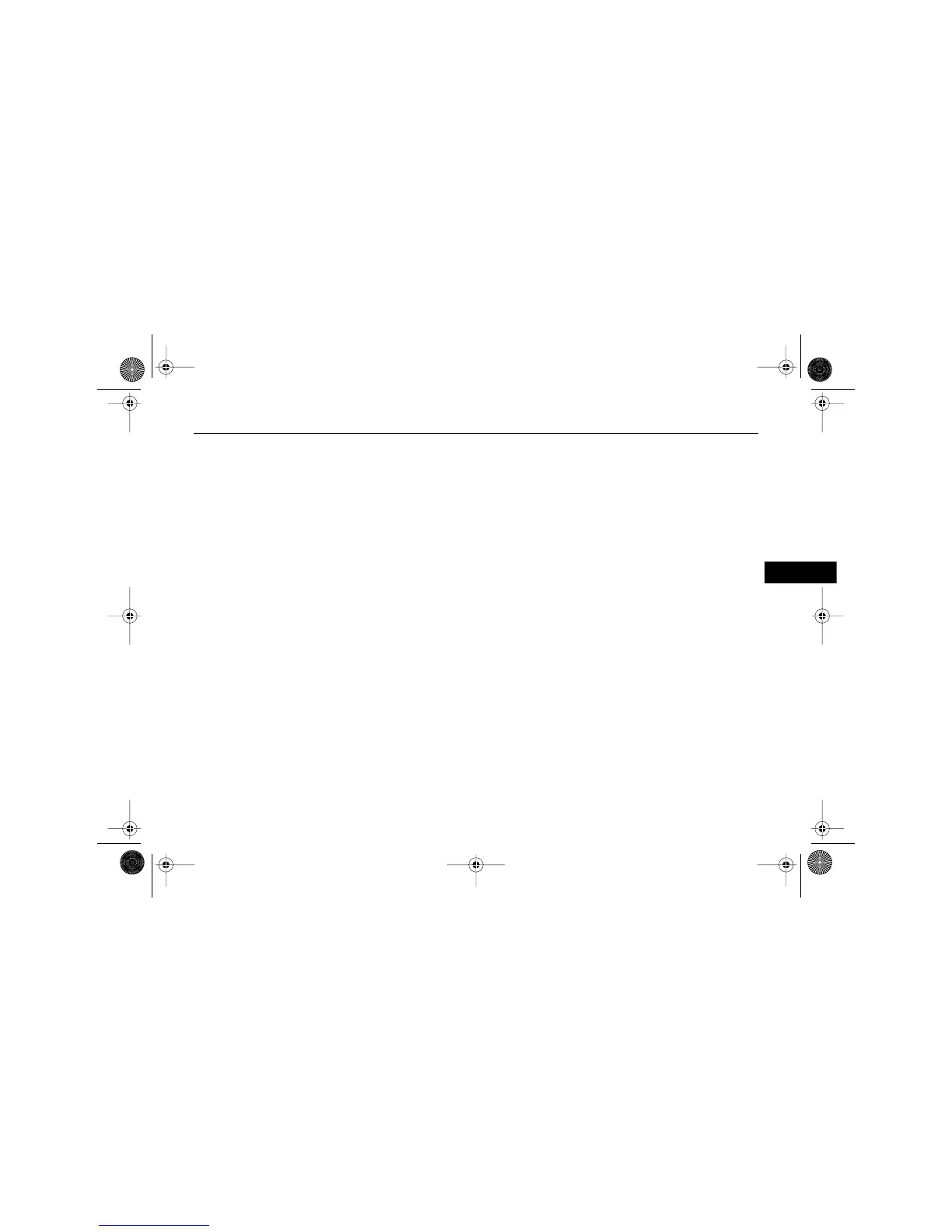165 . . .
–
Section 1
The following settings are
available when listening to
CD or DVD audio sources
recorded using 5.1 Surround
Sound processing.
- 5.1 SURROUND + NORMAL
This mode optimizes the
sound for all seating
positions.
- 5.1 SURROUND + REAR
This mode optimizes the
sound for the rear seat
occupants.
3. Press the BACK button to exit
the display.
To return to the original
display, press the BACK
button repeatedly or just wait
for the display to time out.
ADJUSTING THE SPEAKERS
To adjust the speaker balance or
fade, do the following:
1. Press the TUNE/TONE knob
until BAL/FADE (balance/
fade) appears on the display.
2. Press the TUNE/TONE knob
repeatedly to highlight the
desired control or press the
push-button under the desired
control.
Choosing BAL allows you
to adjust the sound between
the right and left speakers.
Choosing FADE allows you to
adjust the sound between the
front and rear speakers.
AKENG40_CTS Page 165 Wednesday, July 23, 2008 11:47 AM
