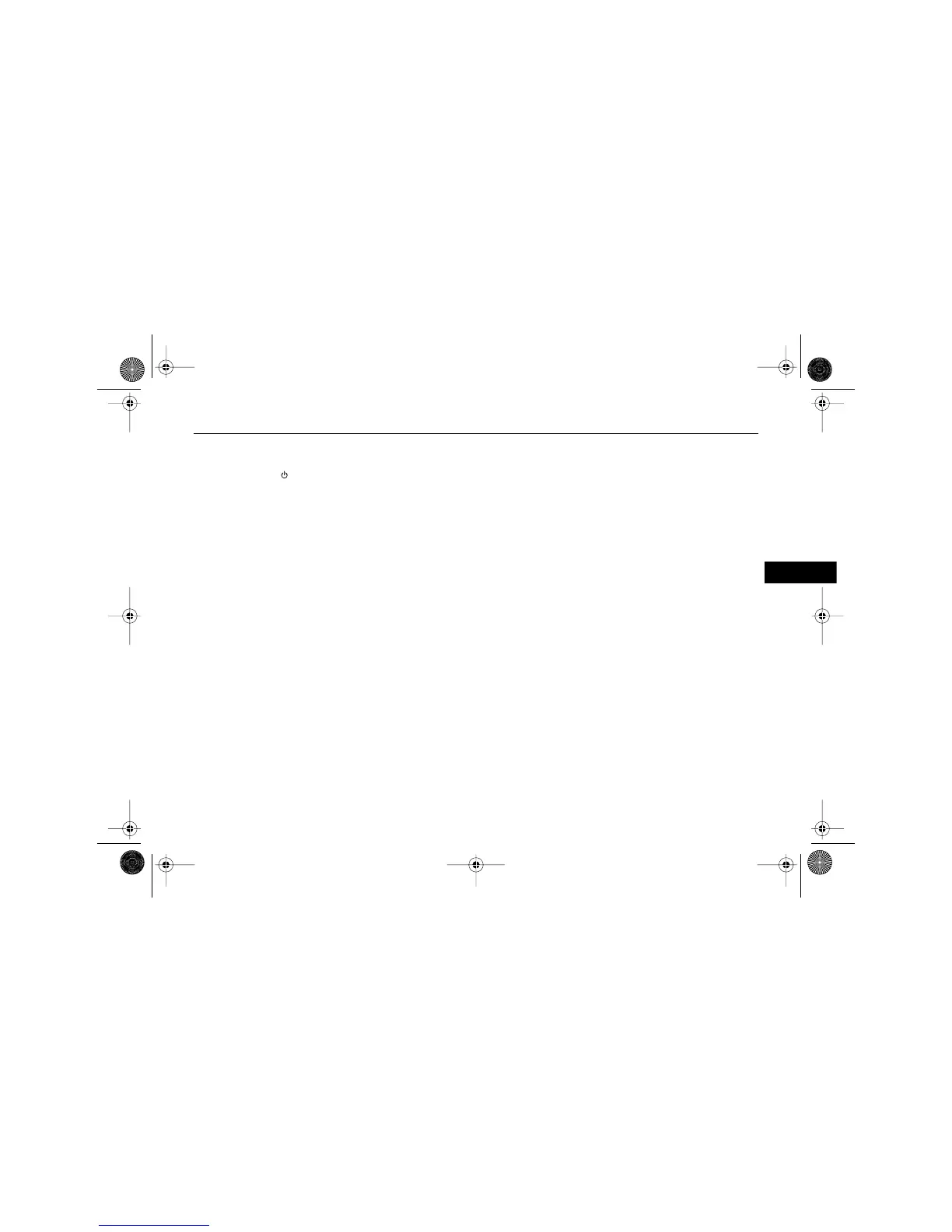201 . . .
–
Section 1
Volume Control
Rotate the VOL (volume/power)
knob to the right to increase the
volume and to the left to decrease
the volume.
You may need to make additional
volume adjustments to the
portable audio device to achieve
the desired volume.
Source Selection
If your vehicle is equipped with a
CD changer, press AUX to select
the auxiliary device source.
If your vehicle is equipped with a
hard disc drive, press CD/AUX to
search for an auxiliary device.
If an auxiliary input device is not
found, NO AUX INPUT DEVICE
FOUND will appear on the
display.
Press FM/AM to switch back to the
radio.
If your vehicle is equipped with a
CD changer, press CD to switch
from the portable audio device to
a compact disc.
If your vehicle is equipped with a
hard disc drive, press CD/AUX to
switch from the portable audio
device to a compact disc.
If your vehicle is equipped with a
hard disc drive, press HDD (hard
disc drive) to display the hard disc
drive menu.
The portable audio device will
continue to play. You must use the
controls on the portable device to
stop play.
AKENG40_CTS Page 201 Wednesday, July 23, 2008 11:47 AM
