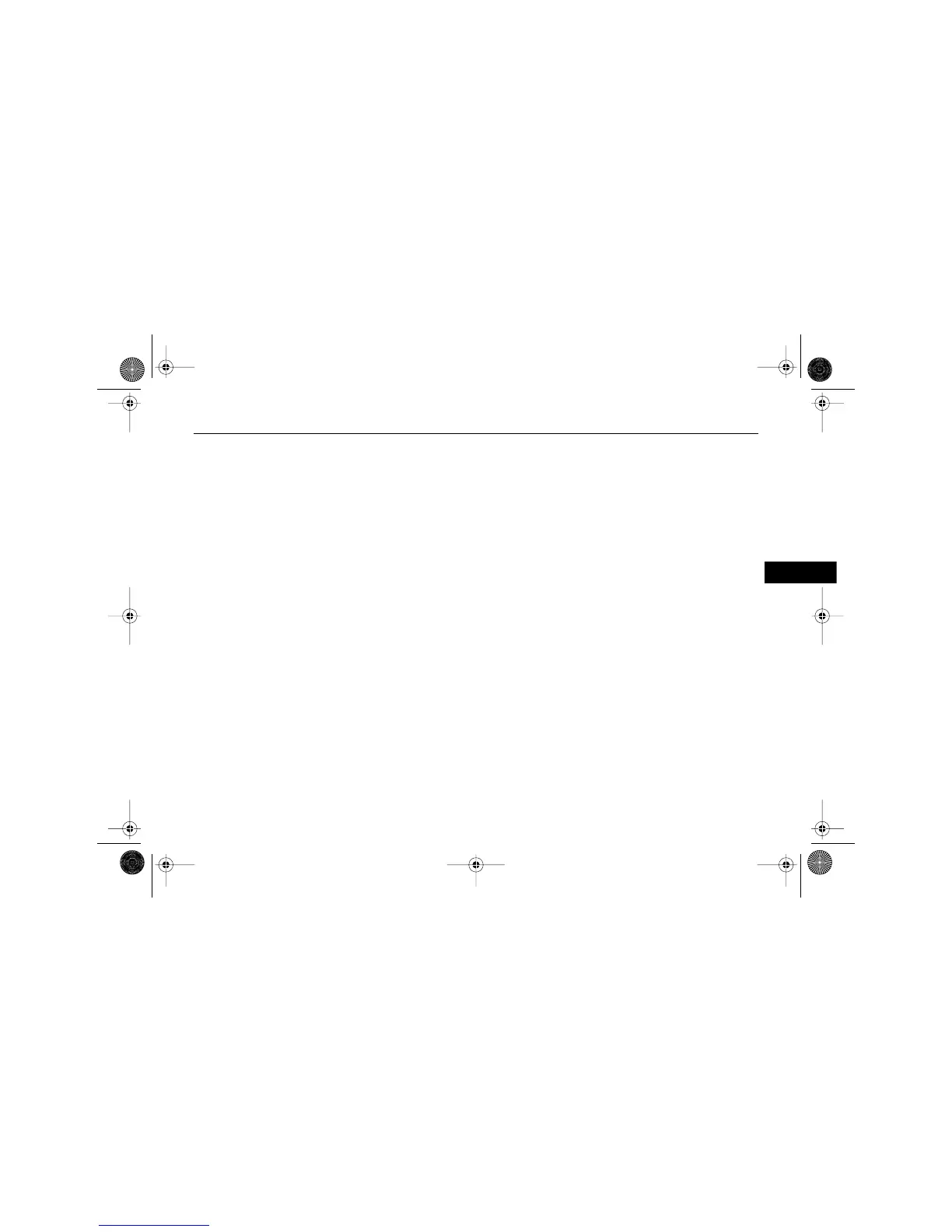203 . . .
–
Section 1
iPod Menu
Press the MENU/SELECT knob to
display the iPod menu on the hard
disc drive.
Rotate the MENU/SELECT knob to
highlight the desired menu item.
Press the MENU/SELECT knob to
select the desired option.
Source Selection
There are three ways to select your
desired audio source:
• Press CD/AUX to stop playing
the iPod and switch to the CD/
DVD audio player.
The audio source must be
loaded to play.
• Press FM/AM to stop playing
the iPod and switch to the
radio.
• Press HDD (hard disc drive) to
display the hard disc drive
menu.
See "Hard Disc Drive Menu"
earlier in this section.
Press CD/AUX again to start play-
ing the iPod.
AKENG40_CTS Page 203 Wednesday, July 23, 2008 11:47 AM
