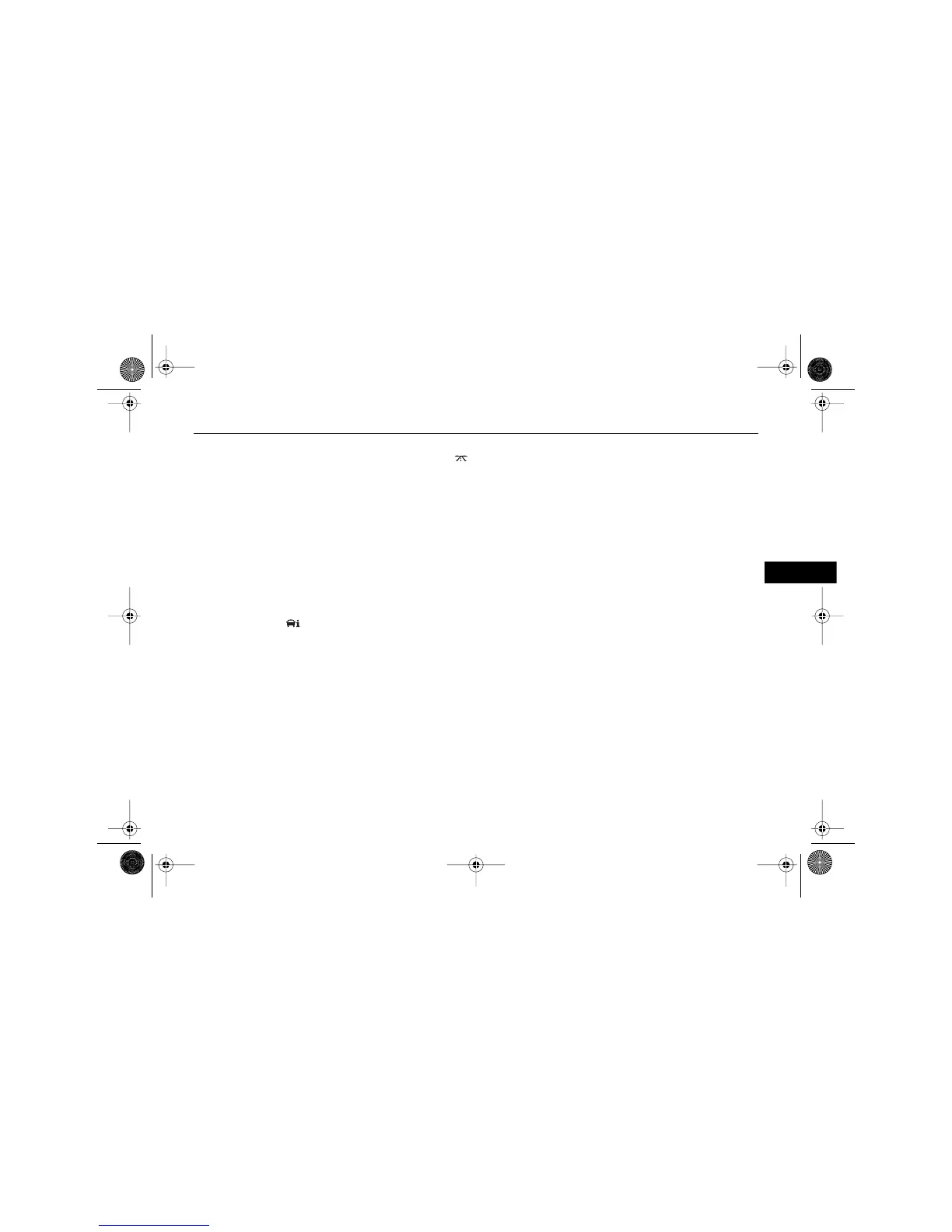29 . . .
–
Section 1
4. Driver Information Center
Display
The Driver Information Center
gives you the status of many of
your vehicle's systems.
The information shown here
varies depending upon which
system you choose to display.
You can change the
information using the Trip/
Fuel Information menu or the
Vehicle Information menu.
Pressing the button
repeatedly will allow you to
view, reset or turn off certain
vehicle information menu
items.
Press the button repeatedly
to scroll through the vehicle
information displays.
- Odometer
- Trip Odometers
- Fuel Range
- Average Fuel Economy
- Timer
- Instant Fuel Economy
- Average Speed
- Speedometer
See "Driver Information
Center" later in this section for
information.
5. Speedometer
The speedometer displays the
vehicle's speed.
The reading will be indicated
in metric units of KM/H (kilo-
meters per hour) or in English
units of MPH (miles per hour).
AKENG40_CTS Page 29 Wednesday, July 23, 2008 11:47 AM
