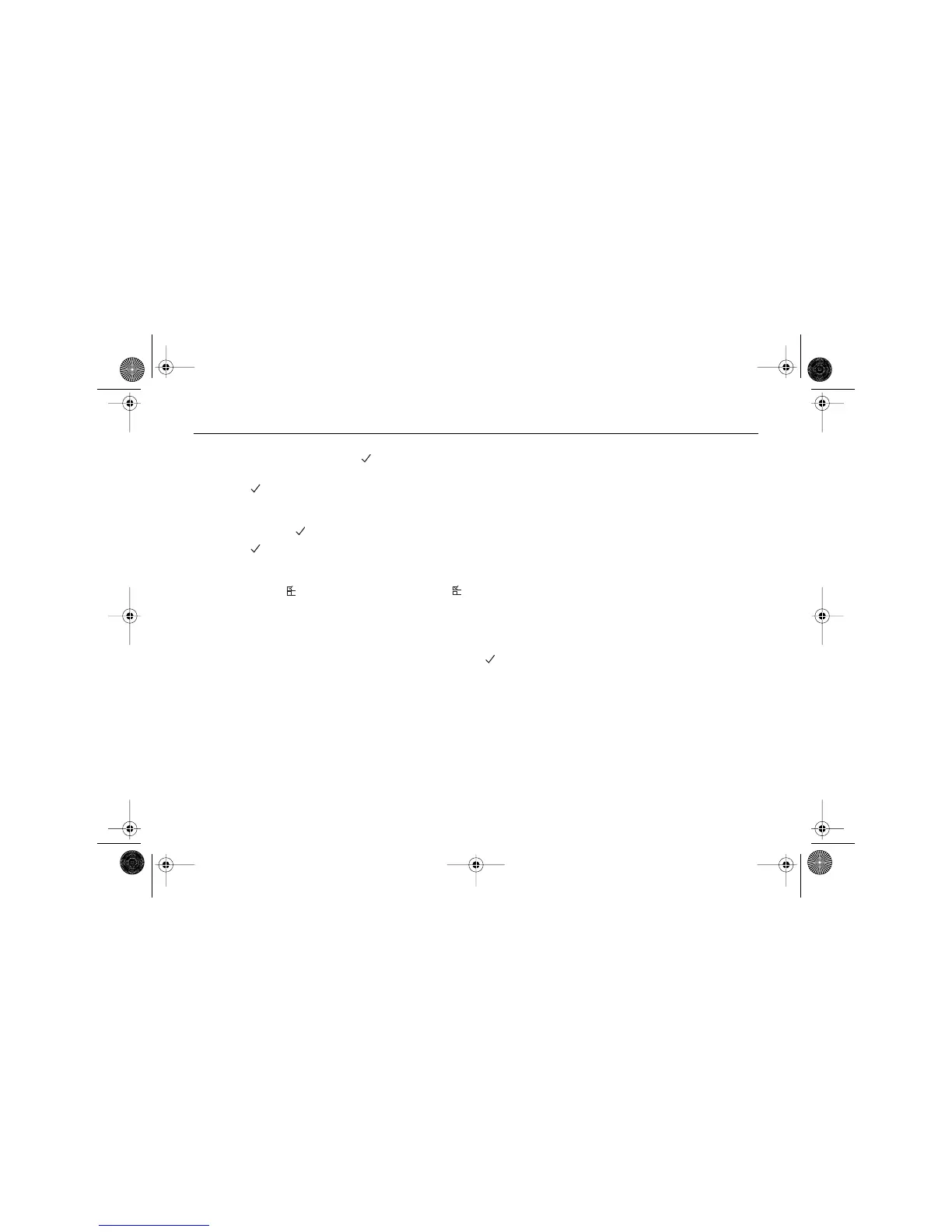Instrumentation and Controls
. . . 80
ADVANCED FEATURES PRESS
TO EXIT
Press the button to exit the
menu.
The system will display FEATURE
SETTINGS PRESS TO EXIT.
Press the button to exit the
menu.
To return to the beginning of the
menu, press the customization
button.
To exit programming mode, see
"Exiting Programming Mode" later
in this section.
EXITING PROGRAMMING
MODE
To exit programming mode, do
any of the following:
•Turn off the ignition.
• Press the driver information
center trip/fuel information
button or vehicle information
button.
• Press the customization
button repeatedly until you
have reached the end of the
feature customization menu or
advanced features menu.
Then, press the button to
exit the menu.
• Do not press any buttons.
The display will time out after
40 seconds of inactivity.
AKENG40_CTS Page 80 Wednesday, July 23, 2008 11:47 AM
