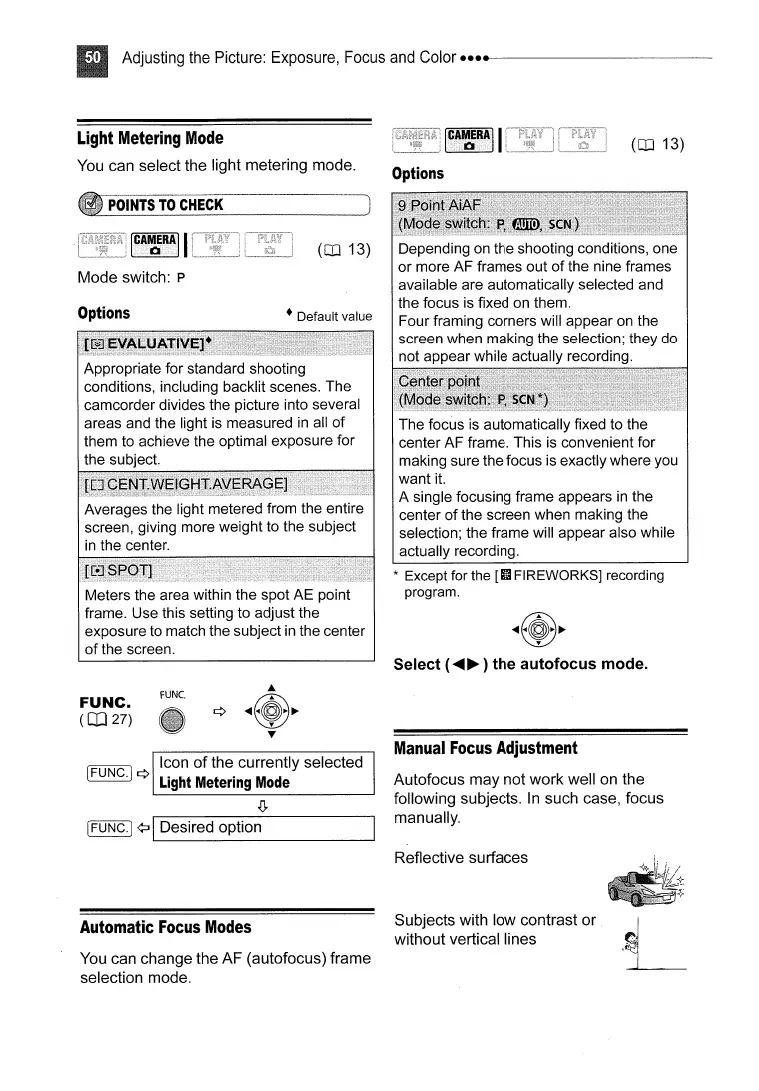Adjusting the Picture: Exposure, Focus
and
Color ........
------------
Light
Metering
Mode
You
can select the light metering mode.
(OJ 13)
Options
Depending on the shooting conditions, one
or more AF frames out
of
the nine frames
available are automatically selected and
the focus is fixed on them.
Four framing corners will appear
on
the
screen when making the selection; they do
not appear while actually recording.
The focus is automatically fixed to the
center AF frame. This is convenient for
making sure the focus is exactly where you
want
it.
A single focusing frame appears
in
the
center of the screen when making the
selection; the frame will appear also while
actually recording.
* Except for the
[II
FIREWORKS] recording
program.
~~~
Select (
......
~
) the autofocus mode.
(OJ 13)
• Default value
Meters the area within the spot AE point
frame. Use this setting to adjust the
exposure to match the subject
in
the center
of
the screen.
POINTS
TO
CHECK
Appropriate for standard shooting
conditions, including backlit scenes. The
camcorder divides the picture into several
areas and the light is measured
in
all
of
them to achieve the optimal exposure for
the subject.
Mode switch: P
Options
IFUNC.]
¢:II
Desired option
Icon
of
the currently selected
IFUNC.j ¢
Light
Metering
Mode
.(J,
FUNC.
([Il27)
FUNC.
Manual
Focus
Adjustment
Autofocus may not work well on the
following subjects.
In
such case, focus
manually.
Automatic
Focus
Modes
You can change the AF (autofocus) frame
selection mode.
Reflective surfaces
Subjects with low contrast or
without vertical lines
