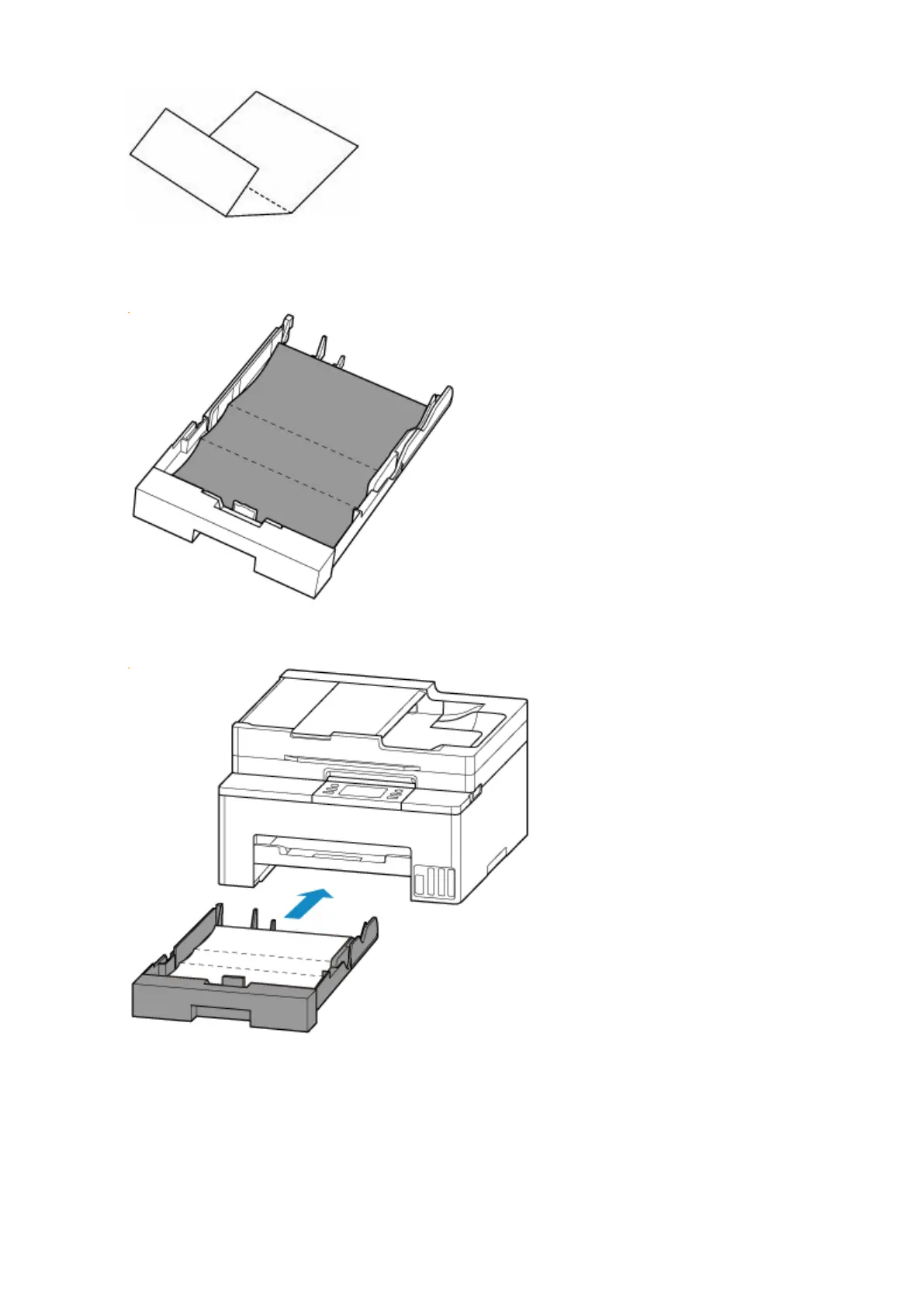9. Load only this sheet of paper in the cassette with the ridges of the creases facing up and9.
the edge of the half with no crease facing to the far side.
10.
Insert cassette into printer.
10.
11.
Select OK.
11.
The paper cleans the inside of the printer as it feeds through the printer.
Check the folded parts of the ejected paper. If they are smudged with ink, perform Bottom Plate Cleaning
again.
156
