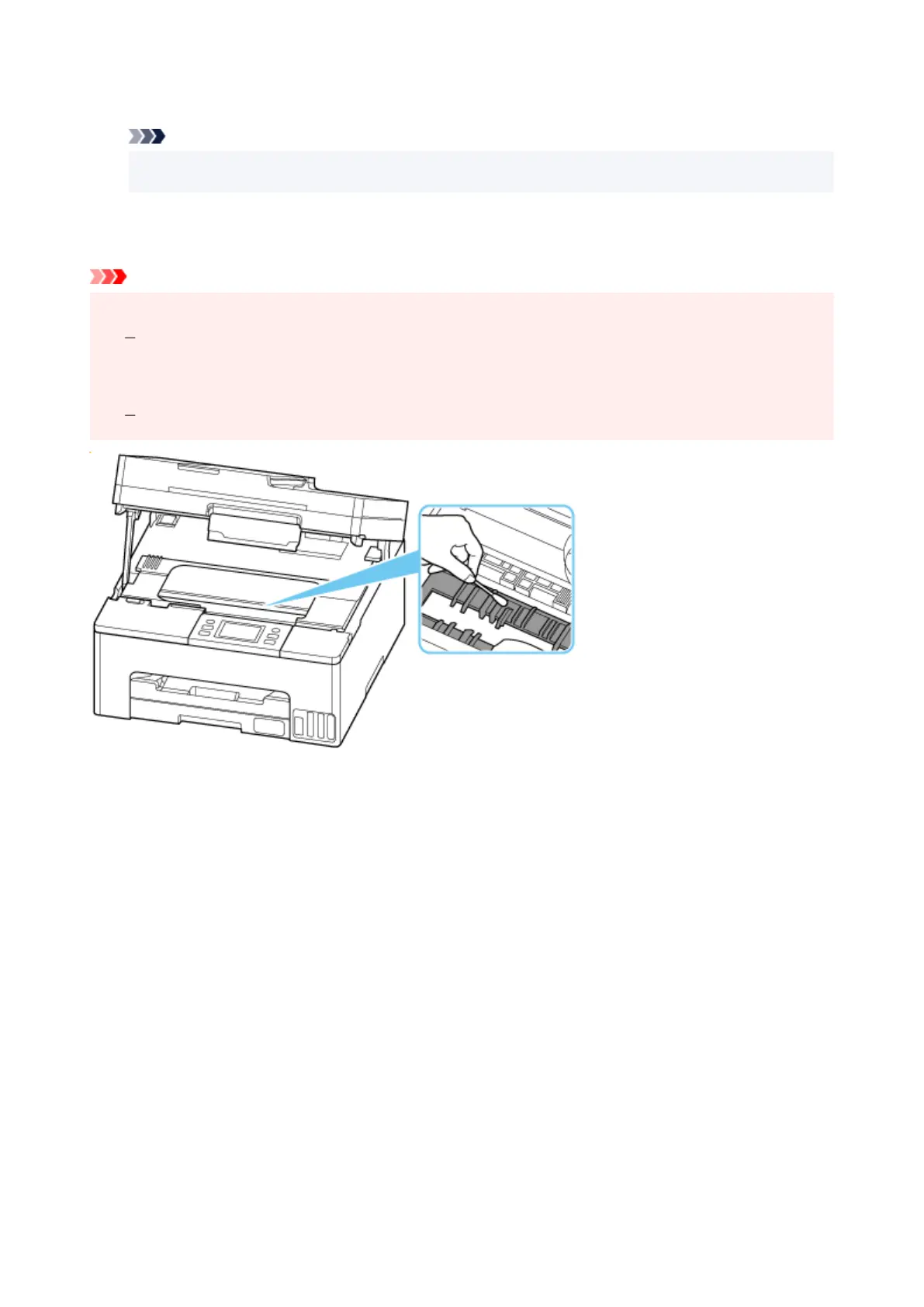12. When the completion message appears, select OK.12.
Note
• When performing Bottom Plate Cleaning again, be sure to use a new piece of paper.•
If the problem is not resolved after performing cleaning again, the protrusions inside the printer may be
stained. Wipe off any ink from the protrusions using a cotton swab or the like.
Important
• Be sure to turn off the power and unplug the power cord before cleaning the printer.•
The power cannot be turned off while the printer is sending or receiving a fax, or when unsent faxes
are stored in the printer's memory. Make sure the printer has finished sending or receiving faxes
before turning it off.
Remember that faxes cannot be sent or received while the printer is off.
157
