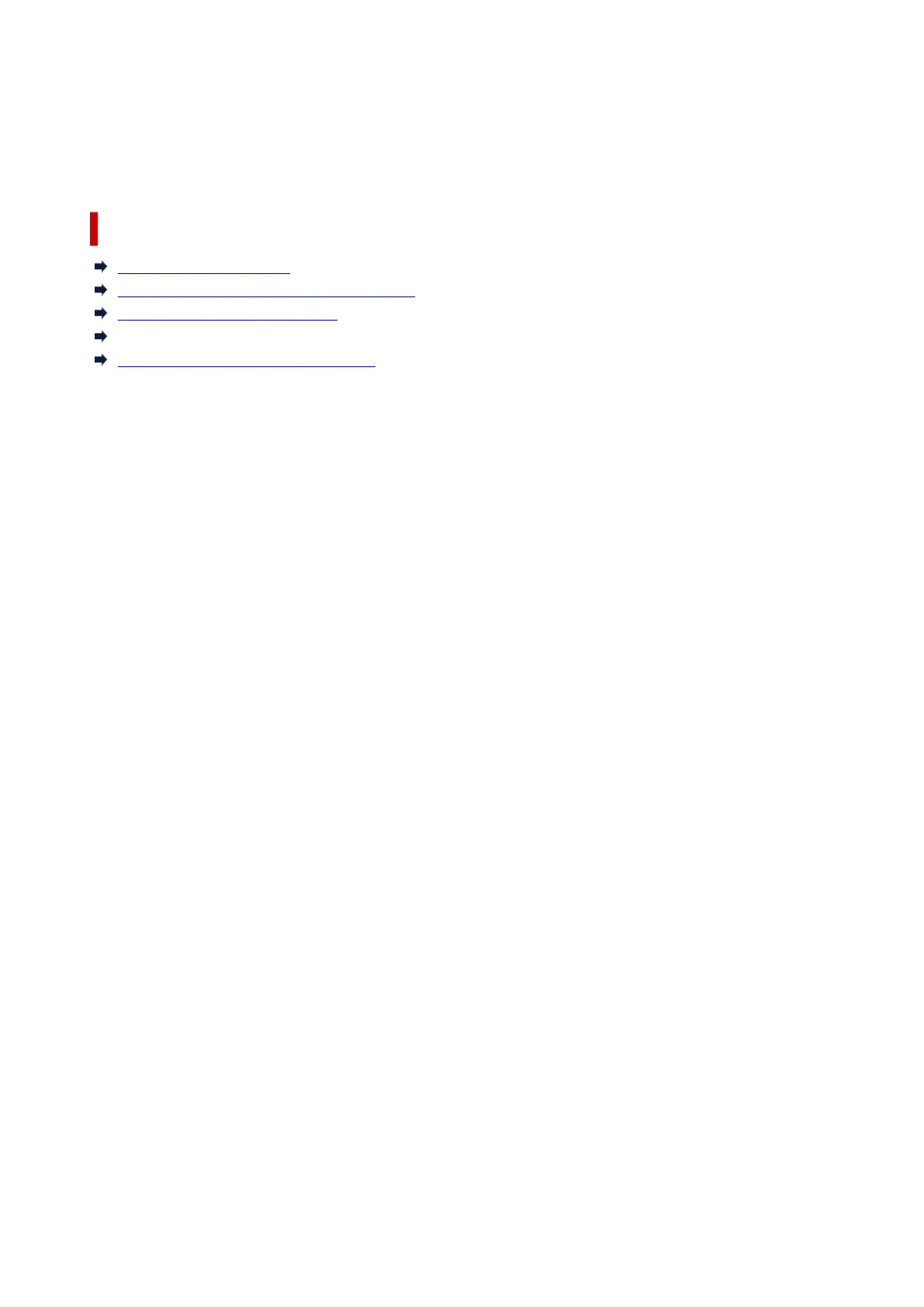Allow Google Analytics to send information
To stop sending information, uncheck this check box.
The check box appears only if a user with administrator privileges is logged on. If information is not
provided, the check box will not appear.
Related Topics
Cleaning the Print Heads
Adjusting Print Head Position Automatically
Printing a Nozzle Check Pattern
Reducing the Printer Noise
Changing the Printer Operation Mode
311
