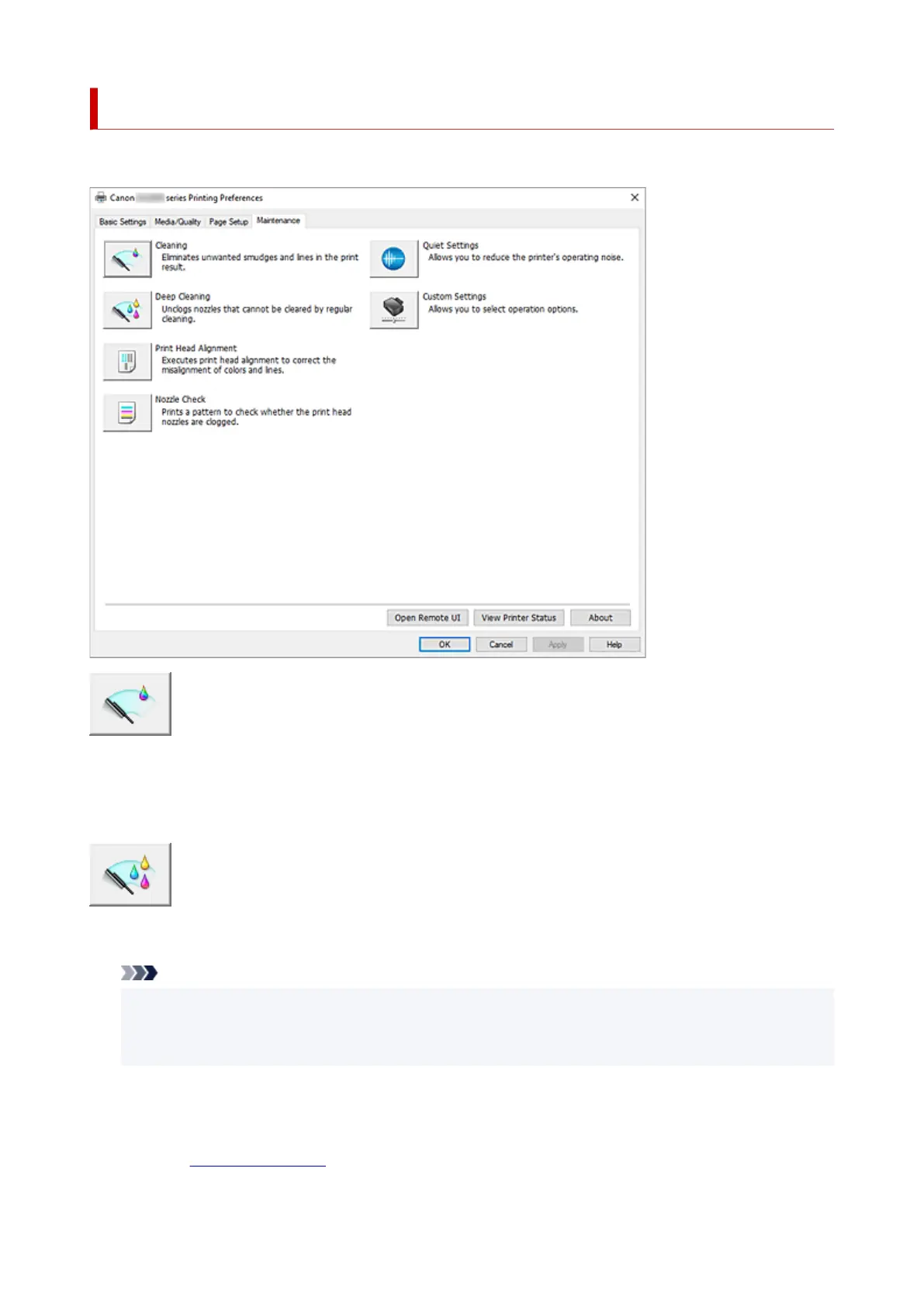Maintenance Tab Description
The Maintenance tab allows you to change the printer settings or check its status.
Cleaning
Performs print head Cleaning.
The print head Cleaning function allows you to clear up clogged print head nozzles.
Perform print head Cleaning if printing results are not satisfactory or if a specific color fails to print, even
though there is enough ink.
Deep Cleaning
Performs Deep Cleaning.
Perform Deep Cleaning when two Cleaning attempts do not resolve the print head problem.
Note
• Deep Cleaning consumes a larger amount of ink than Cleaning.
Cleaning the print heads frequently will rapidly deplete your printer's ink supply. Perform Cleaning
only when necessary.
Ink Group
When you click Cleaning or Deep Cleaning, the Ink Group window is displayed.
Selects the ink group that you want to clean the print head for.
Click Initial Check Items to display the items that you need to check before you perform Cleaning
or Deep Cleaning.
325
