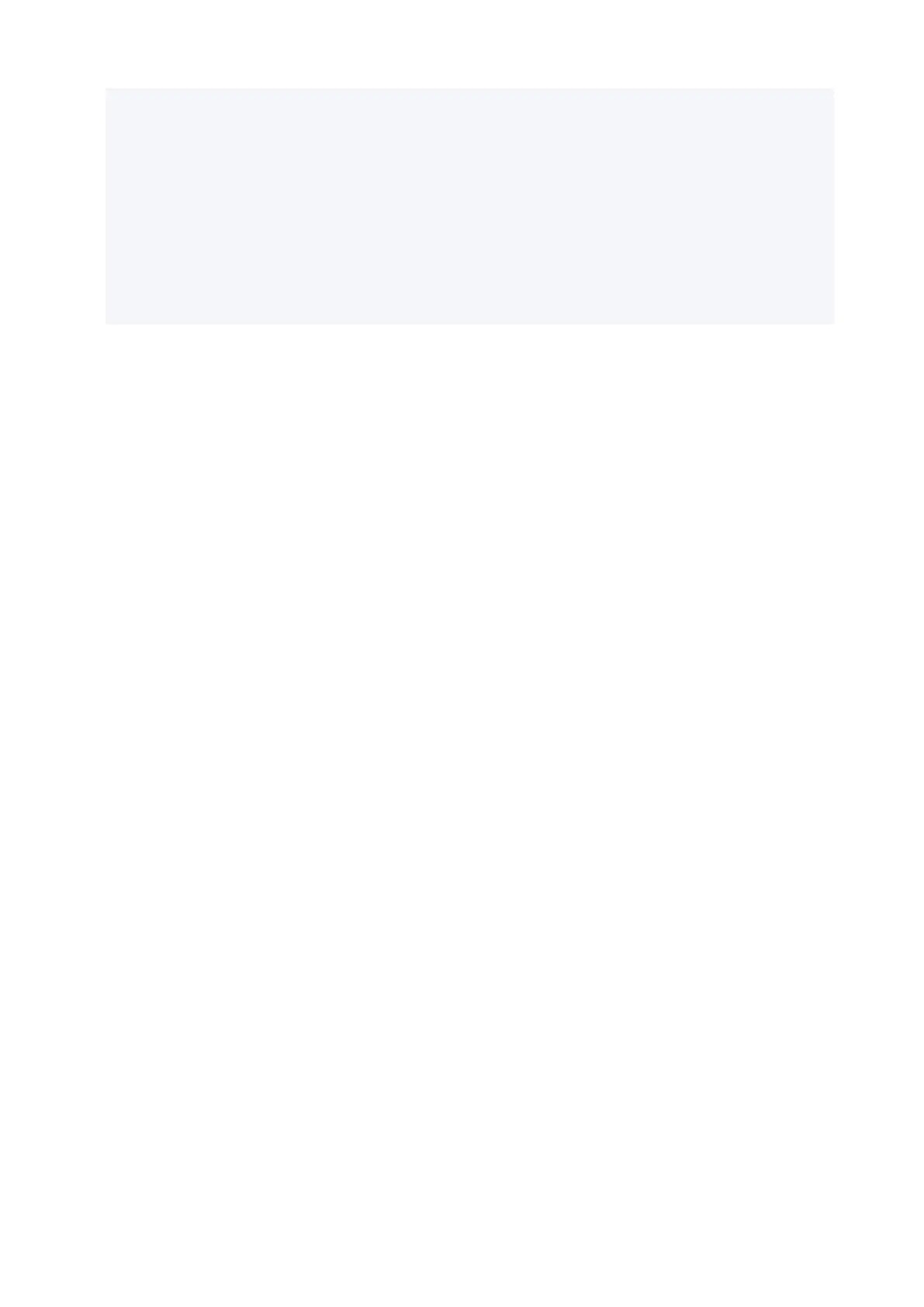• If you press Stop button while reserve copying is in progress, the screen to select the method•
to cancel copying is displayed. If you select Cancel all reservations, you can cancel copying all
scanned data. If you select Cancel the last reservation, you can cancel the last copying job.
• If you set a document of too many pages to add the copying job, Cannot add more copy jobs.•
Please wait a while and try again. may appear on the touch screen. Select OK and wait a while,
and then try copying again.
• If Failed to reserve the copy job. Start over from the beginning. appears on the touch screen•
when scanning, select OK and press Stop button to cancel copying. After that, copy the documents
that have not been finished copying.
358
