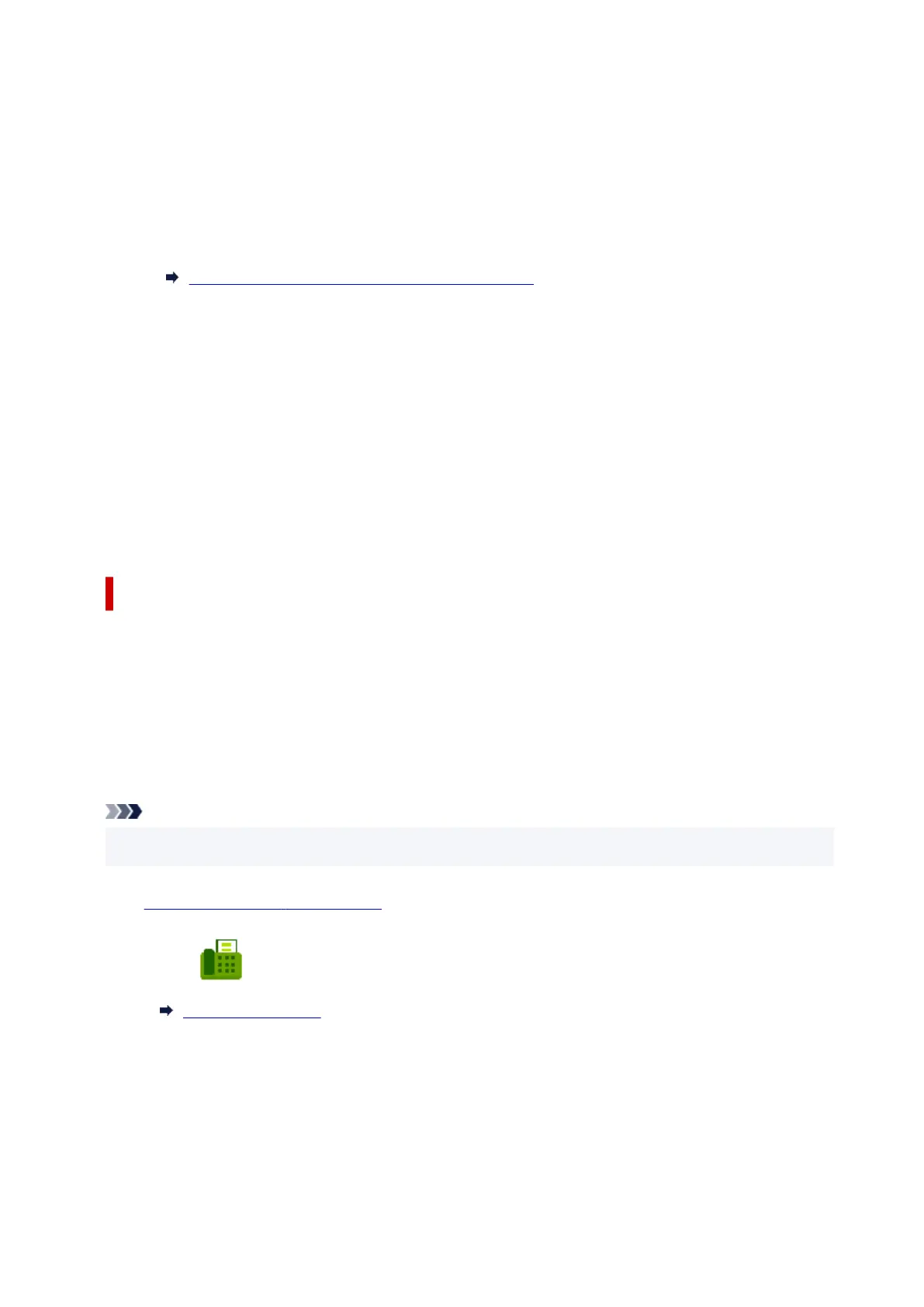• Advanced setting in DRPD•
You can specify the following setting items.
◦ Ring pattern (Normal ring/Double ring/Short-short-long/Short-long-short)◦
Sets the distinctive ring pattern of a call that the printer assumes is a fax call.
If you subscribe to a DRPD service, set the ring pattern to match the pattern assigned by your
telephone company.
Setting DRPD Ring Pattern (US and Canada only)
◦ Ring count◦
You can specify the number of times the external device rings when incoming.
Specify the number of time and select OK.
• Advanced setting in Network switch•
You can specify the following setting item.
◦ Ring count◦
You can specify the number of times the external device rings when incoming.
Specify the number of time and select OK.
Setting the DRPD Ring Pattern (US and Canada only)
If you have subscribed to a Distinctive Ring Pattern Detection (DRPD) service provided by your telephone
company, your telephone company will assign two or more telephone numbers with distinctive ring
patterns to your single telephone line, allowing you to have different numbers for fax calls and voice
calls using only one telephone line. Your printer will automatically monitor the ring pattern, and will
automatically receive the fax if the ring pattern is a fax call.
To use DRPD, follow the procedure below to set the fax ring pattern that matches the pattern assigned by
your telephone company.
Note
• Contact your local telephone company for detailed information on this service.•
1.
Check that printer is turned on.
1.
2.
Select Fax on the HOME screen.
2.
Using Touch Screen
3.
Select Function list.
3.
The Function list screen is displayed.
4.
Select Receive mode settings.
4.
428
