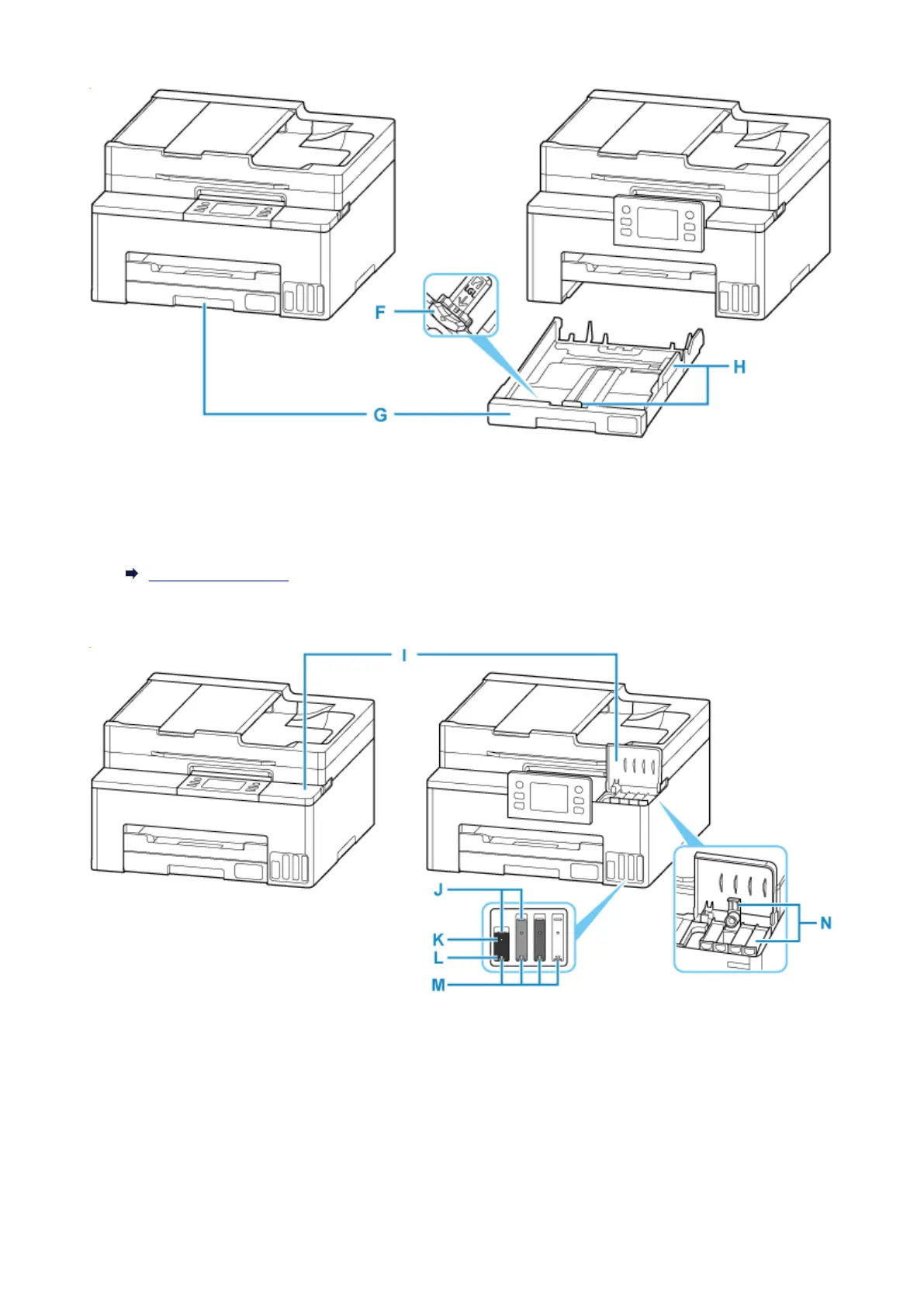F: Resizing Tab
Use to load legal-size paper into the cassette.
G: Cassette
Loads the paper and feeds it into the printer.
Loading Plain Paper
H: Paper Guides
Align with right/left/front sides of the paper stack.
I: Ink Tank Covers
Open to refill ink tanks.
J: Upper Limit Line
Indicates the maximum capacity of the ink.
K: Single Dot
Indicates the amount of ink required when replacing ink in print head.
46
