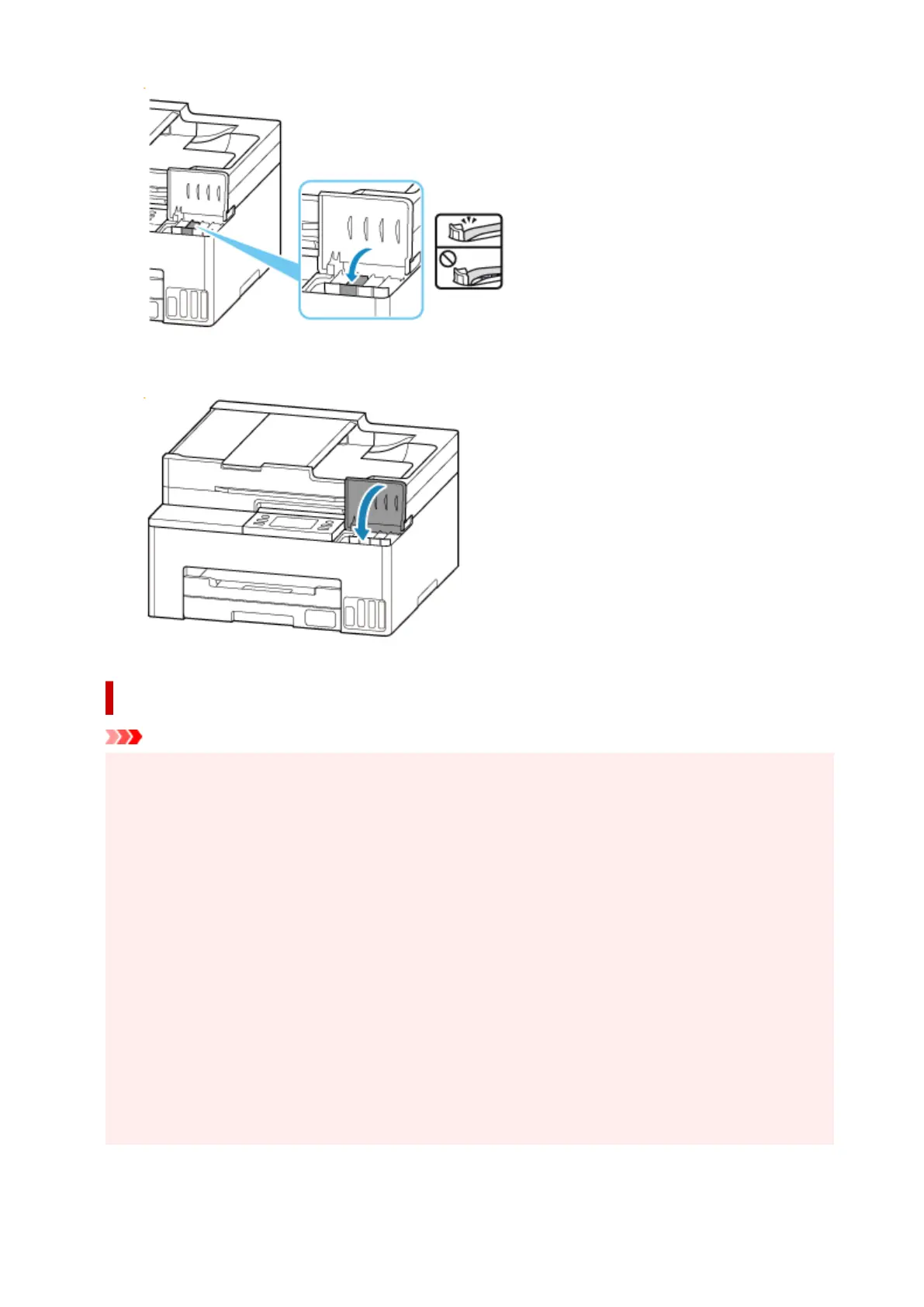8.
Close the ink tank cover.
8.
Notes on ink bottles
Important
• Keep out of reach of children.•
• Do not drink ink.•
• If ink is accidentally licked or swallowed, rinse out your mouth or drink one or two glasses of water•
and obtain medical advice immediately. If ink gets into your eyes, flush them with water right away,
and obtain medical advice immediately.
• If ink gets on your skin, wash the area with soap and water immediately. If irritation to your skin•
persists, obtain medical advice immediately.
• When you store ink bottles, close bottle caps completely and place bottles in standing position. If the•
ink bottles are laid down, ink may leak.
• When refilling ink tanks, take sufficient care to prevent ink from spattering onto surroundings.•
• Ink may stain clothes or other belongings permanently. Washing may not remove ink stains.•
• Do not use ink bottles and ink contained therein except to refill tanks of printers specified by Canon.•
• Do not leave ink bottles in areas exposed to high temperature, such as near fire or a heater or in a•
car. Bottles may warp and cause ink leakage or ink may become poor quality.
93
