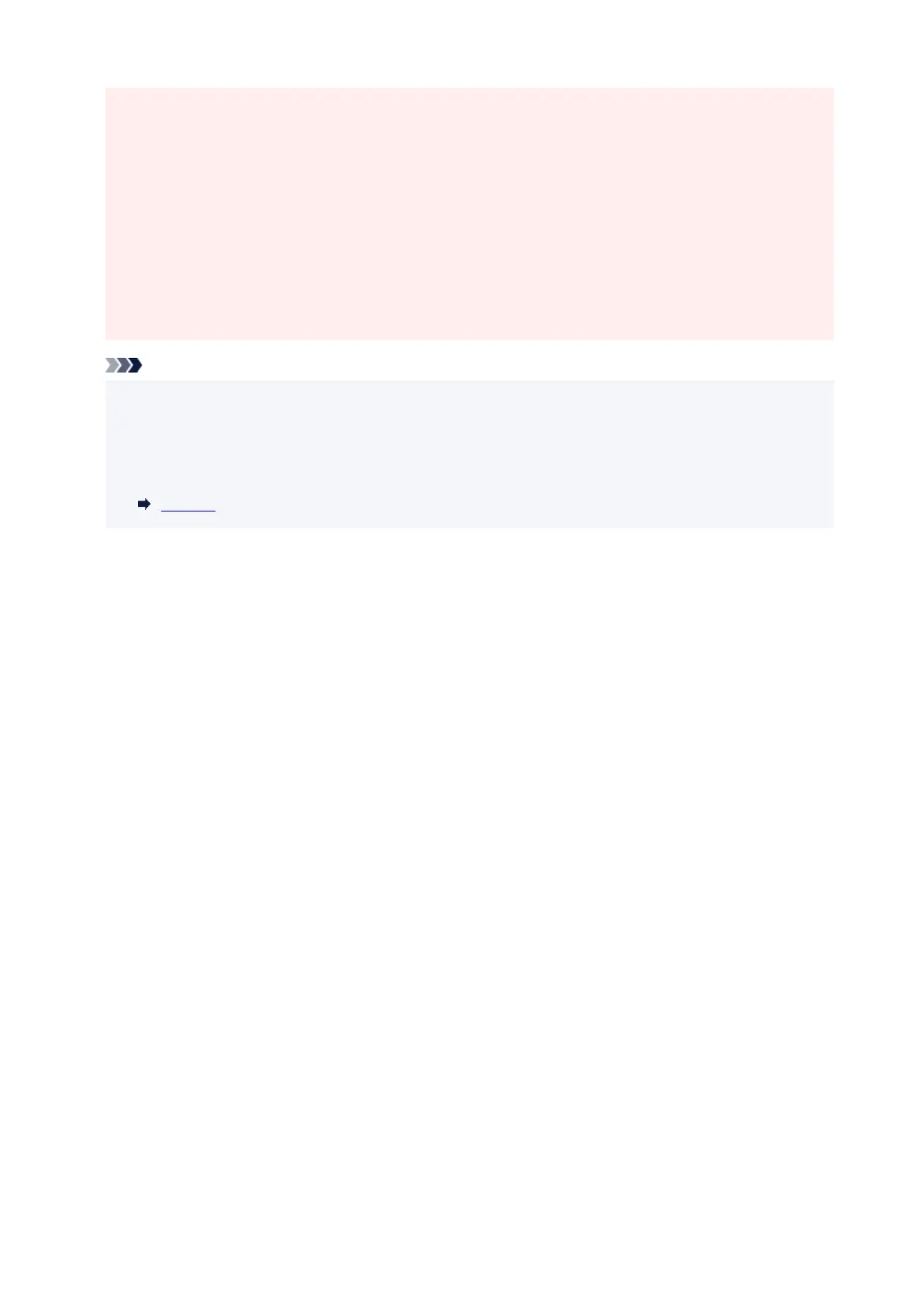• Do not subject ink bottles to impacts. Ink bottles may be damaged or bottle caps may come off by•
such impact, and ink may leak.
• Do not transfer ink to other containers. This may result in accidental ingestion, inappropriate use, or•
poor ink quality.
• Do not mix ink with water or other ink. This may damage the printer.•
• Once an ink bottle has been opened, do not leave it with bottle cap off. Ink will dry out, possibly•
preventing proper operation of the printer when an ink tank is refilled using this bottle.
• To obtain optimum print quality, we recommend to refill the ink tank with ink up to the upper limit line•
at least once a year.
Note
• Color ink may be consumed even when printing a black-and-white document or when black-and-•
white printing is specified. Every ink is also consumed in the standard cleaning and deep cleaning of
the print head, which may be necessary to maintain the performance of the printer.
When ink runs low, promptly refill it.
Ink Tips
94
