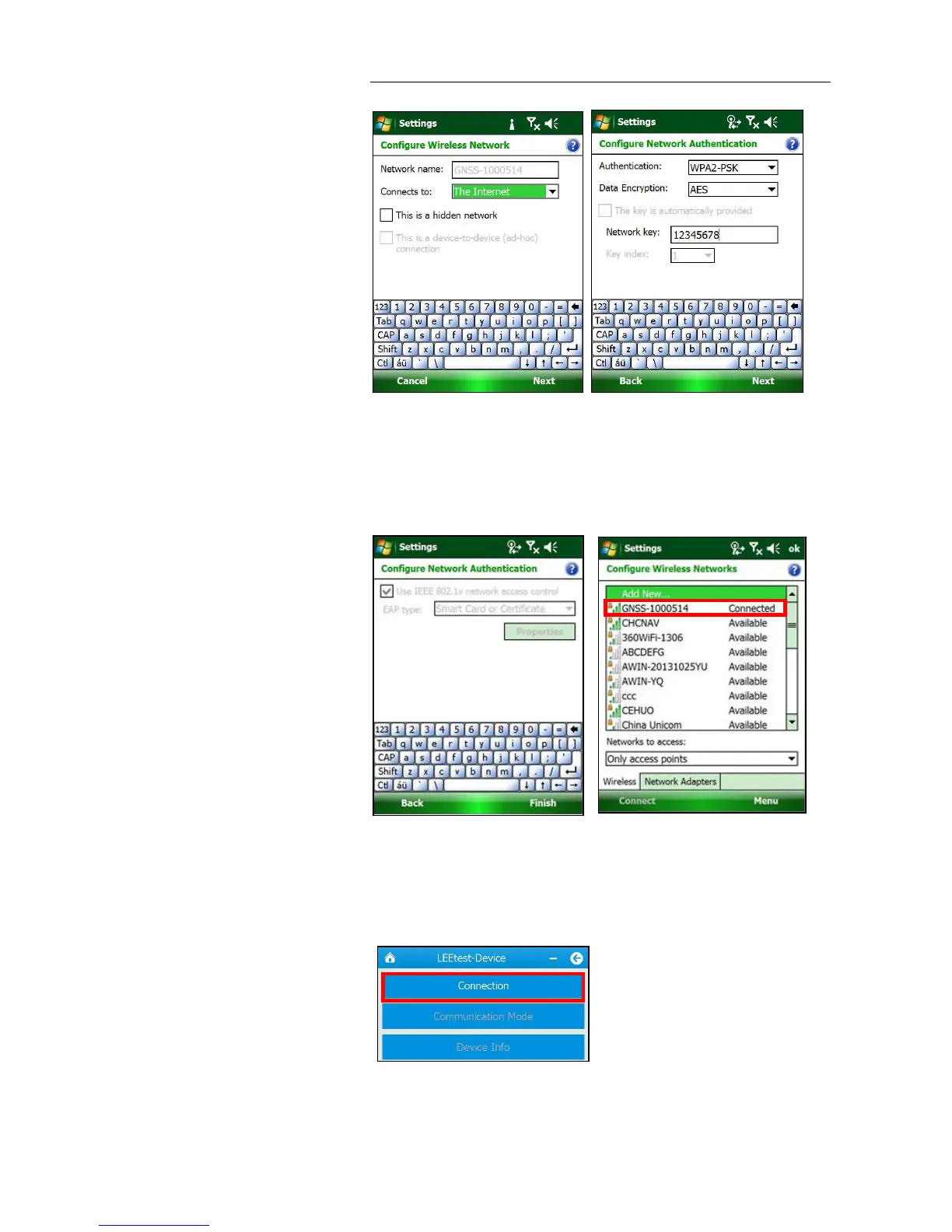2. Getting started with i80
i80 GNSS Receiver User Guide Page 21
Tip – The Wi-Fi key of the receiver is 12345678 by default.
4. Tap Finish button in the pop-up screen, and then you can check that the
controller system has connected to the Wi-Fi of the receiver.
5. Go back to the main screen → run LandStar 6 → create a new project or
open an existing project.
6. In the Main Menu, tap Device →tap Connection.
7. Select CHC for the Manufacture field, Smart GNSS for Device Type field,
WIFI for Connect field, CHCi80 for Antenna Type field → select Base or