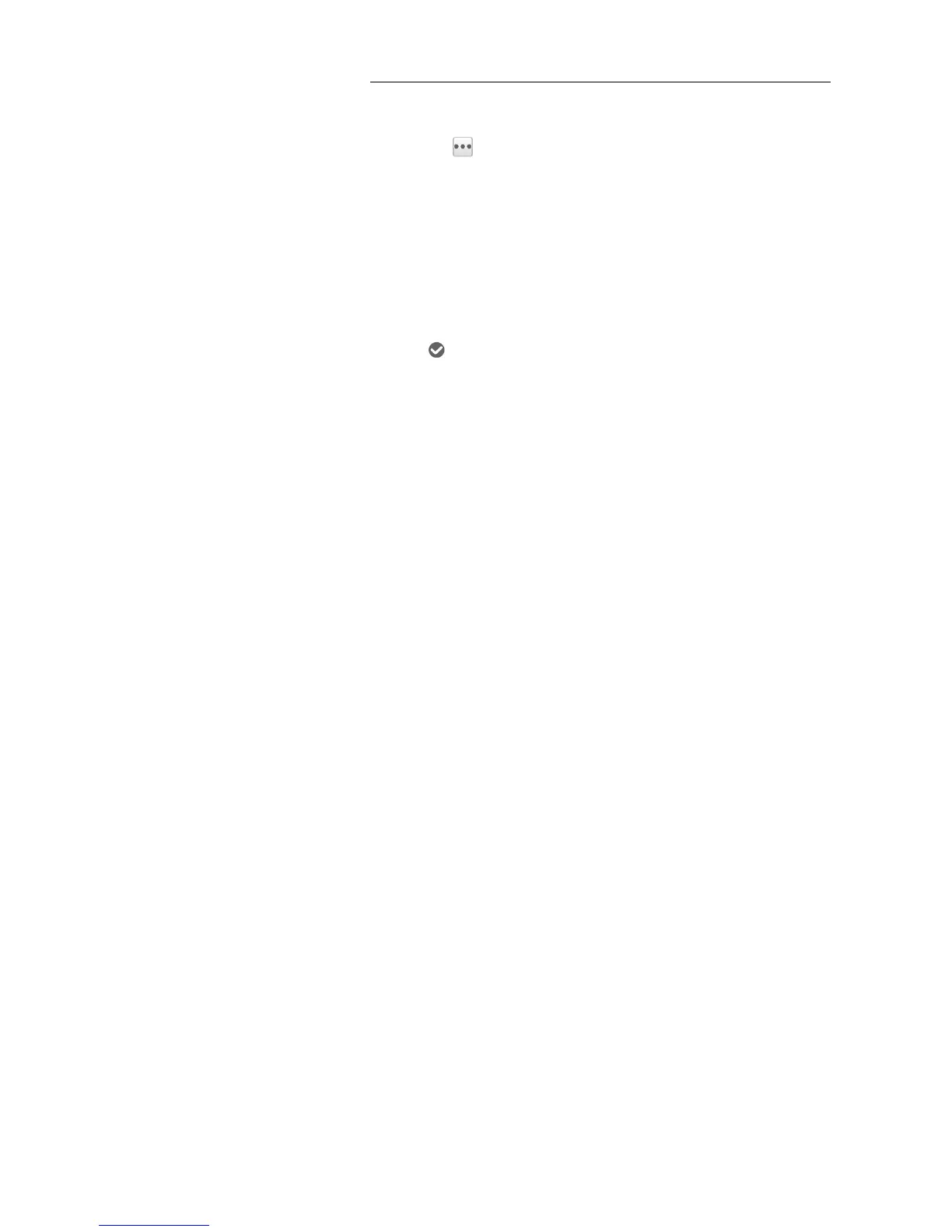4. Base station setup and operation
i80 GNSS Receiver User Guide Page 41
coordinates:
a) Tap next to Name field to select an existing point.
b) Manually enter the coordinates of the known point in B, L and H.
c) Tap Get Current Position button to obtain the current position of
the base station.
8. Go to Base Parameters tab → select Outer Radio for Transmit COM field
→ configure the Data Format field, Baud Rate field and Elevation Mask
field according to your need.
9. Tap in the lower right corner to save the settings, and then the
LandStar 6 will disconnect with the receiver automatically.
10. After the receiver is successfully transmitting correction data (with the
green LED flashing once per second), power on the external radio, and
then configure the external radio from its panel.