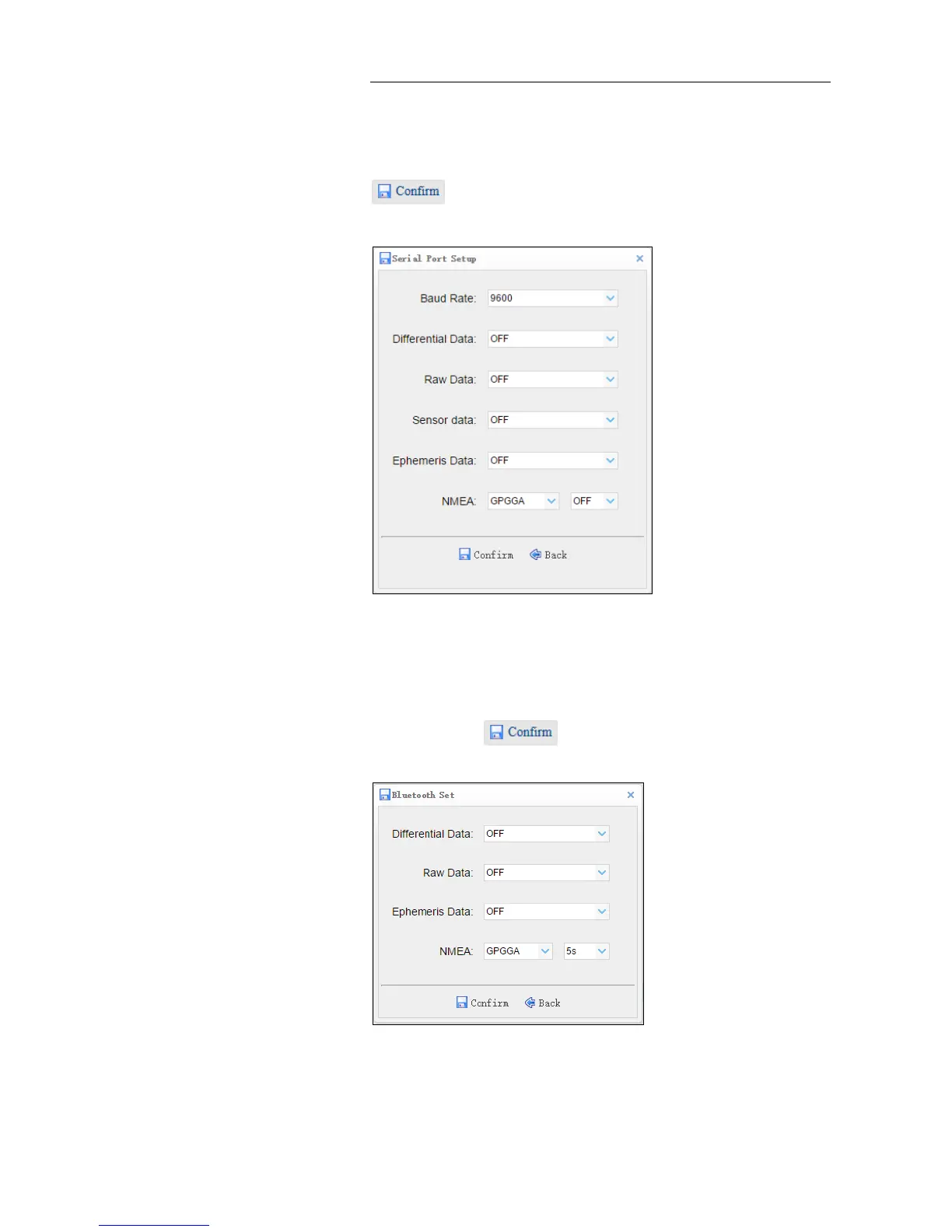7. Configuring through a web browser
i80 GNSS Receiver User Guide Page 91
Tap the Settings button to the right of COM Port → the Serial Port Setup
screen will appear → select Baud Rate used to transmit data → configure the
messages that you want to output through the serial port → click
to save the settings and start to transmit.
5. Bluetooth
Tap the Settings button to the right of Bluetooth → the Bluetooth Set screen
will appear → configure the messages that you want to transmit through
Bluetooth → click to save the settings and start to transmit.
6. Radio
Tap the Settings button to the right of Radio → the Radio Settings screen will
appear → select the format of differential data that you want to transmit