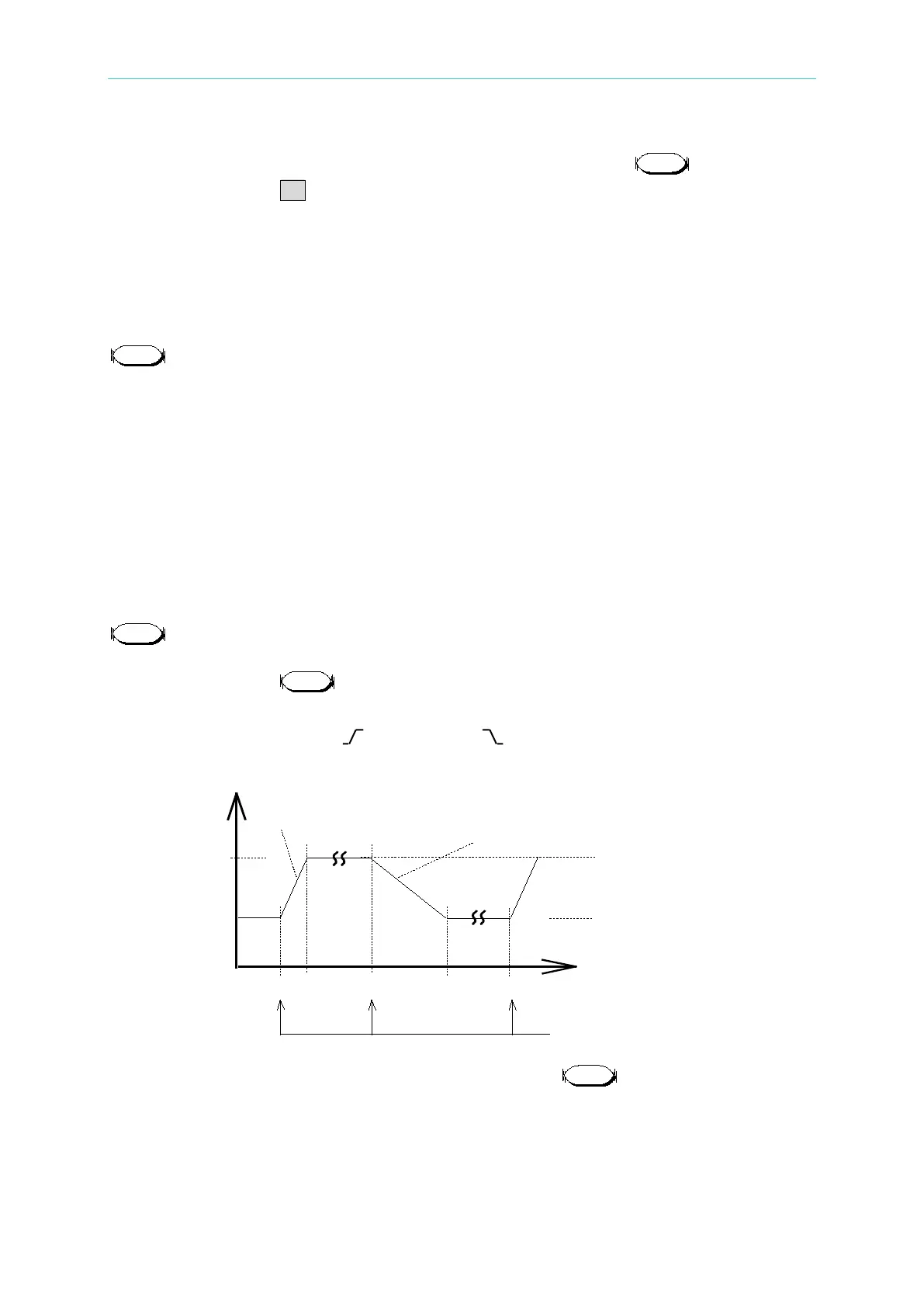Operation Overview
In CC mode, the Load will sink a current in accordance with the programmed value
regardless of the input voltage. To enter into the CC mode, press the key a few times
until the VFD displays CC mode.
Current Ranges (Low, Middle, High)
Current can be programmed in any of the three ranges, low range, middle range and high
range. The low range provides better resolution at low current setting. If any value is over the
maximum of low range, you must select the middle range. When any value is over the
maximum of middle range, you must select the high range. To change the range, press the
key few times until the LED range indicator is active at you want to select.
The mode change will affect the module, so will the change of range. Both of them will cause
the input to go through an off state. If the CC mode of Load module is active, the new setting
will change the input immediately at a rate determined by the slew rate setting.
Static Load Mode
In CC mode two operation modes Static load and Dynamic load are available for selection.
Static function checks the stability of output voltage from a power supply. In some modules
(single channel module) there are two current levels (A or B) for static function. Both A and B
states use the same range. You can program the current loading to two different levels, A
and B, and then switches manually between two programmed states A and B using the
key on the module’s keypad. Slew rate determines the rate at which Load level
changes from one load level state to another. Figure 3-10 shows the current level of load
module after pressing key.
State A=4A, State B=2A, Rise =0.2A/μs, Fall =0.08A/μs
Figure 3-10 Load Level after Pressing Key