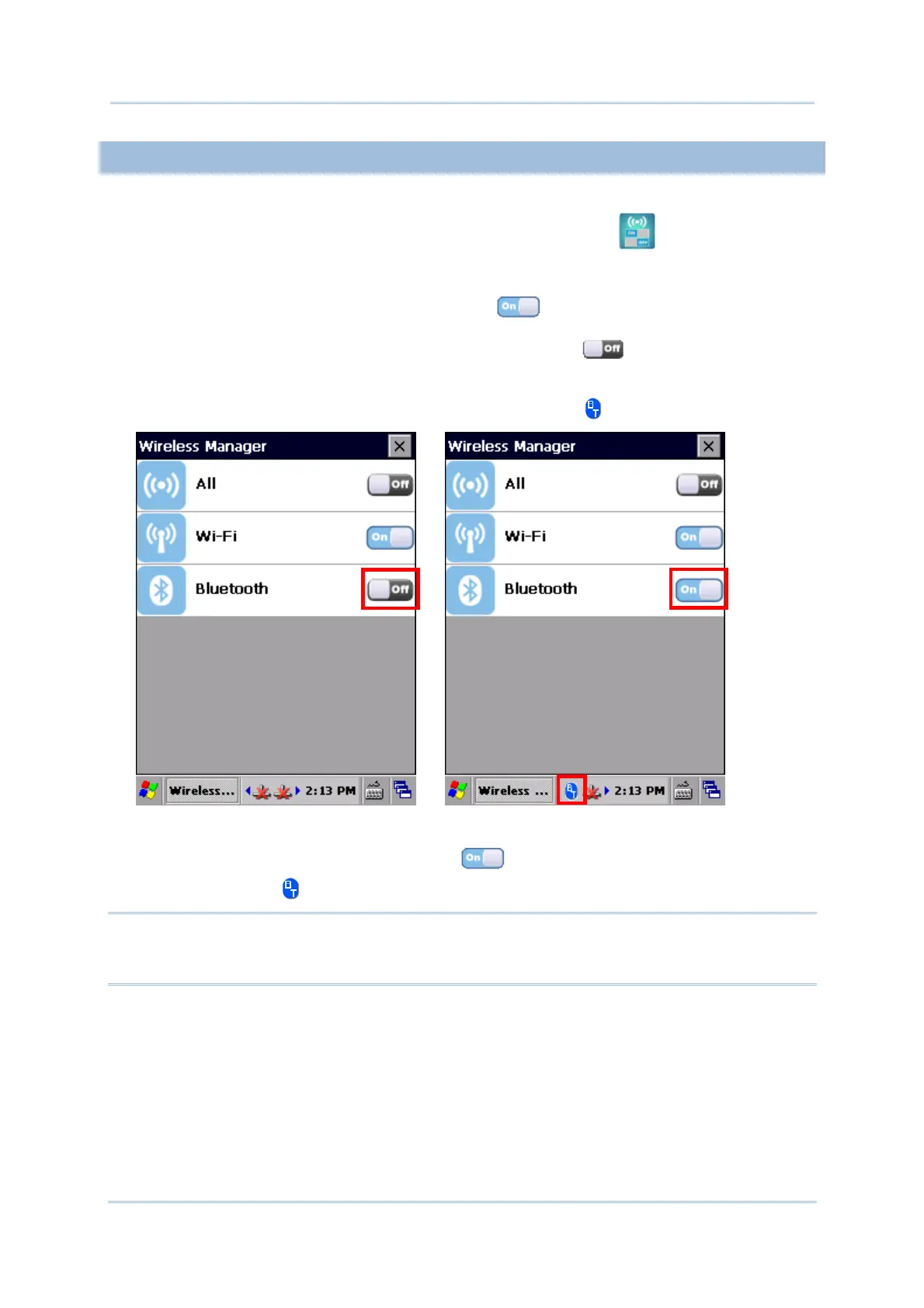120
9700 Mobile Computer (CE) Reference Manual
4.2.3. TURN ON/OFF BLUETOOTH
To turn on/off Bluetooth power:
1) Tap Start | Settings | Control Panel | Wireless Manager
.
Wireless Manager opens.
2) Make sure the Bluetooth label is turned “on”
.
If the Bluetooth label is turned “off”, tap the “Off” icon
to switch on Bluetooth
power. After a few seconds, Bluetooth power is switched on.
When Bluetooth power is switched on, an associated icon
will appear on the taskbar.
3) To turn off Bluetooth, tap the “on” icon
to have it disabled. Once Bluetooth is
disabled, the icon
will disappear from the taskbar.
Note: Bluetooth power settings under Wireless Manager will be kept through suspension
and warm boot/cold boot. After the mobile computer resumes from suspension or
restarts, Bluetooth power status will be maintained.