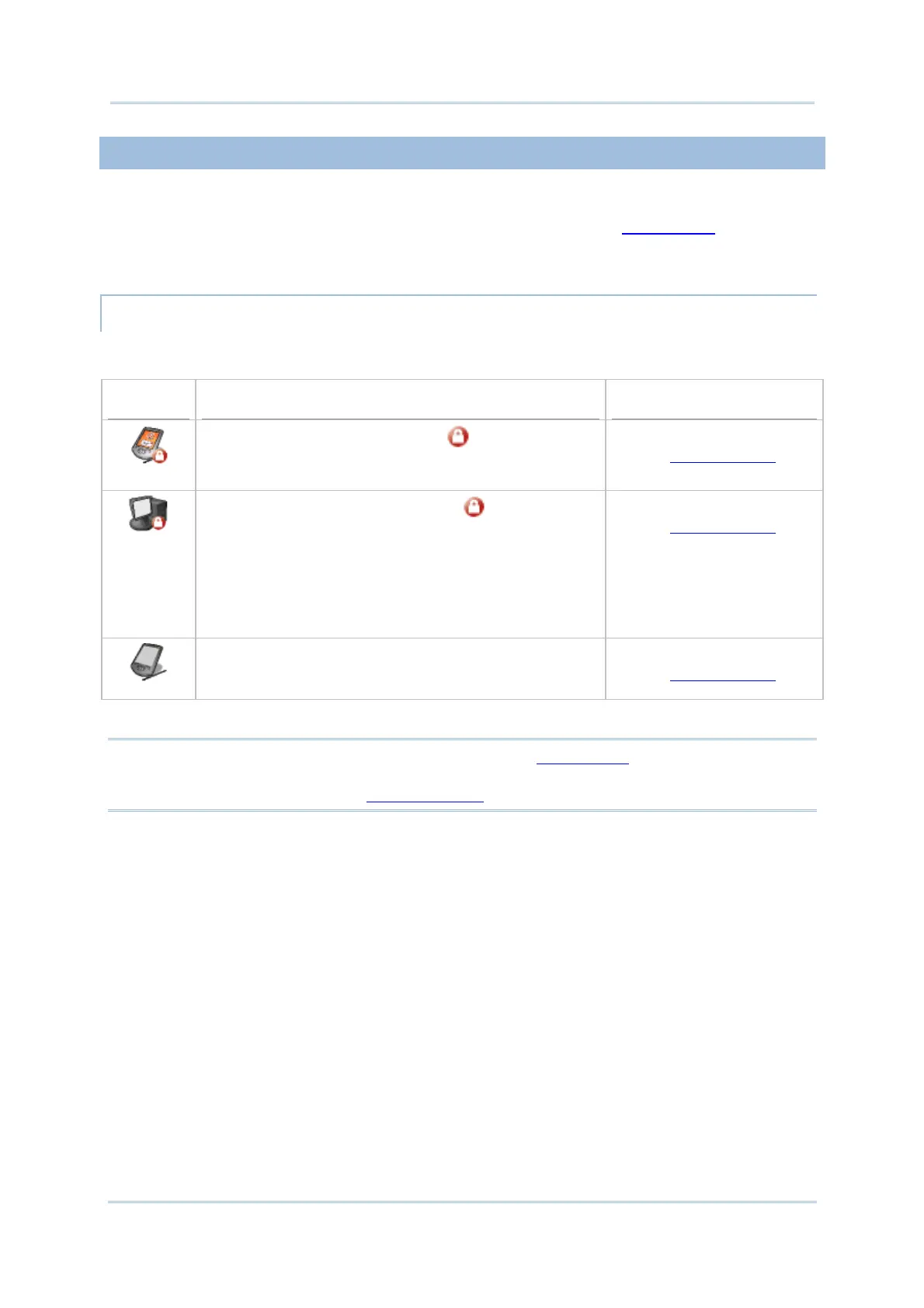138
9700 Mobile Computer (CE) Reference Manual
4.2.9. RE-CONNECTION
By default, BT-Connect will automatically re-connect to the previous services the next time
the mobile computer goes through a Bluetooth power cycle. The preferred devices and
services will also be reflected on the Preference tabbed page of
BT Manager.
This section explains the statuses of previously connected devices/services and their
re-connection settings.
PREFERRED DEVICE LIST
Tap the Device tabbed page in BT-Connect to check the statuses of previously connected
devices.
Example
Device Status Settings in BT-Manager
The device has been paired with ( ) and at least one
service has been re-connected successfully, such as
Headset/Handsfree, HID, PAN, or SPP.
Last Connection = Y
(on the
Preference Tab)
The device has been paired with (
) but have the
following settings for remote services, such as
Headset/Handsfree, HID, PAN, or SPP:
(1) Last Connection is set as N, meaning none of the
services are required to be re-connected.
(2) Last Connection is set as Y, but the device fails to be
re-connected.
Last Connection = N or Y
(on the
Preference Tab)
The device is not paired, yet it has services which do not
require PIN code exchange and are set as not to be
re-connected (such as DUN, FTP, or OPP).
Last Connection = N
(on the Preference Tab)
Note: The re-connection settings are configurable via
BT Manager. If you want to remove
a specific device from the device list, you have to manually delete records of all its
Bluetooth services on the
Preference Tab.