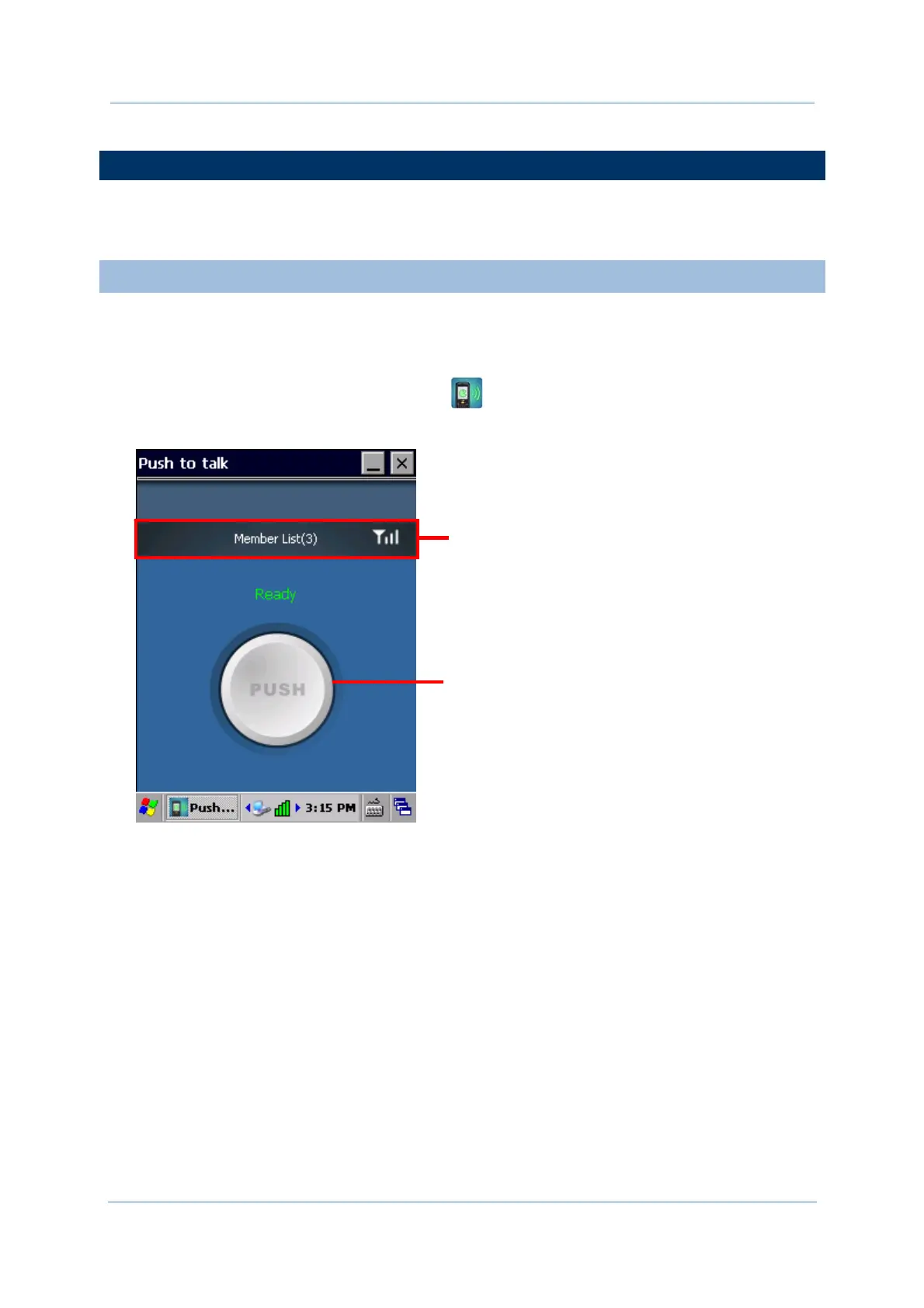179
Chapte
5 More Applications
5.4. PUSH TO TALK
CipherLab Push to Talk is a walkie-talkie service that allows users of an active talk group to
communicate with all other members of the group instantaneously with a simple push of a
button.
5.4.1. LAUNCH PUSH TO TALK
Once Push to Talk is launched for the first time on the mobile computer, it will be
continuously running in the background to enable real-time communication.
To launch Push to Talk for the first time:
1) Tap Start | Programs | Push to Talk
.
Push to Talk opens showing a PUSH button in the middle and a menu bar at the top.
Push button; press to start
transmitting
Menu bar
