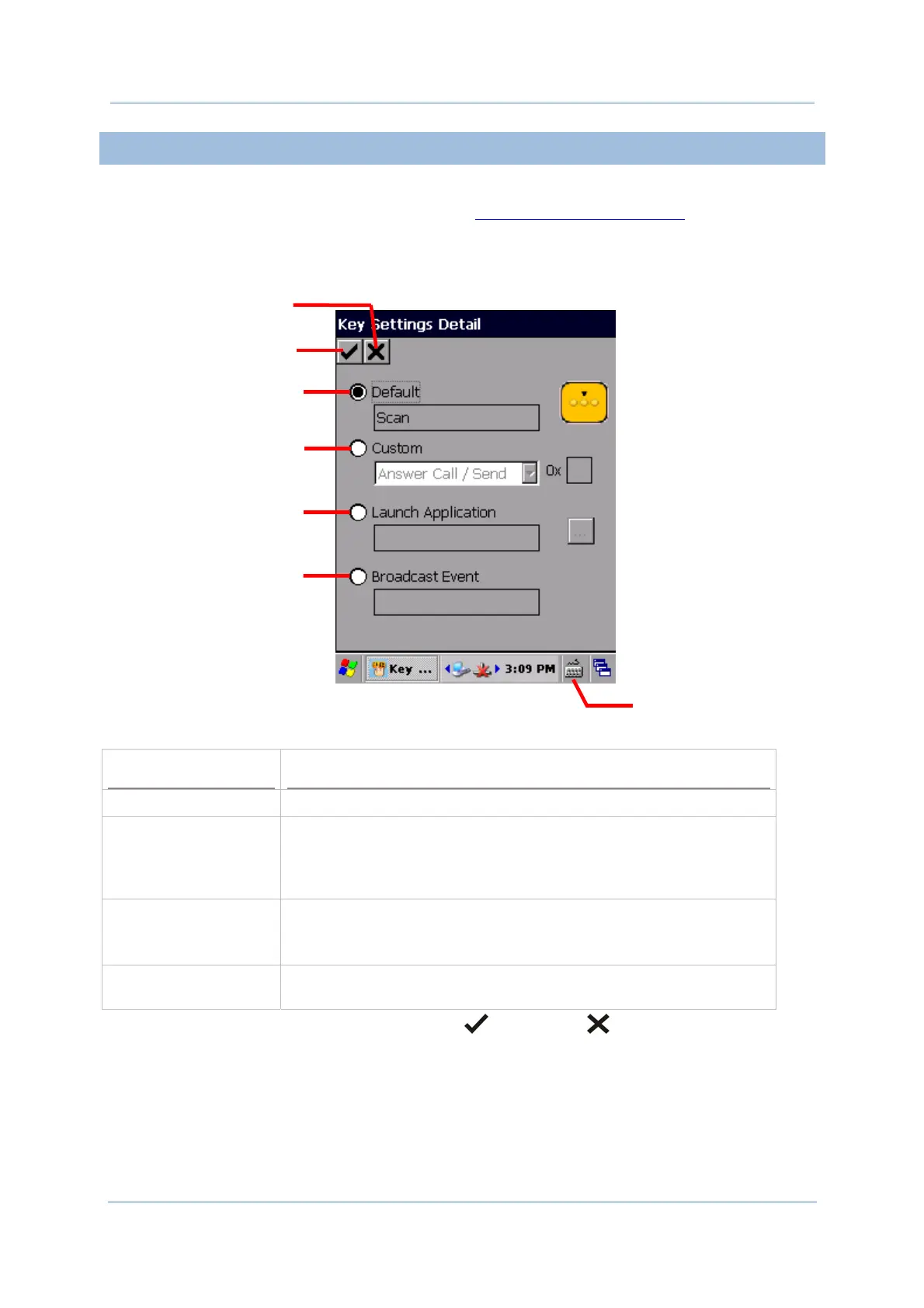151
Chapte
5 More Applications
5.1.2. REDEFINE KEYS
To assign a new function for a re-definable key:
1) Launch Button Assignment as described in
Launch Button Assignment.
2) Scroll to the button you would like to re-define, and tap twice on the icon or text.
Settings page for that button will open showing four options to set button function.
Item
Value
Default Sets the key function back to factory default.
Custom Provides a drop-down list to select the preferred function for the
specific key. (Options available differ with the key.)
Either select a pre-defined function, or select “”User define” and
enter a valid ASCII key code (0x00~0xFF) in the text box.
Launch Application Opens an application by pressing the specific key. Browse to the .exe
file of the desired application.
Broadcast Event Input a Windows message event which will be triggered each time
the button is pressed.
3) Re-assign the button as desired, and tap to save, or to cancel.
4) Open the Button Assignment main menu and tap Write to device to apply changes.
Opens onscreen keypad
Default setting for a key
Assign a new function to
the key
Launch an application by
pressing the key
Send a Windows event by
pressing the key
Tap to save the changes
Tap to discard the
changes