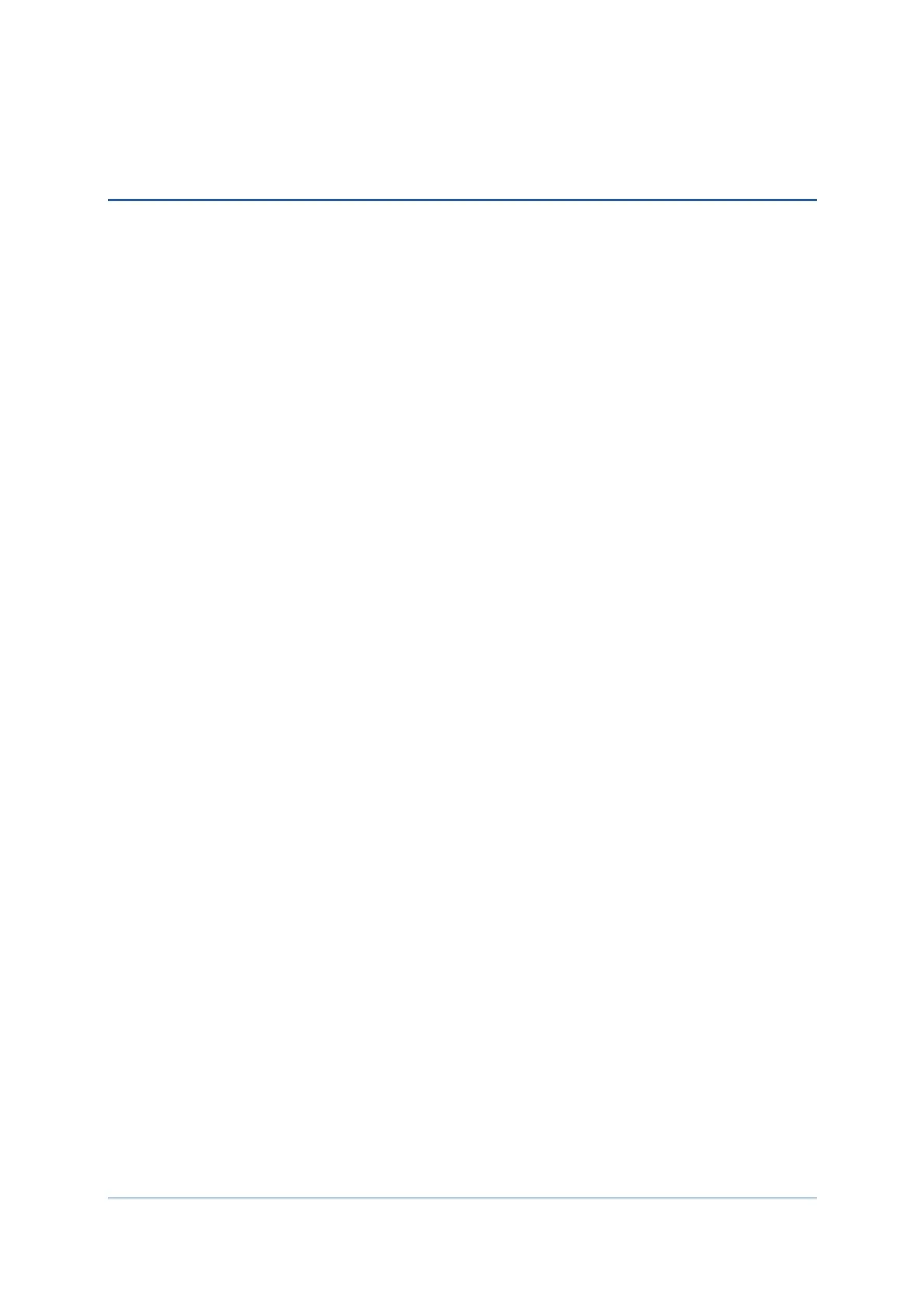CONTENTS
PREFACE ...............................................................................................- 2 -
Copyright............................................................................................- 2 -
Disclaimer...........................................................................................- 2 -
Trademark Recognition...........................................................................- 2 -
Contact..............................................................................................- 2 -
Safety Notices......................................................................................- 3 -
For Hand-held Product with RF Functions .................................................- 3 -
For Canada......................................................................................- 3 -
For United States...............................................................................- 3 -
For Product with Laser........................................................................- 3 -
Safety Precautions.................................................................................- 4 -
Care & Maintenance...............................................................................- 4 -
RELEASE NOTES.......................................................................................- 6 -
INTRODUCTION........................................................................................... 1
About This Document .................................................................................1
Features.................................................................................................2
Inside This Package....................................................................................2
Accessories .............................................................................................2
USE MOBILE COMPUTER................................................................................ 3
5.1. Take a Tour ...........................................................................4
5.1.1. Overview ..............................................................................4
5.1.2. Before Initial Use ....................................................................5
5.2. Power On/Off Mobile Computer...................................................6
5.2.1. Power Menu...........................................................................6
5.3. Notifications ..........................................................................8
5.4. Battery............................................................................... 10
5.4.1. Install/Remove Main Battery..................................................... 11
5.4.2. Charge Batteries ................................................................... 12
5.4.3. Monitor Battery Level ............................................................. 15
5.4.4. Power Management................................................................ 19
5.5. Keypad............................................................................... 20
5.5.1. Physical keypad .................................................................... 20
5.5.2. On-screen Keyboard ............................................................... 29
5.5.3. Edit Text ............................................................................ 34
5.6. Touch Control ...................................................................... 35
5.6.1. Use Touchscreen ................................................................... 35
5.6.2. Screen Orientation................................................................. 35
5.6.3. Adjust Backlight.................................................................... 37
5.6.4. Calibration .......................................................................... 39
5.7. Memory .............................................................................. 40
5.7.1. Data Loss Caution.................................................................. 40
5.7.2. Check Storage ...................................................................... 40