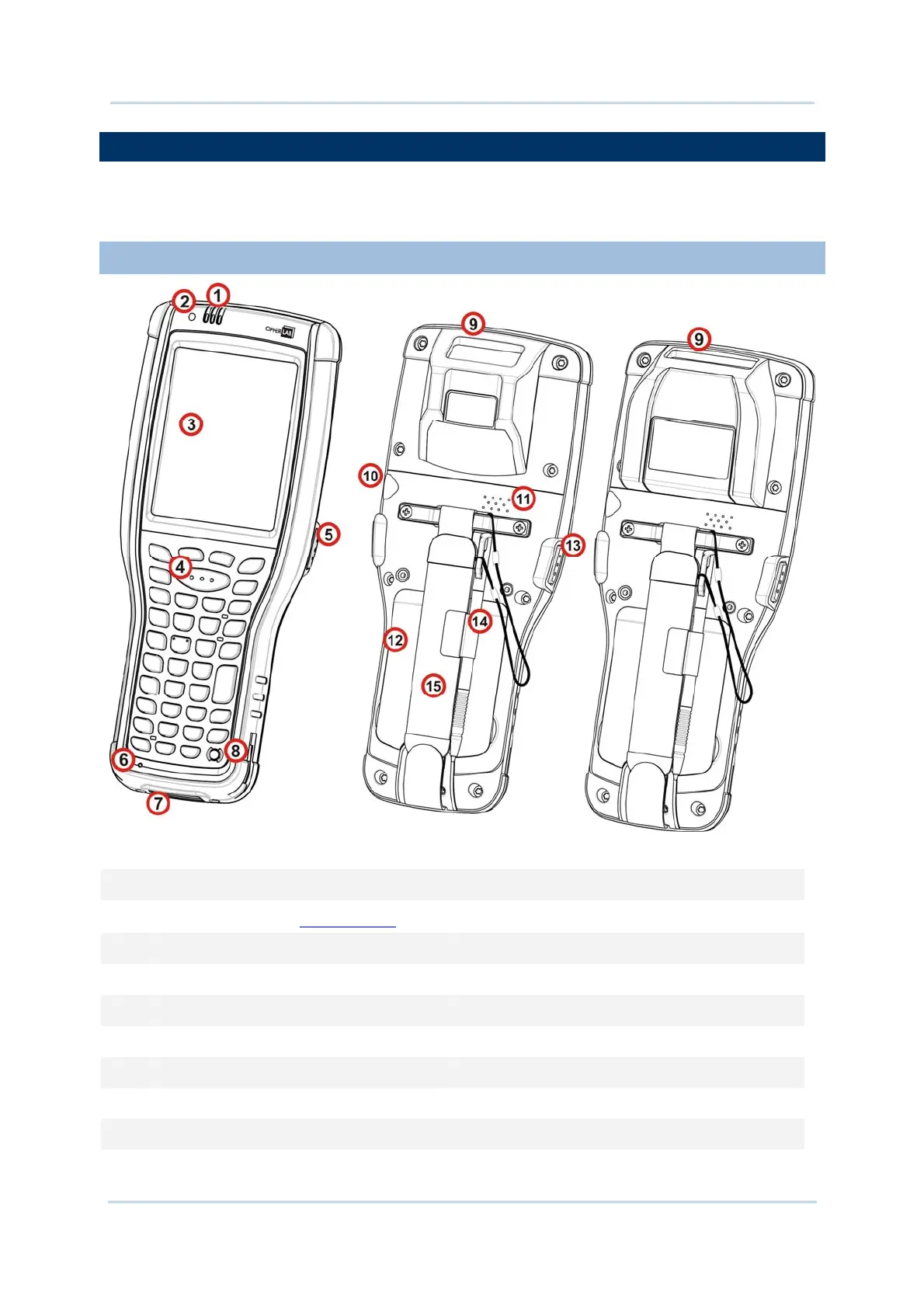4
9700 Mobile Computer (CE) Reference Manual
1.1. TAKE A TOUR
This section shows the major components on the mobile computer and inside battery
chamber. You will also learn how to power on/off the mobile computer and how the mobile
computer gives information about its status.
1.1.1. OVERVIEW
Figure 1: Overview
No. Description No.
Description
1
Status LED (refer to Notifications)
2 Light sensor
3 Touchscreen 4 Scan key
5 Side-trigger (user definable) 6 Microphone
7 Direct charging & communication port 8 Power key
9 Scan window 10 Headset jack
11 Speaker 12 Battery
13 Side-trigger (user definable) 14 Stylus (with attaching cord)
15 Handstrap