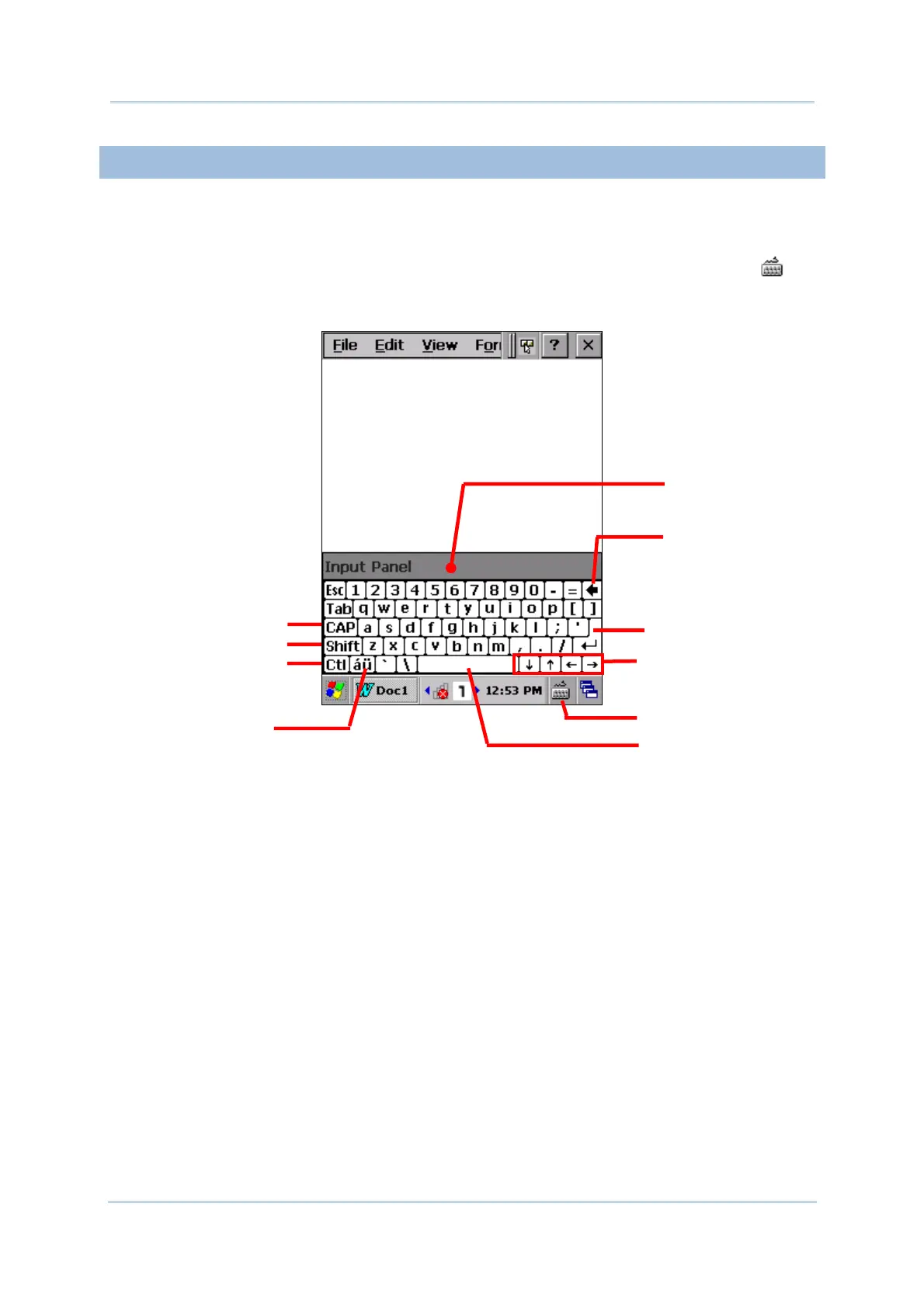29
Chapte
1
Use Mobile Compute
1.5.2. ON-SCREEN KEYBOARD
The OS provides users with an on-screen keyboard. The on-screen keyboard supports
entering a series of diacritics for European languages by tapping a modifier key.
The on-screen keyboard auto-opens in some applications when a text input field is selected.
In case the on-screen keyboard doesn’t open automatically, tap the keyboard icon
on
the taskbar and select Keyboard to open it. When opened, the on-screen keypad is ready
to enter lowercase letters, numbers, and a few frequently used symbols.
Shift key
Ctrl key
Caps Lock
Input modifier
Backspace
Enter ke
Space bar
Navigation keys
Opens menu to hide
on-screen keyboard
On-screen
keyboard opens.
