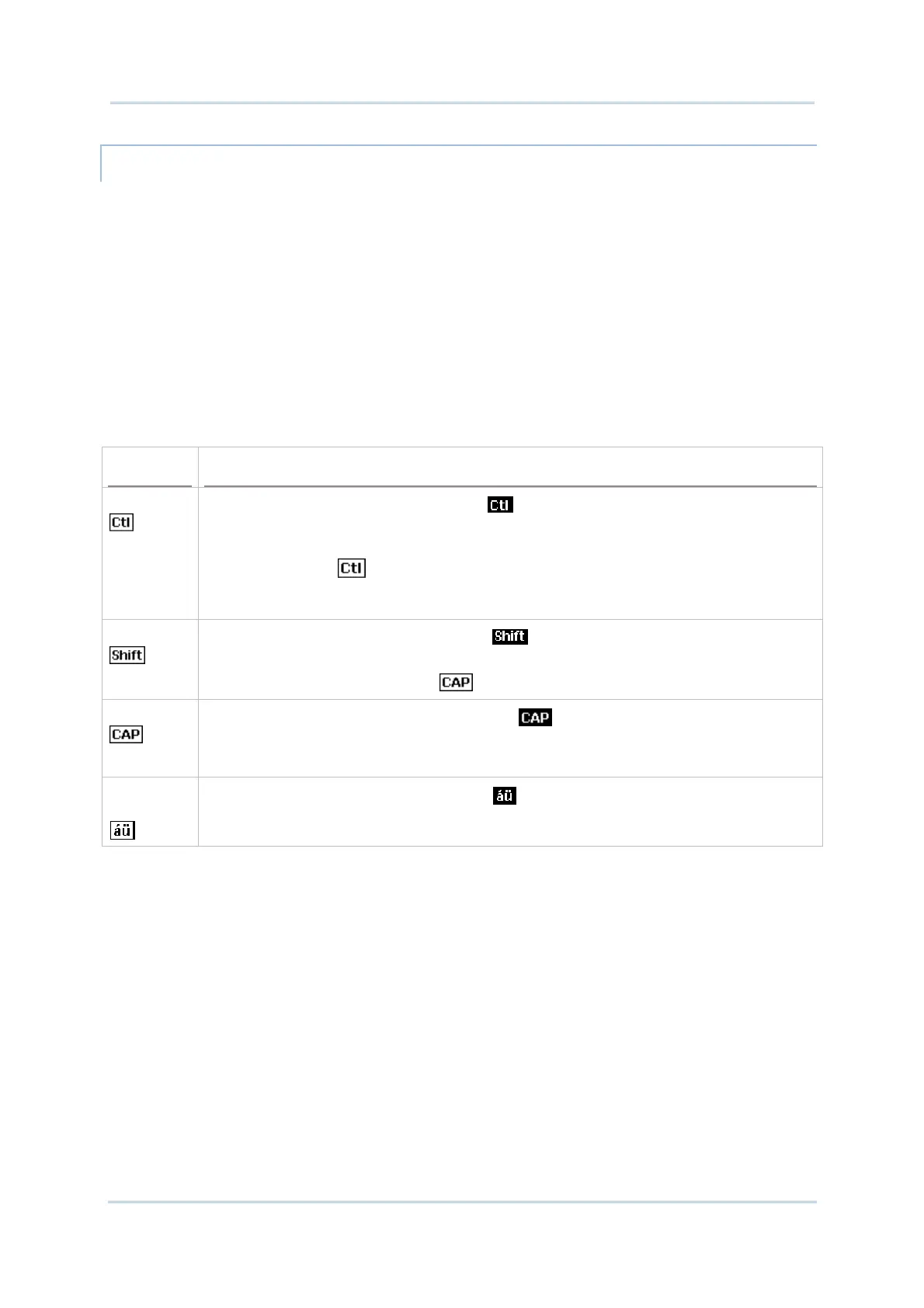30
9700 Mobile Computer (CE) Reference Manual
MODIFIER KEYS
Although the touchscreen is a resistive single-touch type, use of modifier keys, which
normally involves hitting two keys, are still available on the on-screen keyboard.
On the on-screen keyboard there are four modifier keys, which are seated at the left edge.
These keys work as follows:
1) Press a modifier key on on-screen keyboard.
The on-screen keyboard enters modifier state.
2) Press the second key.
The desired performance will be produced in the active application or on the screen open
at the moment.
Modifier keys are explicated as following
Key
Description
Ctrl key
Once tapped, it becomes color-inverted
and causes a special action from OS or the
active application when a character key is tapped. It quits once the said action is
triggered or when it is tapped again.
For example: Tap
key and then tap key “A” to produce Ctrl+A function, which in
Windows environment usually selects all content on the active screen. Once “A” is
tapped, the on-screen keyboard quits Ctrl state.
Shift key
Once tapped, it becomes color-inverted and capitalizes the letter typed. It quits
once a character key is tapped or it is tapped again.
To enter all caps, use Caps Lock
.
Caps Lock
Once tapped, it becomes color-inverted and capitalizes all the alphabetic
characters typed. It doesn’t quit until it is tapped again.
This key does not affect numbers, punctuation marks, or symbols.
Input
modifier
Once tapped, it becomes color-inverted
and presents a series of accented vowels
such as ä, æ, ë, ï, ö, ú or letter variants such as ß and ç which are needed for European
languages. It quits once a character key is tapped.
