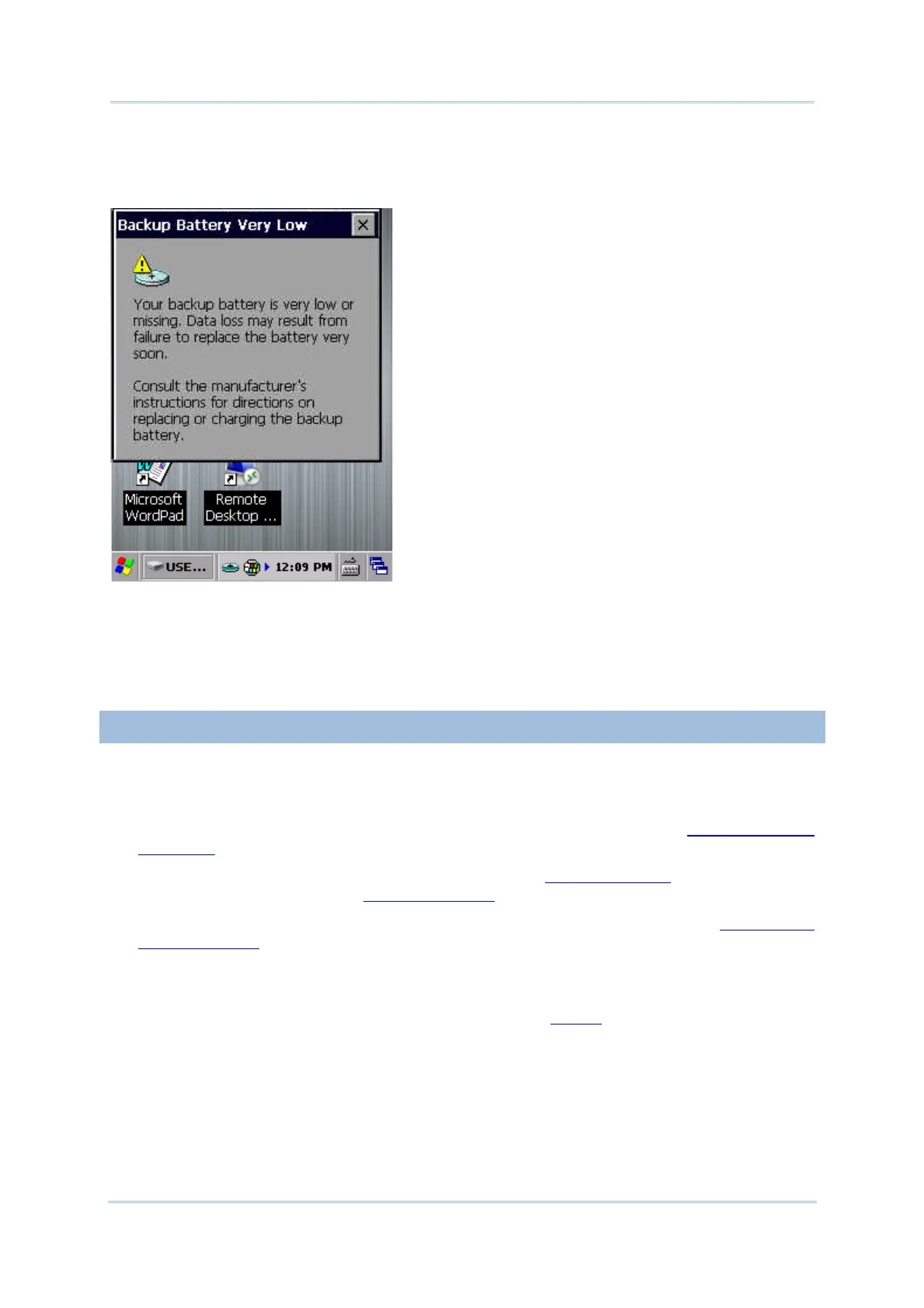19
Chapte
1
Use Mobile Compute
LOW BATTERY ALERT
When backup battery level drops to “Very Low”, the mobile computer prompts a “Backup
Battery Very Low” warning to alert users that backup battery level is almost drained out.
Backup battery is rechargeable by the main battery pack or the power adapter. Low backup
battery puts DRAM data in great danger. Remember to save data from time to time or keep
a fully charged battery at hand for replacement.
Once backup battery drains out completely, the data in DRAM is gone. Any data that has not
been saved will be lost!
1.4.4. POWER MANAGEMENT
Power issues are critical for portable devices. Always turn off the features you don’t need on
the mobile computer in order to save power. To extend battery life as long as possible,
always take the following actions:
Suspend the mobile computer when it isn’t actively in use. See
Suspend Mobile
Computer
Turn down LCD backlight brightness as described in
Adjust Backlight, and set a shorter
LCD timeout as described in
Auto-Suspension
Auto Sync the mobile computer with your PC less frequently. See
Direct Data
Communication
If you are using any “push e-mail” or any automatic syncing service on the mobile
computer, change the syncing schedule to manually check updates
When Wi-Fi or Bluetooth isn’t in use, turn it off. See
Radios