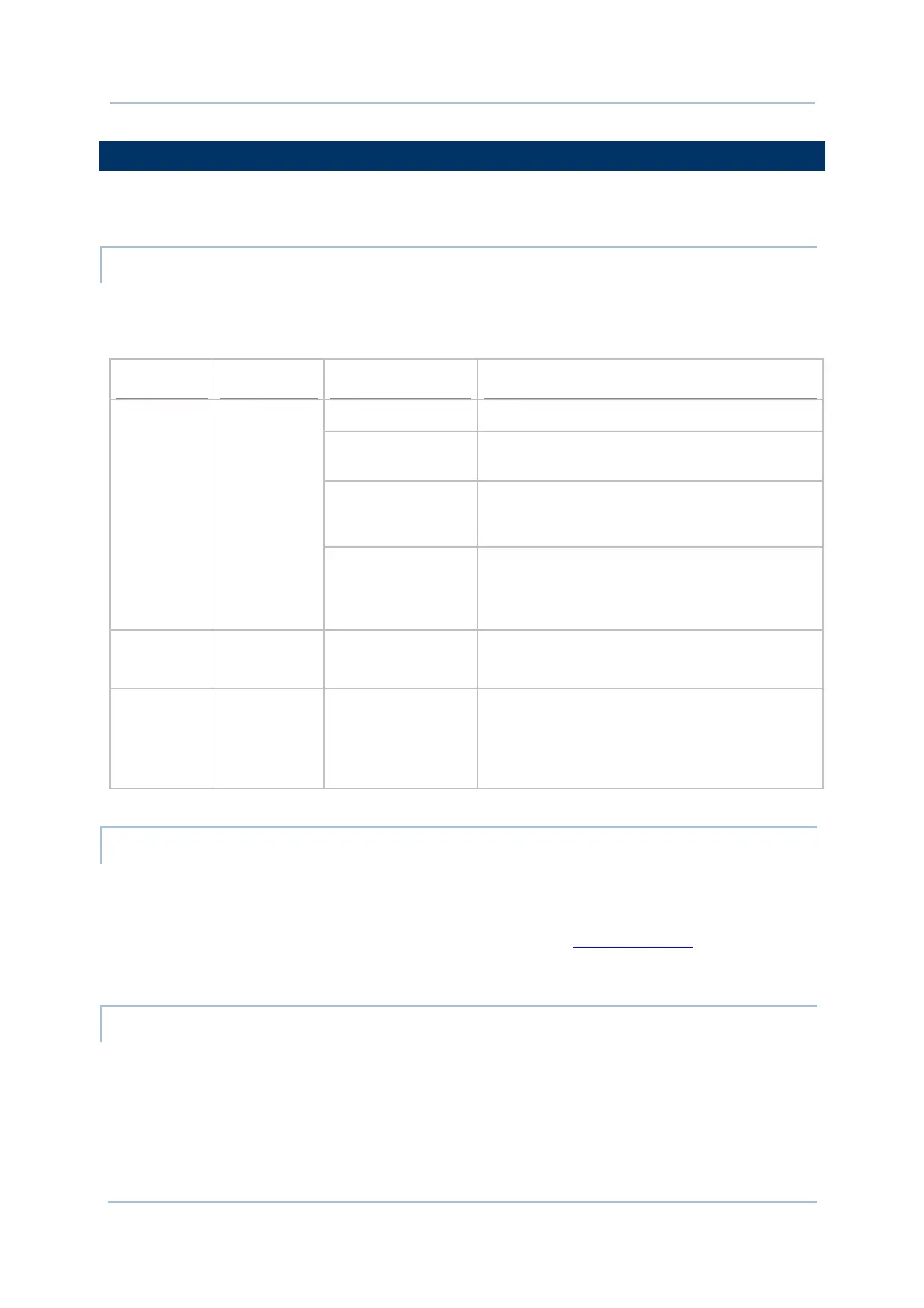8
9700 Mobile Computer (CE) Reference Manual
1.3. NOTIFICATIONS
The mobile computer features visible, audible, and tactile feedback to draw users’ prompt
awareness of the mobile computer’s contiguous events such as barcode reading,
wireless/mobile data connections, and battery charging.
STATUS LED
Three LED lights are located on the upper-right corner of the mobile computer. Their
functions are:
Matter
LED Color Action Description
Green, solid Battery is fully charged.
Orange, solid
Battery is being charged, and the battery level
is sufficient to power on the mobile computer.
Red, solid
Battery is being charged, however the battery
level is insufficient to power on the mobile
computer.
Battery
Charging
(Left)
Green,
Orange, Red
Red, blinking fast
Battery charging error has occurred, for
instance, charging temperature is below 0°C or
above 35°C, or adapter is plugged in but no
battery is present.
Radios
(Middle)
Blue Blue, blinking Wi-Fi or Bluetooth in use.
Scanning
Good Read
(Right)
Green
Green, flashes once
Indicates good reading of the scanned barcode.
Enable/Disable this LED light on the Reader
Config Notification Settings page. To set the
good read LED via API deployment, see the
9700 Programming Guide for details.
SPEAKER
The mobile computer has a speaker on the back for audio signaling and playback.
The speaker sounds for system events, application warnings, on-screen item selection and
physical keypad stroke. In noisy environments, the speaker remains efficacious with the
help of a Bluetooth headset. To control sound volume, see
Volume Control.
The speaker also sounds for successful barcode reading, which can be controlled on the
Reader Config Notification Settings page.
VIBRATOR
The mobile computer owes its tactile feedback to the vibrator built inside. Vibration
delivered to the mobile computer alerts users of its currents status.
Working based on user’s sense, the vibrator is particularly helpful when the mobile
computer is serving in a noisy environment.