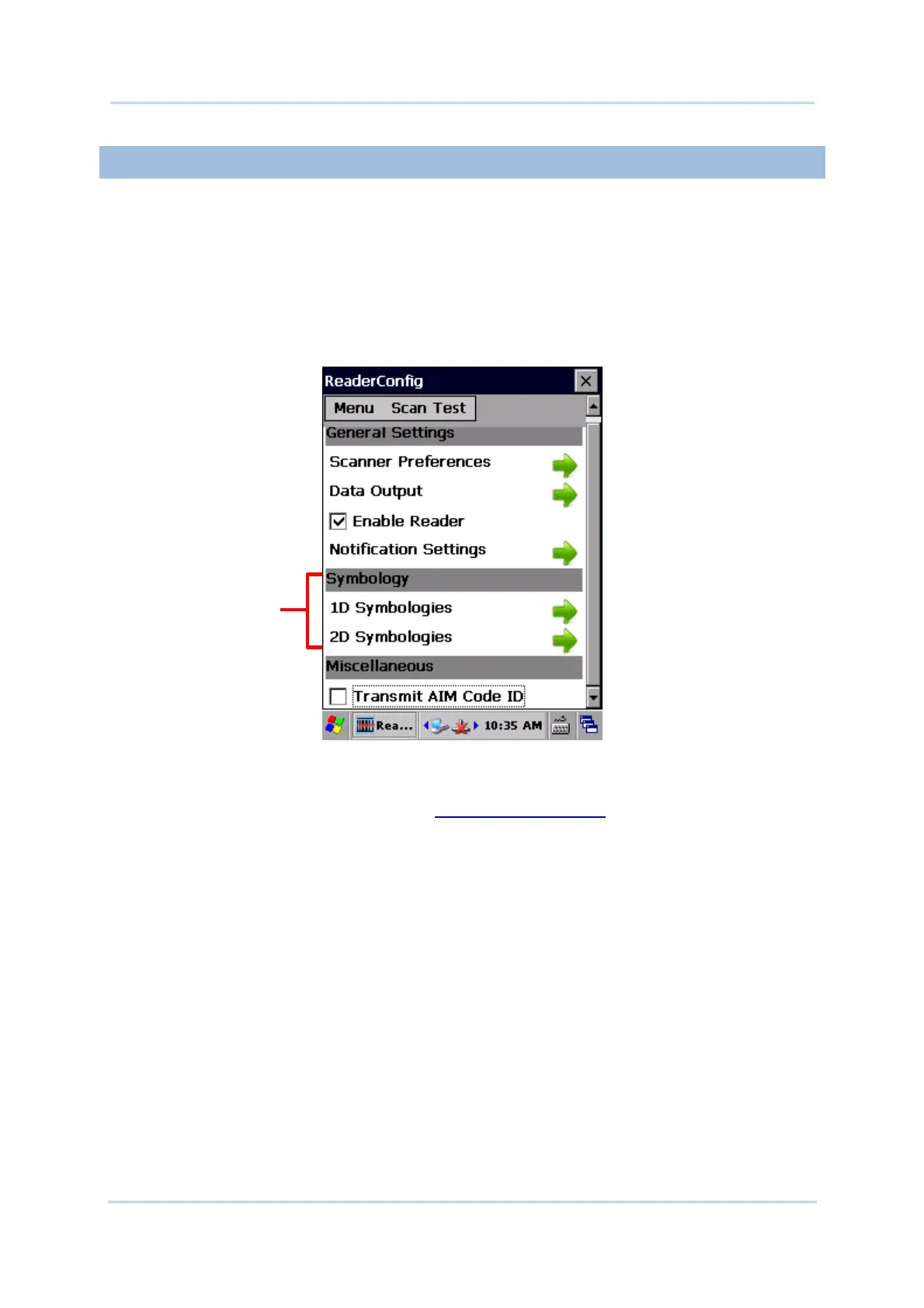64
9700 Mobile Computer (CE) Reference Manual
2.1.3. SYMBOLOGY
Symbology section sets the symbologies to read, and also enables/disables some
feature(s) for a symbology to read, such as:
Customize and transmit start/stop characters
Verify/transmit check digits
Enable/disable addon digits
Convert to another symbology
Transmit symbology ID
To open Symbology settings page:
1) Open Reader Config as described in
Launch Reader Config.
Reader Config main menu opens.
2) Tap the arrow next to 1D Symbologies (or 2D Symbologies in the case of a 2D
imager).
Symbology