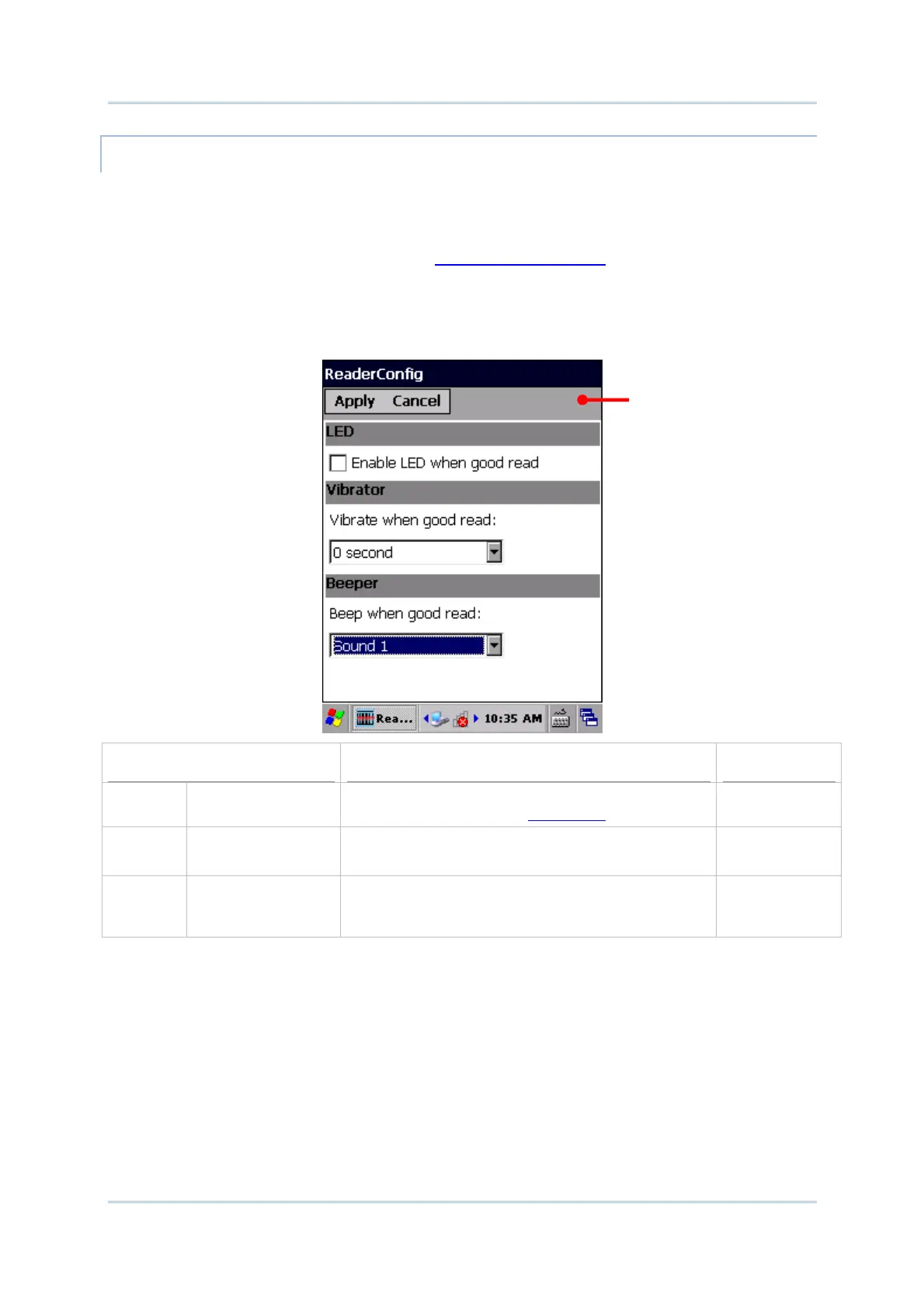63
Chapte
2 Data Capture
NOTIFICATION SETTINGS
Notification Settings enables audible, visible and tactile feedback for scanning good read,
which helps notify the user of a successful decoding.
To open Notification Settings page:
1) Open Reader Config as described in
Launch Reader Config.
Reader Config main menu opens.
2) Tap the arrow next to Notification Settings.
Notification Settings page opens.
Setting
Description Default
LED
Enable LED when
good read
Selects to enable/disable LED light (left) for
scanning good read. See
Status LED for details.
Deselected
(Disabled)
Vibrator
Vibrate when good
read
Enables/disables tactile feedback (vibration) for
good read and sets the duration to vibrate.
0 second
(Disabled)
Beeper
Beep when good
read
Sets the beeper sound for scanning good read.
Users can choose to mute the beeper sound, or
configure the beeper between sounds 1 to 9.
Sound 1
[Notification Settings]