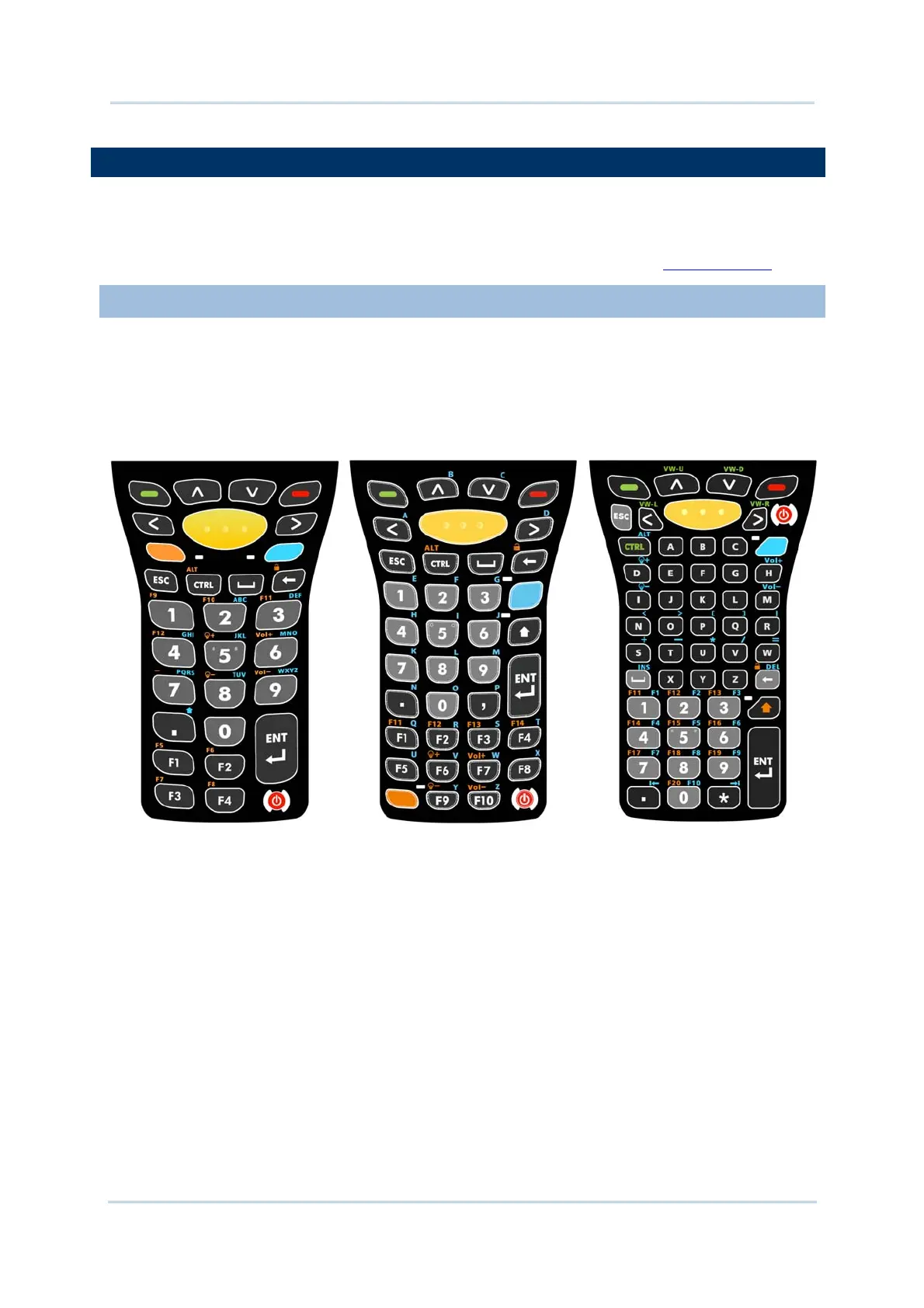20
9700 Mobile Computer (CE) Reference Manual
1.5. KEYPAD
The mobile computer has a physical keypad and a touchscreen to receive user’s input.
Among the two, the touchscreen provides more intuitiveness in interacting with the device.
This section shows how to input text using physical keypad and on-screen keyboard. To
know how to operate the mobile computer using the touchscreen, see
Touch Control.
1.5.1. PHYSICAL KEYPAD
The physical keypad, which receives supplementary backlight along with the screen, comes
in three formats: 30-key, 38-key and 53-key. Each type of keypad wedges a set of
“enhanced keys” along the top and a set of character keys at the lower half. All keypads
support multi-key operation, which normally requires two keys hit simultaneously, one of
which is a modifier key. The keypads are equally capable of entering numbers, letters,
symbols and punctuation marks, and delivering function keys.
Figure 5: 30-key numeric
keypad
Figure 6: 38-key numeric &
alpha keypad
Figure 7: 53-key alphanumeric
keypad