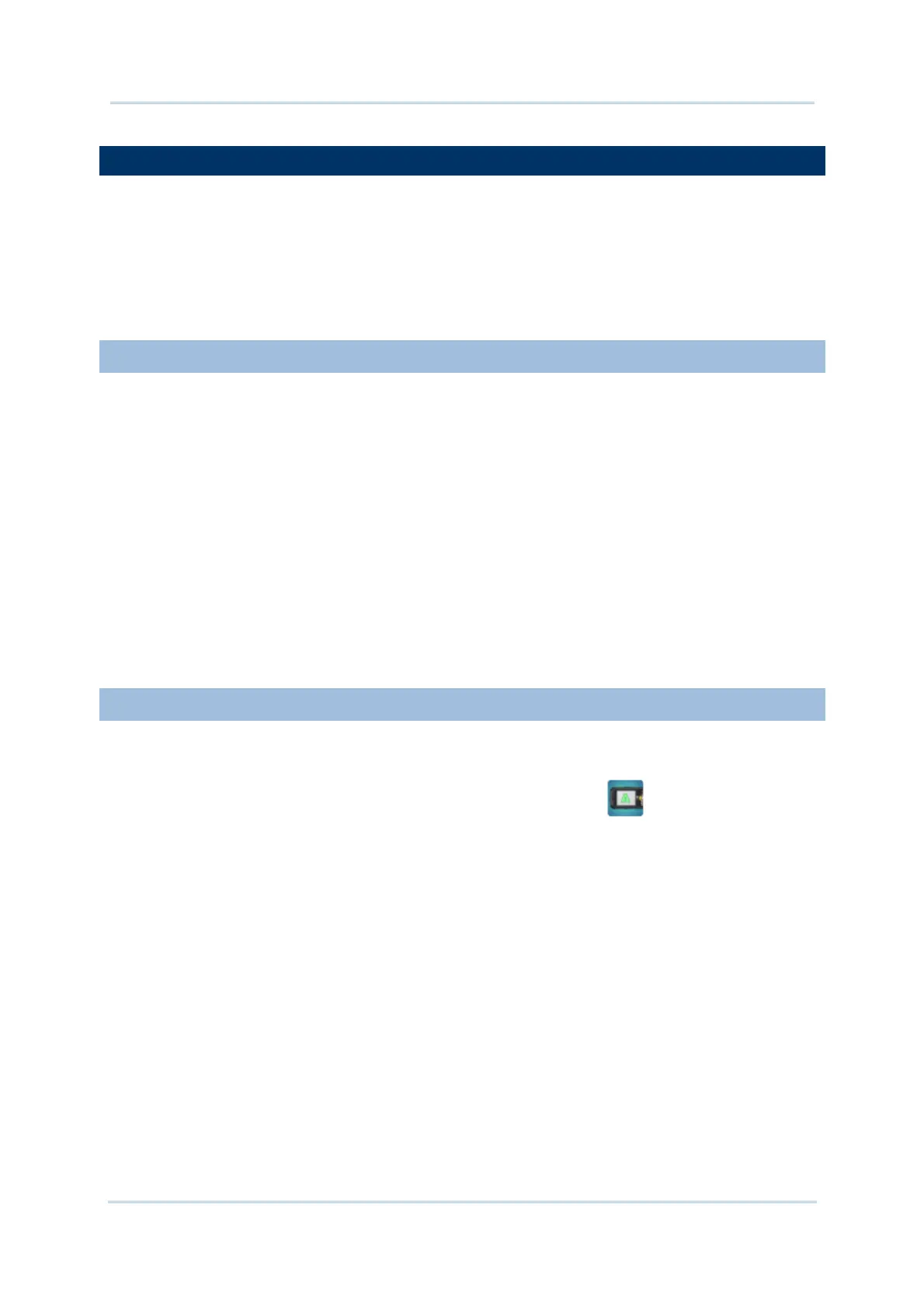35
Chapte
1
Use Mobile Compute
1.6. TOUCH CONTROL
The mobile computer’s LCD is overlaid by a resistive touch panel and thus forms a resistive
touchscreen. Since a resistive touchscreen locates the user’s touch by the force applied on
it, by operating with the stylus one can apply minimum force to trigger actions from the
touchscreen.
Touch control is one of the main ways to interact with the mobile computer. It provides the
ability to manipulate icons, buttons, menu commands, the on-screen keyboard, or any
on-screen items.
1.6.1. USE TOUCHSCREEN
The mobile computer comes with a stylus. Use it to touch-operate the mobile computer.
Apply the gestures below to work on the touchscreen:
Tap – Touch any item on the screen such as an application icon or a setting icon to work
on it, or touch any key on the on-screen keyboard to type it.
Tap and hold – Touch an item on the screen and do not release until an action occurs.
Drag – Touch and hold an item for a moment and then, without release, move the item
on-screen until you reach the target.
Double-tap – Touch quickly twice on certain screens to zoom. For example, double-tap
a section of a webpage in a web browser to zoom that section so it fits the width of the
screen. Some applications such as map-info applications support picture zooming with
double-tap.
Rotate screen – On most screens, the screen rotates as the mobile computer changes
its orientations between upright and sideways.
1.6.2. SCREEN ORIENTATION
The mobile computer has a built-in G-sensor for screen orientation. In order to enable
automatic screen orientation:
1) Tap Start | Settings | Control Panel | Screen Rotation
.