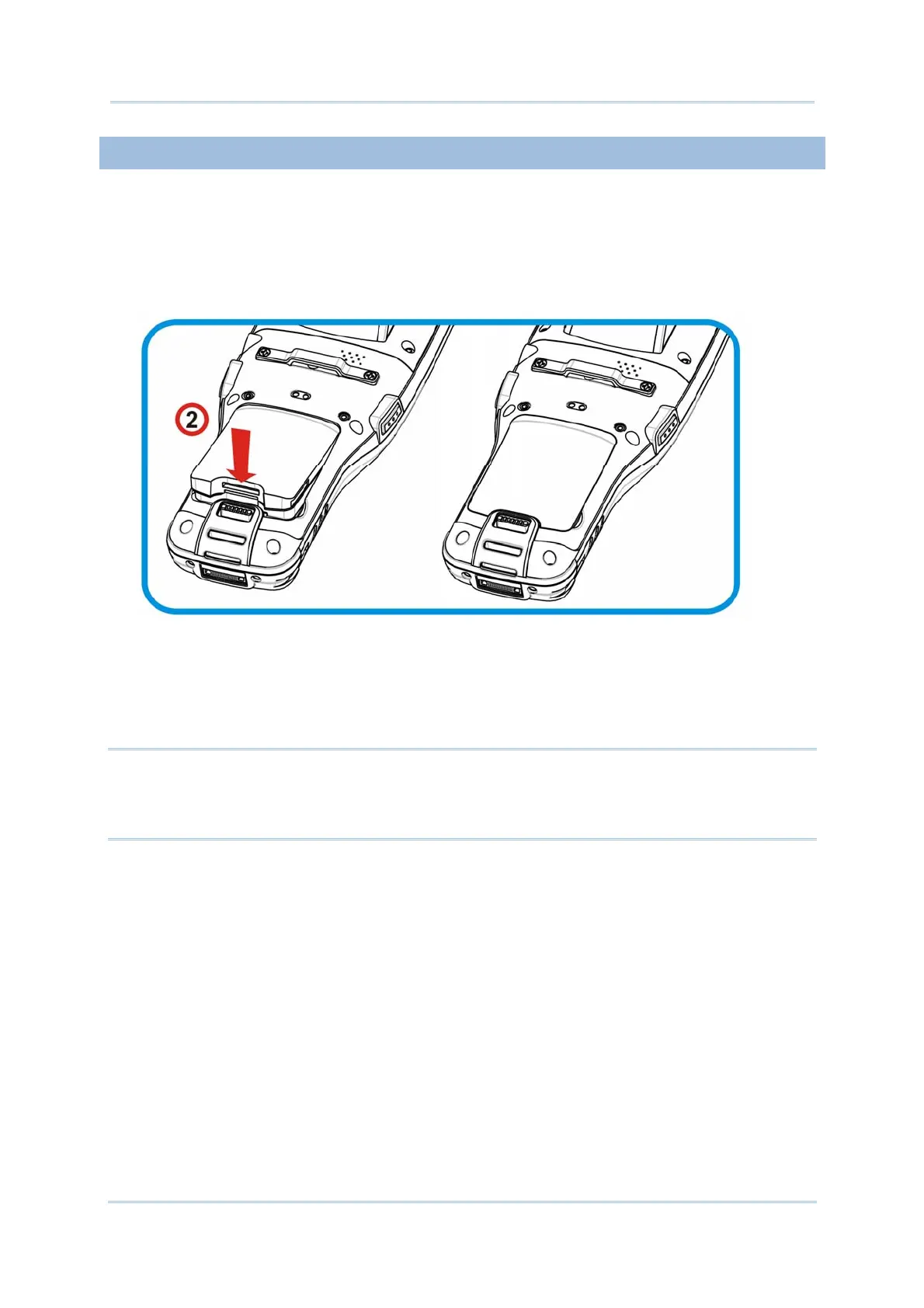11
Chapte
1
Use Mobile Compute
1.4.1. INSTALL/REMOVE MAIN BATTERY
Follow the steps below to install the main battery:
1) The handstrap is installed over the battery chamber. You do not need to remove the
handstrap to install the battery; simply lift up the handstrap to allow enough space to
insert the battery.
2) Place the main battery pack into the battery chamber with the contact pins facing down.
Fix the upper end first, and press the lower end down until the battery “clicks” into place.
Figure 2: Install main battery
Follow the steps below to remove the main battery:
1) A battery located at the lower end of the main battery. Push the latch down and the
battery will be released.
Note:
(1) When main battery level drops to low level, charge it ASAP or replace it with a
charged battery.
(2) Always turn off the mobile computer to replace the main battery pack.
(3) Any improper handling may reduce battery life.
